L(p + 1), L(p - 1), T * a * dl – Ocean Optics SpectraSuite User Manual
Page 167
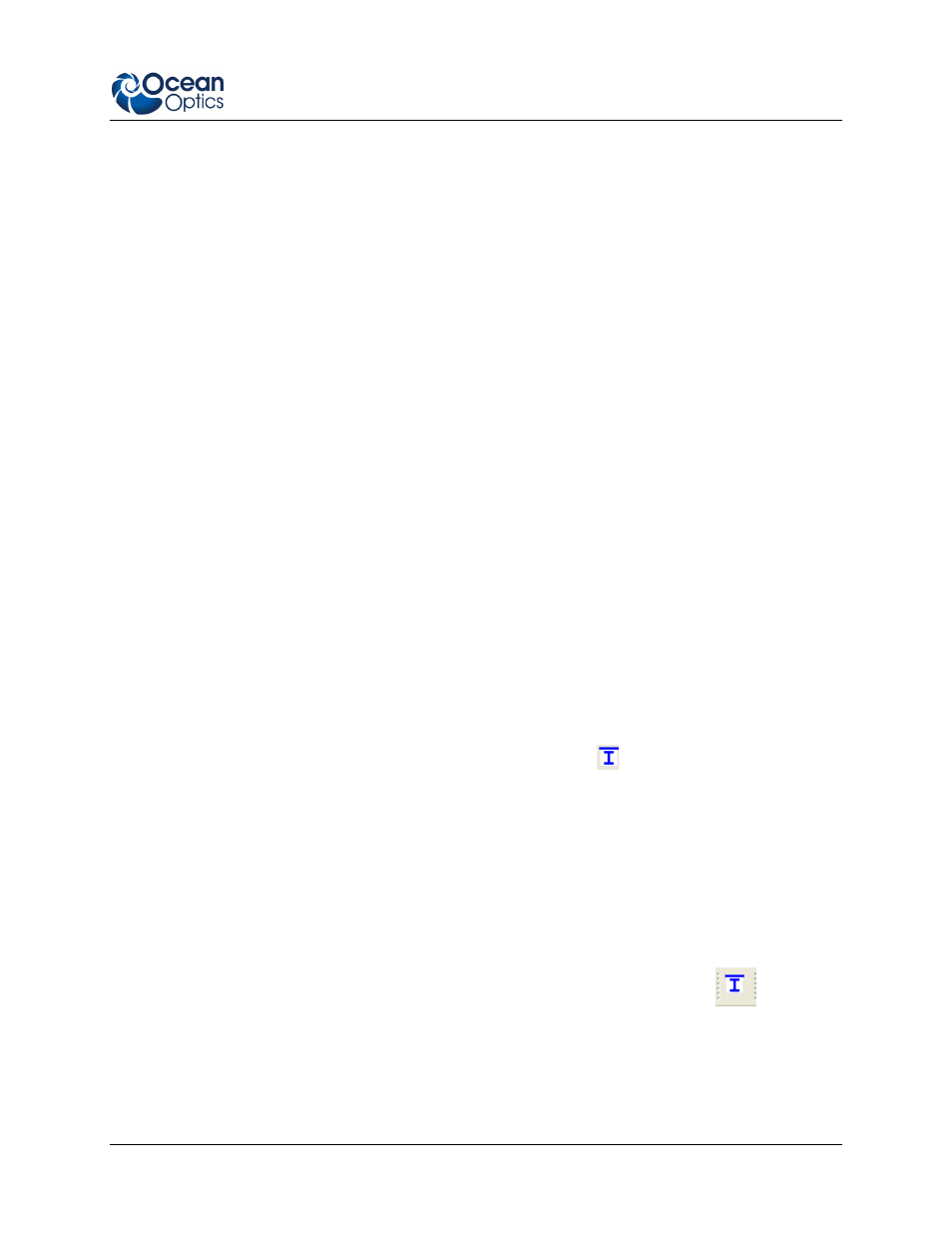
A: Experiment Tutorials
000-20000-300-02- 201110
155
A
: Collection area (represented in square centimeters) unless the light source is entirely inside
an integrating sphere
dL
: The wavelength spread (how many nanometers a given pixel represents)
Absolute irradiance (
I
) is computed as follows:
I
P
= (S
P
- D
P
) * C
P
/ (T * A * dL
P
)
Where: the subscript
P
indicates a particular pixel for
I
,
dL
,
S
,
D
, and
C
. Thus,
S
P
refers to pixel
P
of the
sample spectrum.
Note that if the lamp is entirely enclosed within an integrating sphere, then the
A
term is omitted.
dL
is typically computed as follows:
dL
= [
L(P + 1)
-
L(P - 1)
] /
2
Where:
L(P)
refers to the wavelength represented by the center of pixel index
P
.
The collection area for a measurement is usually taken to be the surface area of the optic closest to the
light source. For instance, if the light source is being sampled most directly by a fiber optic cable, then
the end of the fiber is the active optic and its surface area should be used (which can be computed from
the fiber diameter). If a cosine corrector is being used, then the surface area of the cosine corrector
provides the collection area. If an integrating sphere is being used but the light source is outside the
sphere, then the size of the aperture in the side of the sphere is what determines the collection area.
Although you have the option to do so, you do not need to store reference spectrum first since absolute
irradiance is not relative to another measurement. However, you must store a dark spectrum and have a
calibration file before you can measure absolute irradiance. Calibration equipment is available from
Ocean Optics. Contact an Ocean Optics Application Scientist for more information.
If you select File | New | Absolute Irradiance Measurement or click
on the Irradiance toolbar, the
Absolute Irradiance Wizard is activated to guide you through the process. If you select File | New |
Absolute Irradiance Graph, the Absolute Irradiance graph in Scope mode appears, and you must work
through the various steps required for an Absolute Irradiance measurement on your own.
The following procedure assumes that you are using the Absolute Irradiance Wizard.
►
Procedure
Perform the following steps to take an absolute irradiance measurement using SpectraSuite:
1. Select File | New | Absolute Irradiance Measurement from the menu or click
on the
Irradiance toolbar to use the wizard to create the Absolute Irradiance graph.
