3d data viewer, Remove a trigger, View triggers – Ocean Optics SpectraSuite User Manual
Page 122
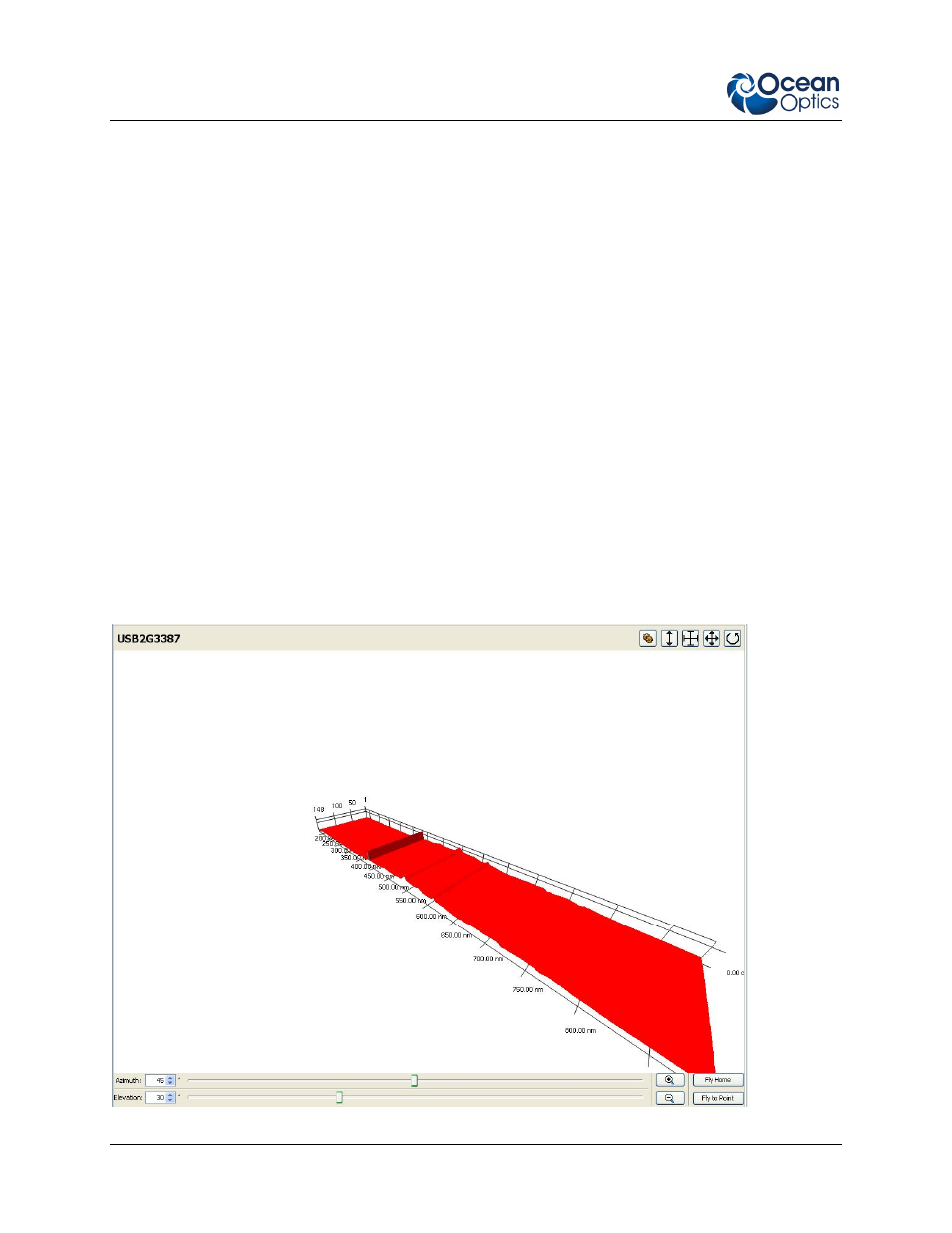
8: Tools Menu Functions
110
000-20000-300-02- 201110
A current loop output signal is detected for USB-AOUT and LS-450-4/20 devices (the signal will
appear across Pin 6 –Ground and Pin 8-Signal). Using this wizard, you supply whatever values you
want to correspond to 4.0 mA and whatever value you want to correspond to 20 mA. The defaults
are set to 0-65535, but you can change these to be appropriate for other modes as well (e.g, for
absorbance you would scale from 0.0-4.0, for transmission it would be 0-100, etc).
Remove a Trigger
Select Tools | Triggers | Remove a Trigger from the menu to remove a triggering event that has been set
using Tools | Triggers | Configure New Trigger.
View Triggers
Use this menu item to view the triggers that have been set using Tools | Triggers | Configure New
Trigger.
3D Data Viewer
Select Tools | 3D Data Viewer to display a 3-dimensional version of the graph similar to the one shown
below. This function provides the capability of adjusting the three axes (x, y and z), changing data and
background colors, etc.
