New photometry measurement – Ocean Optics SpectraSuite User Manual
Page 106
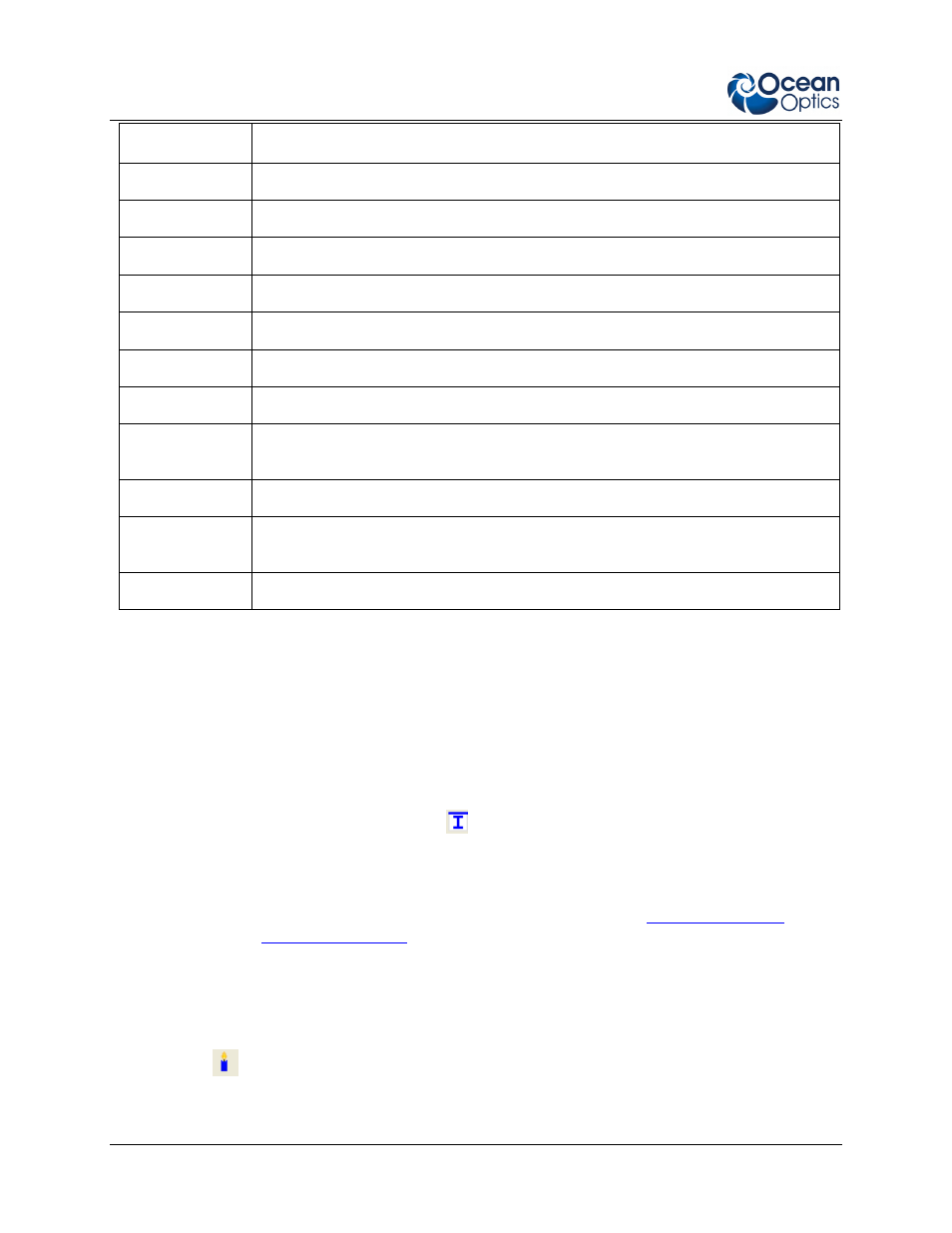
7: Processing Menu Functions
94
000-20000-300-02- 201110
Attribute
Meaning
µJoule
The calculated energy of the sample in microjoules.
µWatt
The calculated power of the sample in microwatts.
µJoule/cm
2
The calculated energy per square centimeter of the sample microjoules. .
Joule/m
2
The calculated energy per square meter of the sample in Joules.
µWatt/cm
2
The calculated power per square centimeter of the sample in microwatts
Watt/m
2
The calculated power per square meter of the sample in Watts.
dBm
The decibels referenced to one milliwatt. Used to calculate power for lasers.
Photons/cm^2/s
The number of photons per square centimeter emitted from the sample each
second.
Total photons
The total number of photons calculated.
Moles of
photons
The moles of photons calculated.
eV
Electron volts.
New Photometry Measurement
This menu selection enables you to take photometry measurements such as lumen, lux, and candela.
Phototropic/Scotopic values are calculated over a 380 to 780 nm wavelength range. Scotopic conditions
are defined when the luminance is less than some hundredths of a candela per square meter (cd/m
2
). The
difference between this scotopic vision (low-level condition) compared to a photopic (high-level
condition) affects the calculations for Lumen, Lux, and Candela by using the V’(λ) spectral luminous
efficiency curve instead of the V(λ) curve.
You must be in Absolute Irradiance mode (click
) for this menu selection to be active.
►
Procedure
1. Create a new graph of spectral data in Absolute Irradiance mode. See
for detailed instructions.
2. Select Processing | Absolute Irradiance | New Photometry Measurement to display the
Configure Photometry dialog box.
OR
Click
on an Absolute Irradiance graph.
