Getting updates – Ocean Optics SpectraSuite User Manual
Page 15
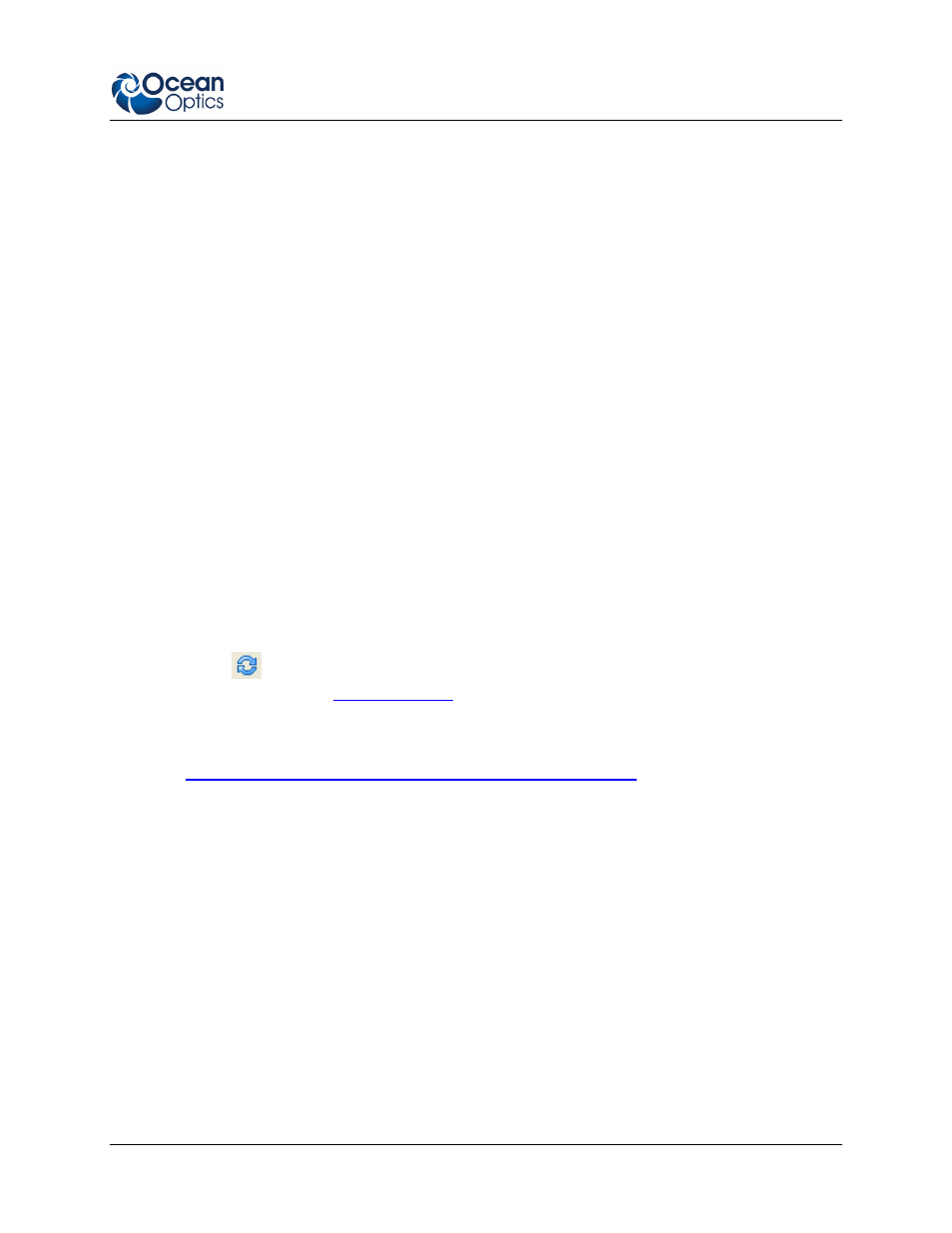
1: Introduction
000-20000-300-02- 201110
3
the effects and save the data. Most spectrometer-system operating software does not allow such signal-
conditioning flexibility.
With SpectraSuite, you can perform time-acquisition experiments for kinetics applications. As part of the
time-acquisition function (strip charts), you can monitor and report single wavelengths, and you can
average between wavelengths and find the integral between two wavelengths. In addition, you can
perform reference monitoring in a variety of ways: single wavelength (1 or 2 channels), integrated
intensity (starting and ending wavelengths for 1 or 2 channels) and wavelength-by-wavelength (2
channels).
SpectraSuite gives you complete control of setting the parameters for all system functions such as
acquiring data, designing the graph display, and using spectra overlays. SpectraSuite has the benefit of
providing various software-controlled triggering options for external events such as laser firing or light
source pulsing.
Other advanced features give you several data-collection options. You can independently store and
retrieve dark, reference, sample and processed spectra. All data can be saved to disk using
autoincremented filenames. You can save data as ASCII files or in the native GRAMS/32 SPC or JCAMP
format. One feature prints the spectra and another copies spectral data into other software such as Excel
and Word.
Getting Updates
SpectraSuite software features one year of free, web-based automatic upgrades when you buy the
software. This service requires that you register the first time you connect. You can purchase renewals for
half the software price per year.
The update icon (
) appears on the lower right corner of the SpectraSuite screen when updates are
available for your software (see
for more information on this icon). Click on this icon,
or select Tools | Update Center from the SpectraSuite menu to go to the Update Center. Follow the steps
in the Update Center wizard to update your SpectraSuite software. If you encounter a problem when
updating, you can obtain the latest full installer from the Software Downloads page on the Ocean Optics
website at
http://www.oceanoptics.com/technical/softwaredownloads.asp
, and then reinstall.
