2*h*c, 2898 / t, N = 100 / b – Ocean Optics SpectraSuite User Manual
Page 177
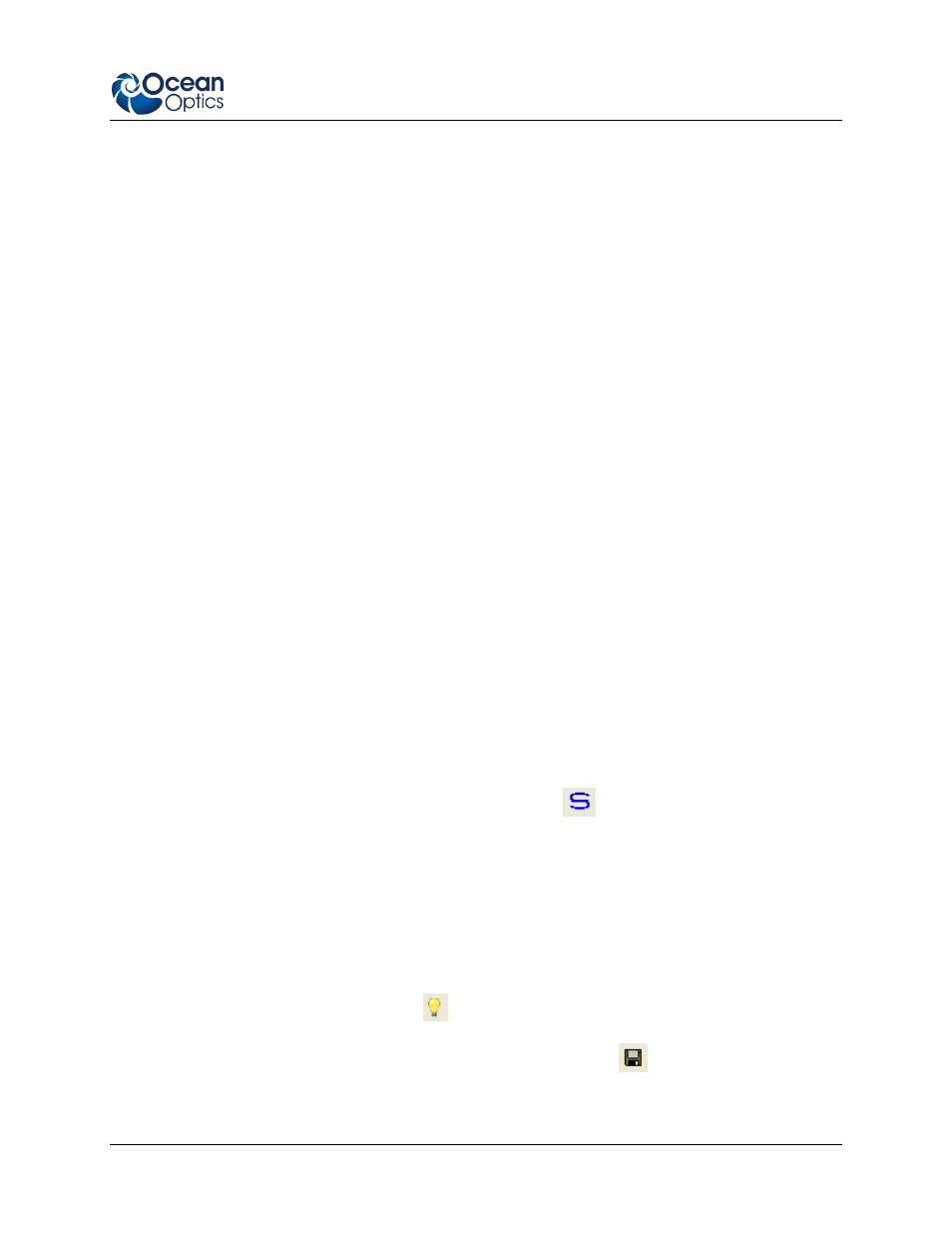
A: Experiment Tutorials
000-20000-300-02- 201110
165
Where:
I
L,T
= Relative irradiance at wavelength
L
and color temperature
T
Kelvins
N
= Normalizing term to bound
I
L,T
into the range 0-100
S
L
= Sample spectrum at wavelength
L
D
L
= Dark spectrum at wavelength
L
R
L
= Reference spectrum at wavelength
L
B
L,T
= Emission of a blackbody radiator at wavelength
L
and color temperature
T
Kelvins
Compute
B
L,T
from Planck's law:
B
L,T
= 2*h*c
2
/ (L
5
* (e
( h*c / L*k*T )
- 1 ))
Where:
L
= Wavelength in meters
T
= Temperature of the blackbody in Kelvins
h
= Planck's constant (approximately 6.626 * 10
-34
J*s)
k
= Boltzmann's constant (approximately 1.38 * 10
-23
J/K)
c
= Speed of light (approximately 3 * 10
8
m/s)
e
= Base of the natural logarithm (approximately 2.718)
Compute
N
by first finding the wavelength at which the maximum output for a blackbody of a given
temperature occurs. This is done using the Wein displacement law (shown greatly simplified here, with an
approximate value):
L
max
= 2898 / T
Thus,
N = 100 / B
Lmax,T
►
Procedure
1. Place SpectraSuite in Scope mode by clicking the Scope (
) icon in the Experiment mode
toolbar or selecting Processing | Processing Mode | Scope from the menu.
2. Ensure that the entire signal is on scale. The intensity of the reference signal’s peak differs
depending on the device being used. If necessary, adjust the integration time until the intensity is
appropriate for your device.
3. Take a reference spectrum using a light source with a black body of a known color temperature,
such as the LS-1.
4. Click the Store Reference Spectrum (
) icon on the toolbar or by select File | Store | Store
Reference Spectrum from the menu bar to store the reference. This command merely stores a
reference spectrum in memory. You must click the Save Spectra (
) icon on the toolbar to
permanently save the reference spectrum to disk.
