Exit – Ocean Optics SpectraSuite User Manual
Page 68
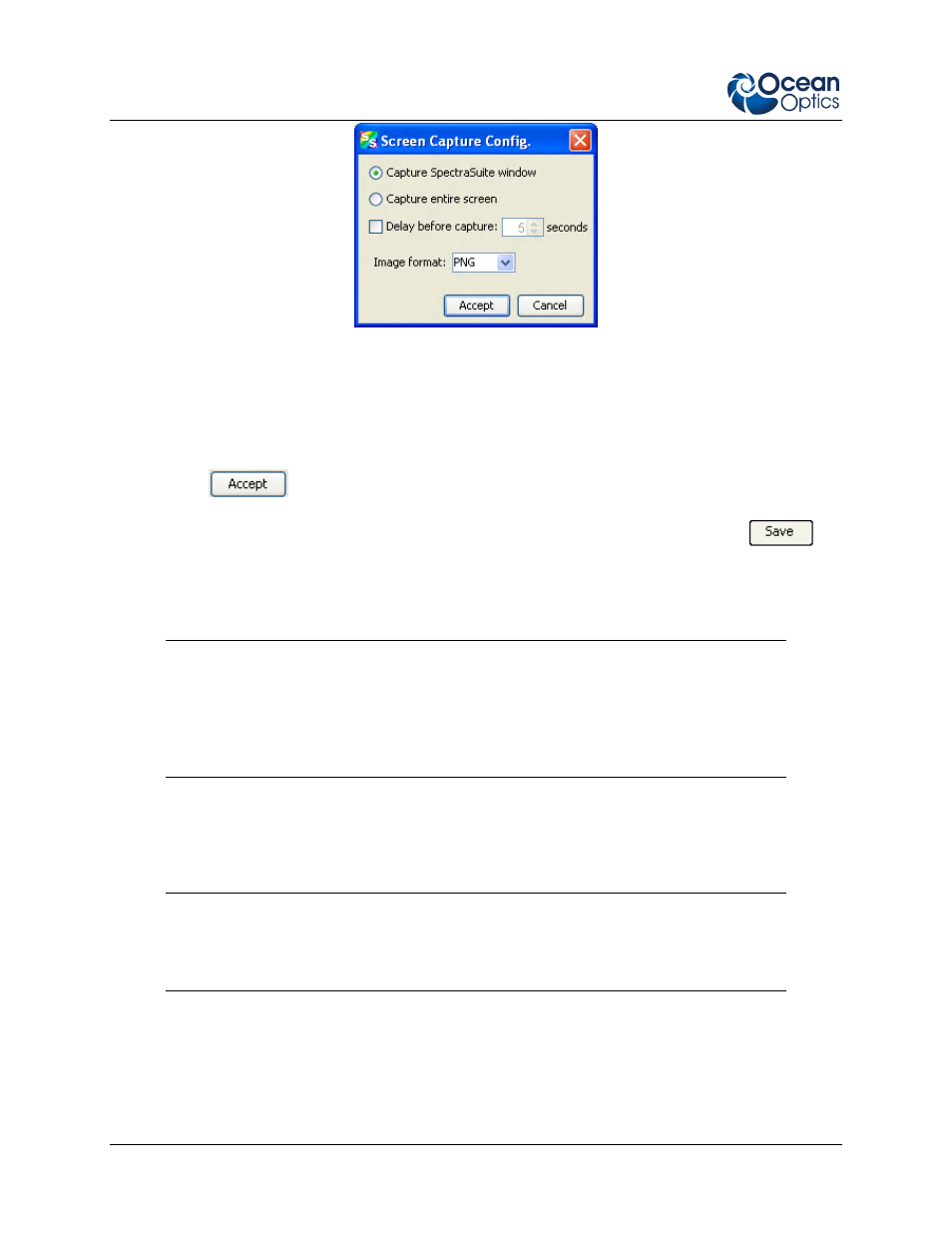
4: File Menu Functions
56
000-20000-300-02- 201110
2. Select to capture either the just SpectraSuite window or the entire computer screen.
3. If you don’t want to capture the screen immediately, set a delay time.
4. Select to store the captured image as a PNG or JPG file.
5. Click
.
6. You are prompted to choose a name and location to store the captured file, then click
.
Exit
Caution
For Mac operating systems, do NOT attempt to exit from the SpectraSuite
application by using Quit SpectraSuite. If you do so, the application could hang.
Should this occur, unplug, then replug in the spectrometer(s) before restarting
SpectraSuite to make the application work again.
Select File | Exit from the menu to exit the SpectraSuite application. A shutdown confirmation dialog box
appears. Click Yes to exit SpectraSuite.
Alternately, you can click the top right
X
box of the application’s display window.
Note
If your system gets hung after requesting SpectraSuite to shut down, press the Escape key
twice to exit the application.
- Apex 785 Raman (1 page)
- STS-UV (2 pages)
- TR2 Engineering Note (4 pages)
- SAD500 Communications and Control (19 pages)
- Red Tide USB650 Install (26 pages)
- Fiber Optic Termination Kit (6 pages)
- Transmissive pH Probe (10 pages)
- Remora (42 pages)
- PlasCalc (59 pages)
- Correcting Device Driver Issues (8 pages)
- ecoVis Krypton Light Source (16 pages)
- LPC-500CM (28 pages)
- HPX-2000 (24 pages)
- ADC1000-USB (27 pages)
- Torus Operating Instructions (30 pages)
- ADC2000-PCI (13 pages)
- Sensors for Real-Time Analysis (2 pages)
- IDRaman reader (2 pages)
- DH-2000-CAL (30 pages)
- QE65 Pro (32 pages)
- Collimating Lenses (2 pages)
- D1000 (2 pages)
- IDRaman mini (2 pages)
- HR2000CG-UV-NIR (42 pages)
- Cool Red (1 page)
- HL-2000 (20 pages)
- XE-1 Xenon (6 pages)
- USB-ADP Serial Adapters (3 pages)
- CHEM2000 (36 pages)
- Deuterium-Halogen Calibration Light Source (19 pages)
- NeoFox Engineering Note (30 pages)
- QE Pro (2 pages)
- OOIBase32 (140 pages)
- AR-1 Argon (6 pages)
- pH Sensor Patches, Probes and Cuvettes (36 pages)
- SpecLine Offline Spectroscopy (60 pages)
- HL-2000-HP-232 (26 pages)
- External Triggering Options Instructions for Spectrometers with Firmware Version 3.0 and Above (16 pages)
- Breakout Box (10 pages)
- USB-ISS-UV_VIS (4 pages)
- ISS-UV_VIS (6 pages)
- OOIColor (14 pages)
- LS-1 Series (12 pages)
- Apex Install (24 pages)
- DH-2000 (34 pages)
