Ocean Optics SpectraSuite User Manual
Page 163
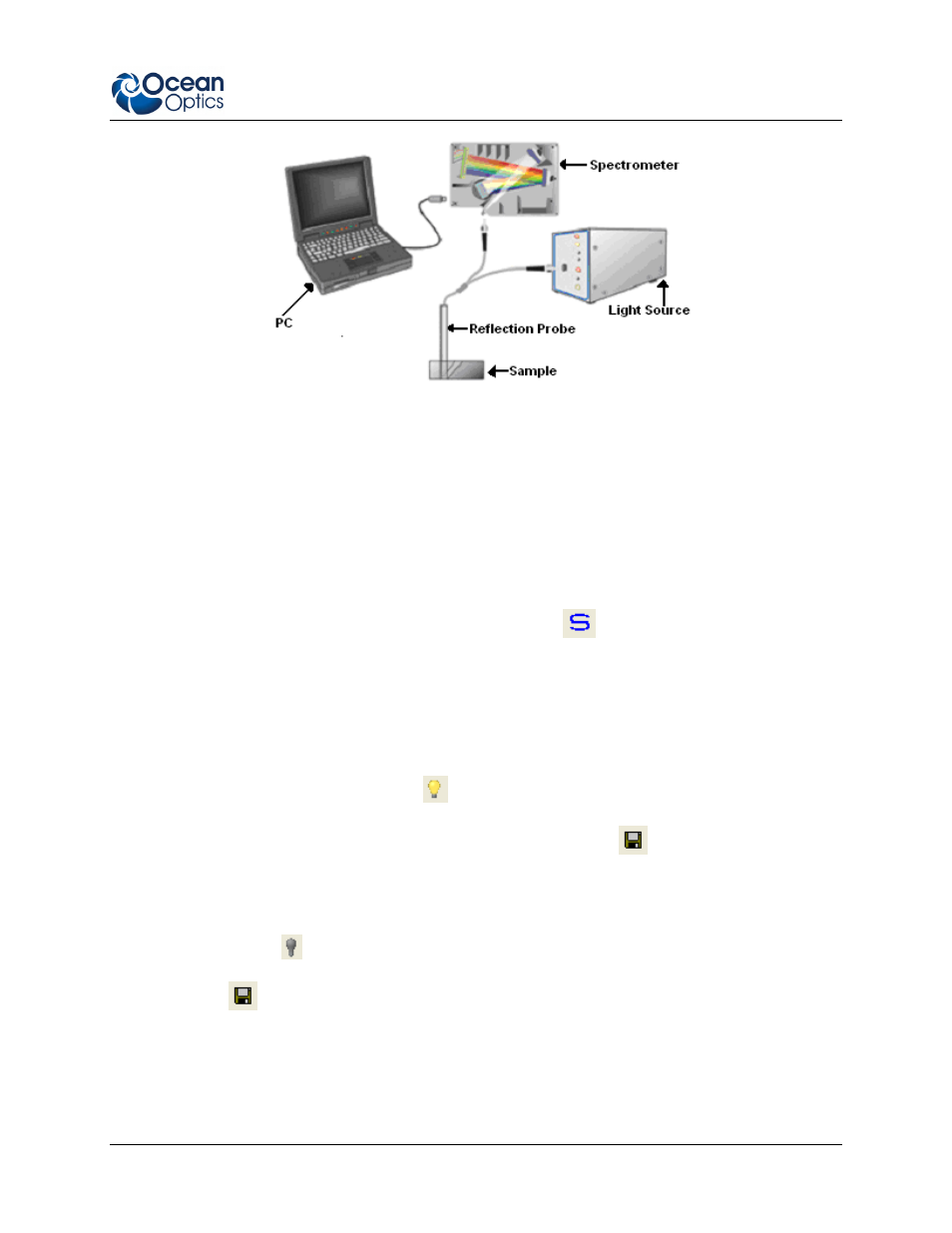
A: Experiment Tutorials
000-20000-300-02- 201110
151
Typical Reflection Setup
Common reflection applications include measuring the properties of mirrors and coatings. Other
applications include measuring the visual properties of the color in paints, plastics, and food products.
►
Procedure
Perform the following steps to take reflection measurements using SpectraSuite:
1. Place SpectraSuite in Scope mode by clicking the Scope (
) icon in the Experiment mode
toolbar or selecting Processing | Processing Mode | Scope from the menu.
2. Ensure that the entire signal is on scale.
3. Take a reference spectrum with the WS-1 Diffuse Reflectance Standard or the STAN-SSH High-
reflectivity Reference Standard. You must take a reference spectrum before measuring reflection.
4. Click the Store Reference Spectrum (
) icon on the toolbar or by select File | Store | Store
Reference Spectrum from the menu bar to store the reference. This command merely stores a
reference spectrum in memory. You must click the Save Spectra (
) icon on the toolbar to
permanently save the reference spectrum to disk.
5. Either block the light path to the spectrometer, uncheck the Strobe/Lamp Enable box in the
Acquisition toolbar, or turn the light source off. Then, take a dark spectrum by clicking the Store
Dark Spectrum (
) icon on the toolbar or by selecting File | Store | Store Dark Spectrum from
the menu bar. This command merely stores a dark spectrum in memory. You must click the Save
Spectra (
) icon on the toolbar to permanently save the spectrum to disk.
