Consolidating a playlist, How to name a playlist element, Introduction – EVS XT3 MulticamLSM Version 11.02 - July 2013 Operation Manual User Manual
Page 96
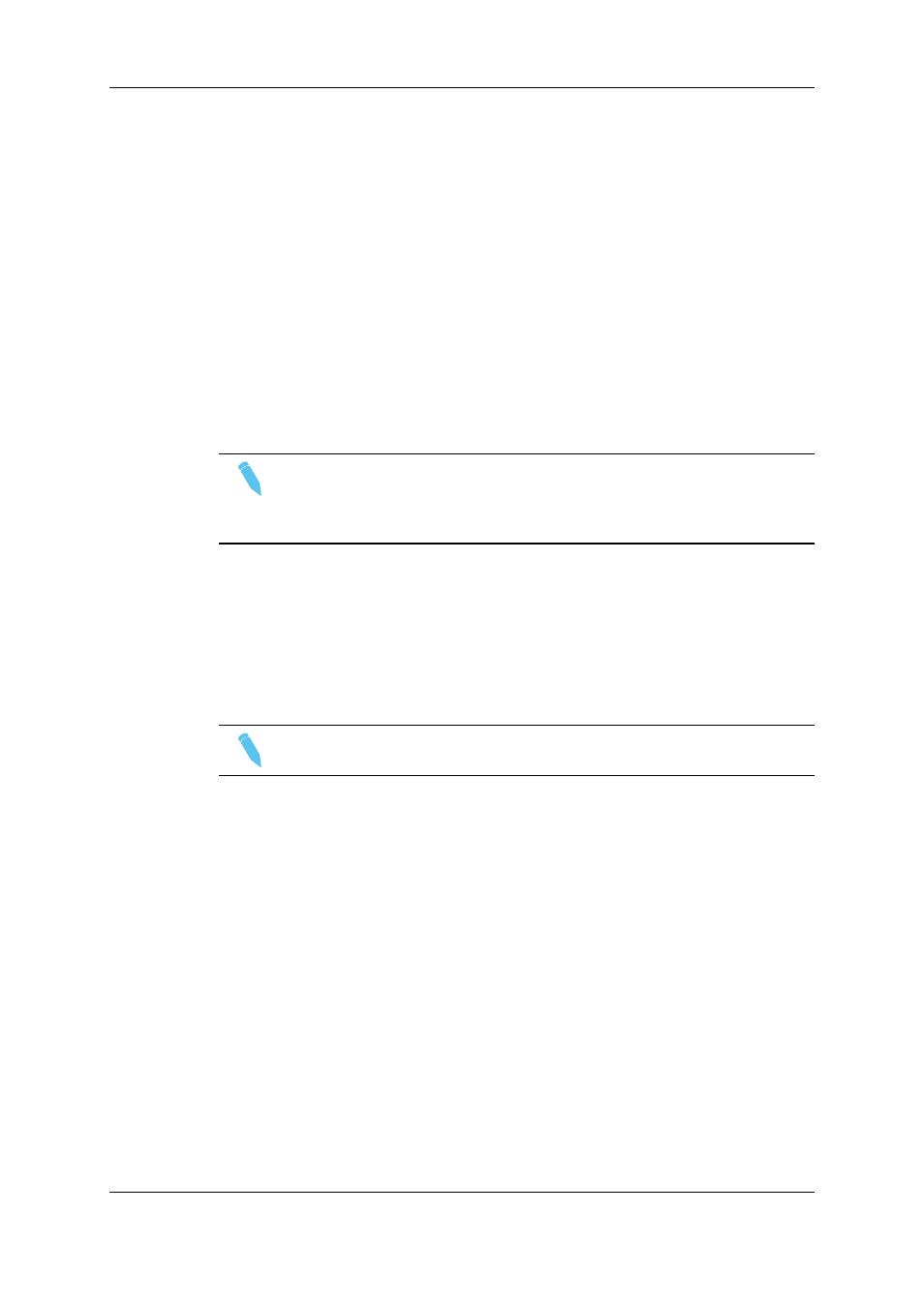
From the Playlist Window
To name the current playlist from the VGA Playlist window, proceed as follows:
1. Press F10 to open the VGA Playlist screen. The current playlist is displayed.
2. Enter the desired name on the keyboard. It appears in the Name field at the bottom of
the screen.
3. Press SHIFT+F1 to assign the new name to the current playlist. The playlist name
appears in the title bar next to the playlist number.
How to Name a Playlist Element
To name the current element in the loaded playlist from the VGA Playlist window, proceed
as follows:
Note
This function is only available when the playlist is the current one in Playlist Edit
mode (PLST EDIT) or Playlist Playout mode (PLST DIFF) on the Remote
Panel.
1. Press F10 to open the VGA Playlist screen. The loaded playlist is displayed and the
current playlist element on the Remote Panel is selected.
2. Enter the desired name for the element on the keyboard. It appears in the Name field
at the bottom of the screen.
3. Press F1 to assign the new name to the current element. The name for the current
element appears in the Name column of the selected element.
Note
Naming the current element of the loaded playlist will affect the original clips.
5.5.6.
Consolidating a Playlist
Introduction
Using the internal loop, you can record a playlist back to the server as a big clip if you
want, for example, to record the playlist effects (split screen, target tracking, painting,
etc.) as regular video inside the server.
You can only consolidate a playlist from the Remote Panel.
Depending on the Internal Loop parameter in the Operational Setup menu (p.9.2 F6),
both video and audio can be looped back into the system, or only the video track is looped
and the system keeps recording the live audio at the same time.
86
5. Playlist Management
EVS Broadcast Equipment S.A.
Issue 11.02.A July 2013
