Using the replace function, Introduction, Accessing the replace function – EVS XT3 MulticamLSM Version 11.02 - July 2013 Operation Manual User Manual
Page 111
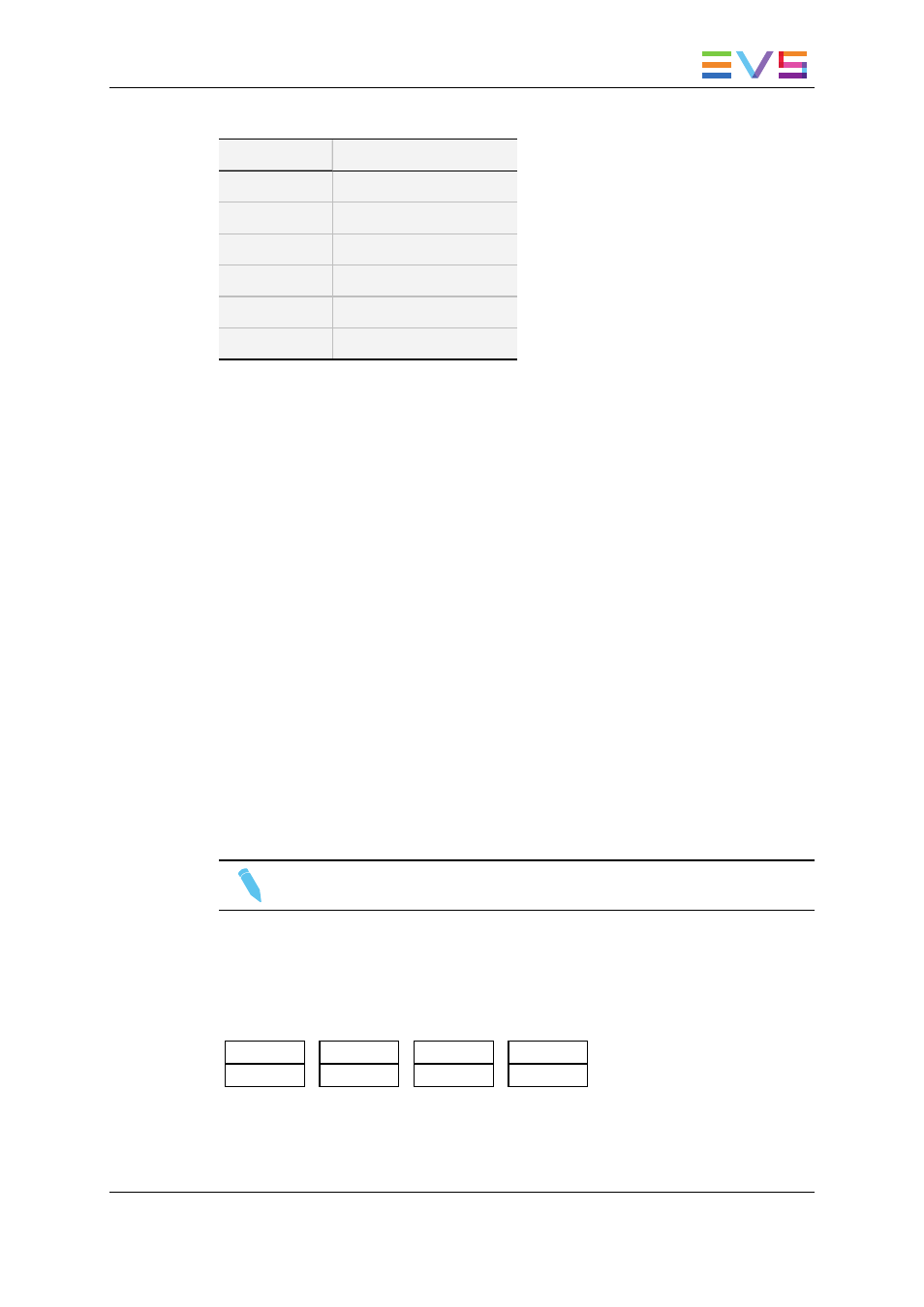
The following effect types are available:
Command
Description
C
Cut
M
Mix
W
Wipe
>
Fade to color
<
Fade from color
V
Fade to/from color
4. To modify the default duration for the transition effect, press FX Dur (C) and move the
lever until the requested duration is displayed in the last field of the corresponding
element:
111A/04 Clipname012 00:00:29 Unk W00:20
5. Press ENTER to validate the modifications in effect type and/or duration.
5.7.3.
Using the Replace Function
Introduction
The purpose of the Replace function is to consolidate the effects defined on a playlist as
follows:
The operator loops a section or an entire playlist back to themselves and, during the
playback, add some effects externally (graphic insertion for instance) or internally
(changing the speed).
While the operator plays the playlist back, and inserts the requested effects, the playback
result is re-injected into the playlist from a predefined IN frame. The OUT point of the
replaced section is predefined or manually defined in the record process.
The Replace function is only available on the Remote Panel.
Note
The Replace function is not allowed on playlists containing growing clips.
Accessing the Replace Function
Press MENU in Playlist Edit mode to open the secondary menu with the Replace
function. Select Replace in this menu to access the Replace function :
Clr Unav
OtherAng
Replace
MakeLoc
Redo
Undo
OPERATION MANUAL Multicam LSM 11.02
5. Playlist Management
101
