Adding an auxiliary audio clip, Deleting swap points, Navigating among swap points – EVS XT3 MulticamLSM Version 11.02 - July 2013 Operation Manual User Manual
Page 118: Introduction
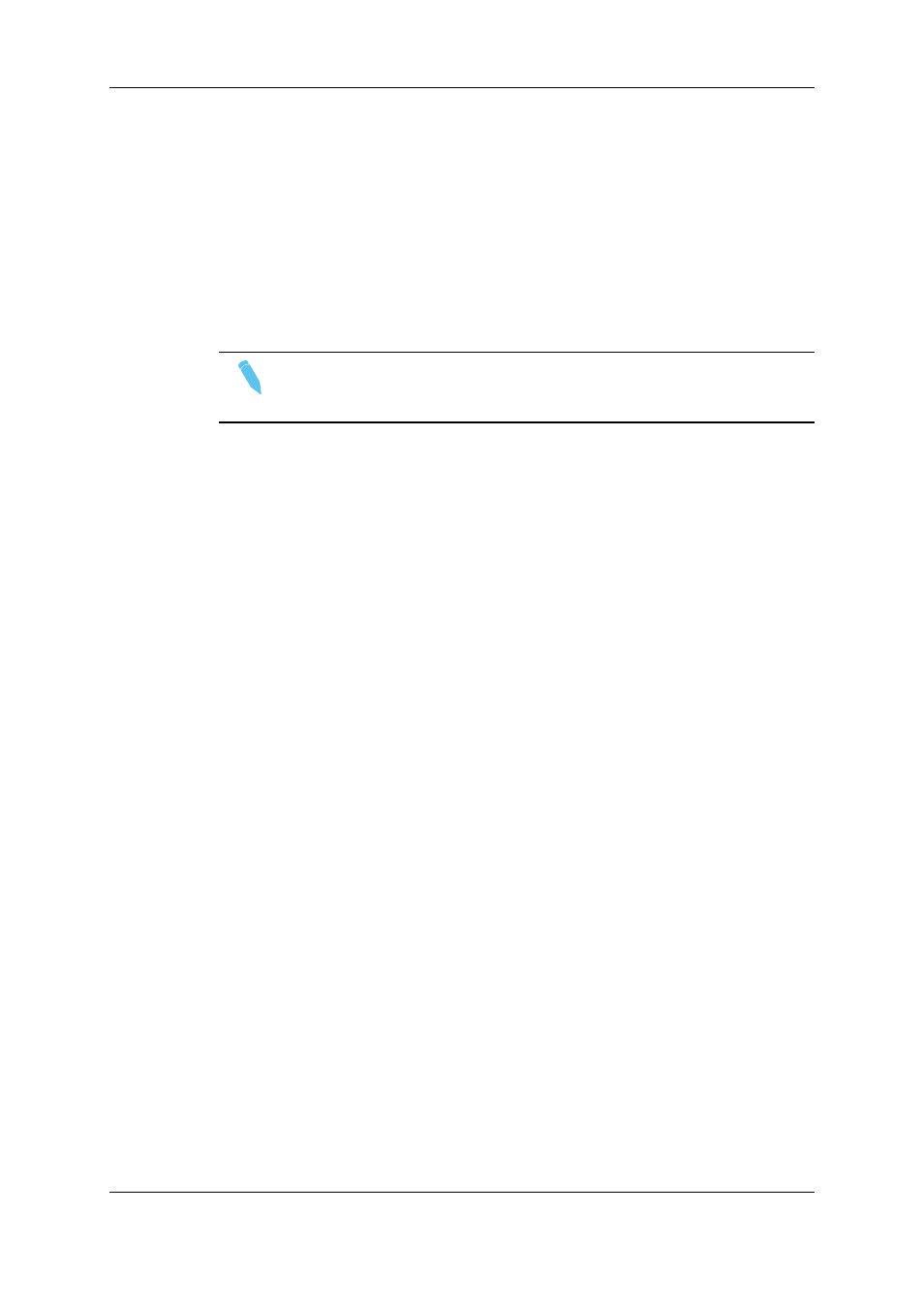
2. When the choice is made, the operator selects by which track the selected one has to
be replaced:
◦
In 2-Track mode: select the new track between 1, 2 or 0.
◦
In 4-Track mode: select the new track among 1 to 4, or 0
◦
In 8-Track mode: select the new track among 1 to 8, or 0
◦
In 16-Track mode: select the new track among 1 to 16, or 0. The tracks 1-8 are
displayed on the first page and the tracks 9-16 are available via F10 on the second
page.
◦
Several swap points can be set on the same timecode (for ex. 1 -> 3, 2 -> 4).
Note
Selecting track 0 will mute the output until the next swap point or the end of the
clip.
Deleting Swap Points
When you are on a swap point, press CLEAR+IN/OUT to delete the current swap point.
All swap points for that timecode are deleted.
When you are not on a swap point, press CLEAR+IN/OUT to bring up a confirmation
message to delete all swap points for the current clip.
Navigating Among Swap Points
When you are in Swap mode, the previous swap point can be reached by pressing the
Goto IN button on the Remote Panel. The next swap point is reached by pressing the
Goto OUT button. The function works in loop mode.
5.7.5.
Adding an Auxiliary Audio Clip
Introduction
This option allows adding a new stereo audio track (e.g. sport comments, music, jingles,
ambient sound) to the original video clips. This is only available from the Remote Panel.
This stereo audio track is available on the PVW output and on analogue outputs 7/8 or on
digital outputs 15/16. The selection of the track output is done with the Audio slow motion
parameter in the Operational Setup menu (p.8.1 F1).
The original audio tracks are still available on outputs 1/2 (3/4). The auxiliary audio clip
selected is always played back with normal speed (100%), whatever the selected
playback speed for the video.
108
5. Playlist Management
EVS Broadcast Equipment S.A.
Issue 11.02.A July 2013
