Deleting part of a timeline, Introduction, How to delete part of a timeline – EVS XT3 MulticamLSM Version 11.02 - July 2013 Operation Manual User Manual
Page 148
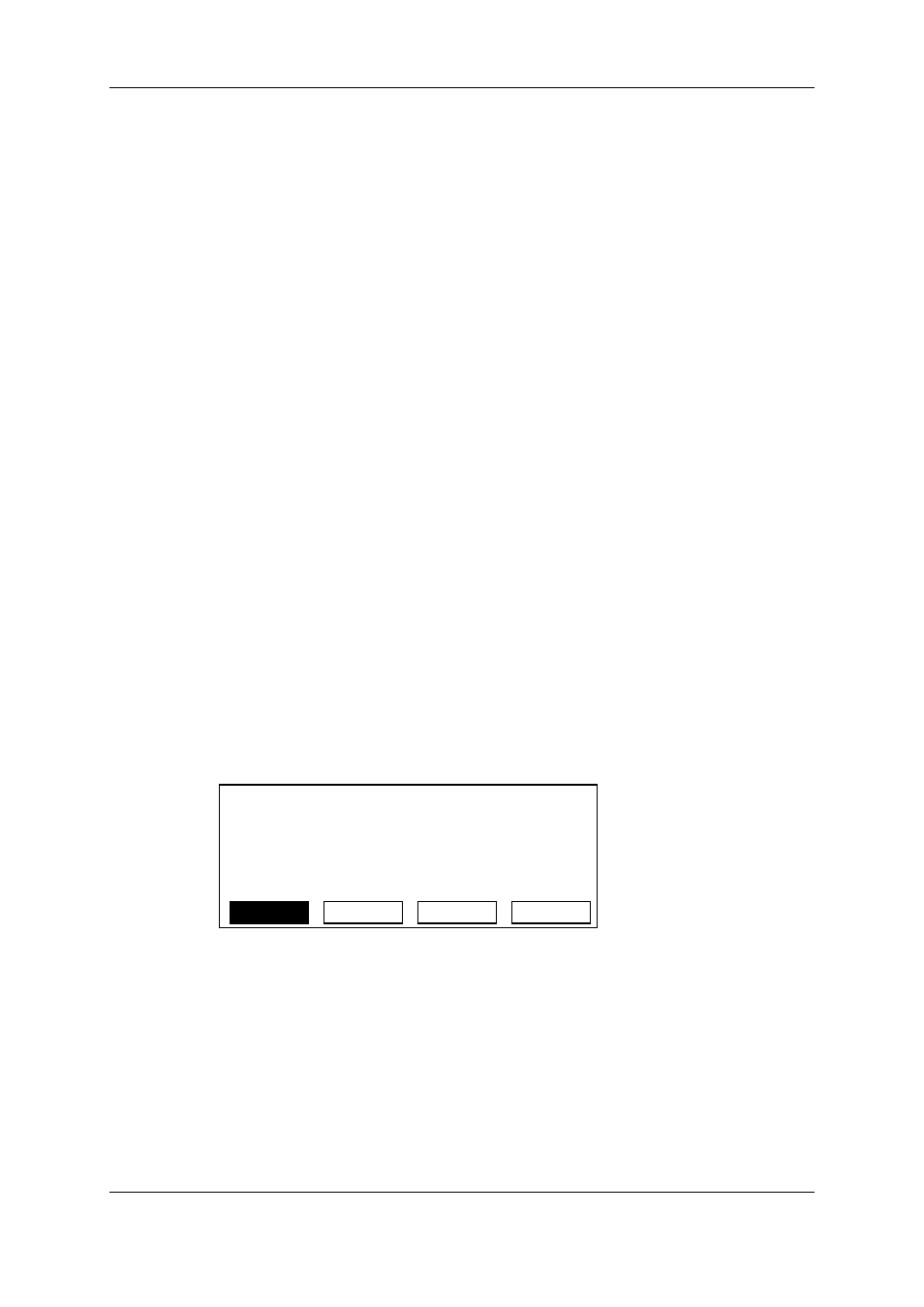
6.4.5.
Deleting Part of a Timeline
Introduction
It is possible to delete:
•
a timeline element on which you define a Mark IN or Mark OUT
•
a portion of a timeline delimited by a Mark IN and Mark OUT points
The Delete action can be performed in Insert or in Overwrite mode:
•
In Overwrite mode, the deleted portion is replaced by a black element.
•
In Insert mode, no space is left empty and the remainder of the timeline shifts to the
left.
This action is only possible on the Remote Panel.
How to Delete Part of a Timeline
To delete a timeline element of a timeline loaded in Timeline mode, proceed as follows:
1. Jog to position where you want to delete a timeline element or a portion of a timeline.
2. Do one of the following action:
◦
Press the IN key or OUT key in the timeline element you want to delete.
◦
Press the IN key and OUT key, respectively at the beginning and end of the
portion to delete.
3. Press MENU to call the secondary menu.
4. Press the SHIFT+B keys to select the Delete command.
The LCD display and menu changes to become the following:
Delete?
[Menu]: Cancel [Enter]: Delete
Overwr.
Insert
5. Press A or B key to perform the action respectively in Overwrite (A) or Insert (B)
mode.
6. Press ENTER on the Remote Panel.
The timeline element or portion of the timeline is deleted in the selected mode.
138
6. Timeline Management
EVS Broadcast Equipment S.A.
Issue 11.02.A July 2013
