Default transition duration with split audio, How to activate the split audio mode, Split audio menu – EVS XT3 MulticamLSM Version 11.02 - July 2013 Operation Manual User Manual
Page 120
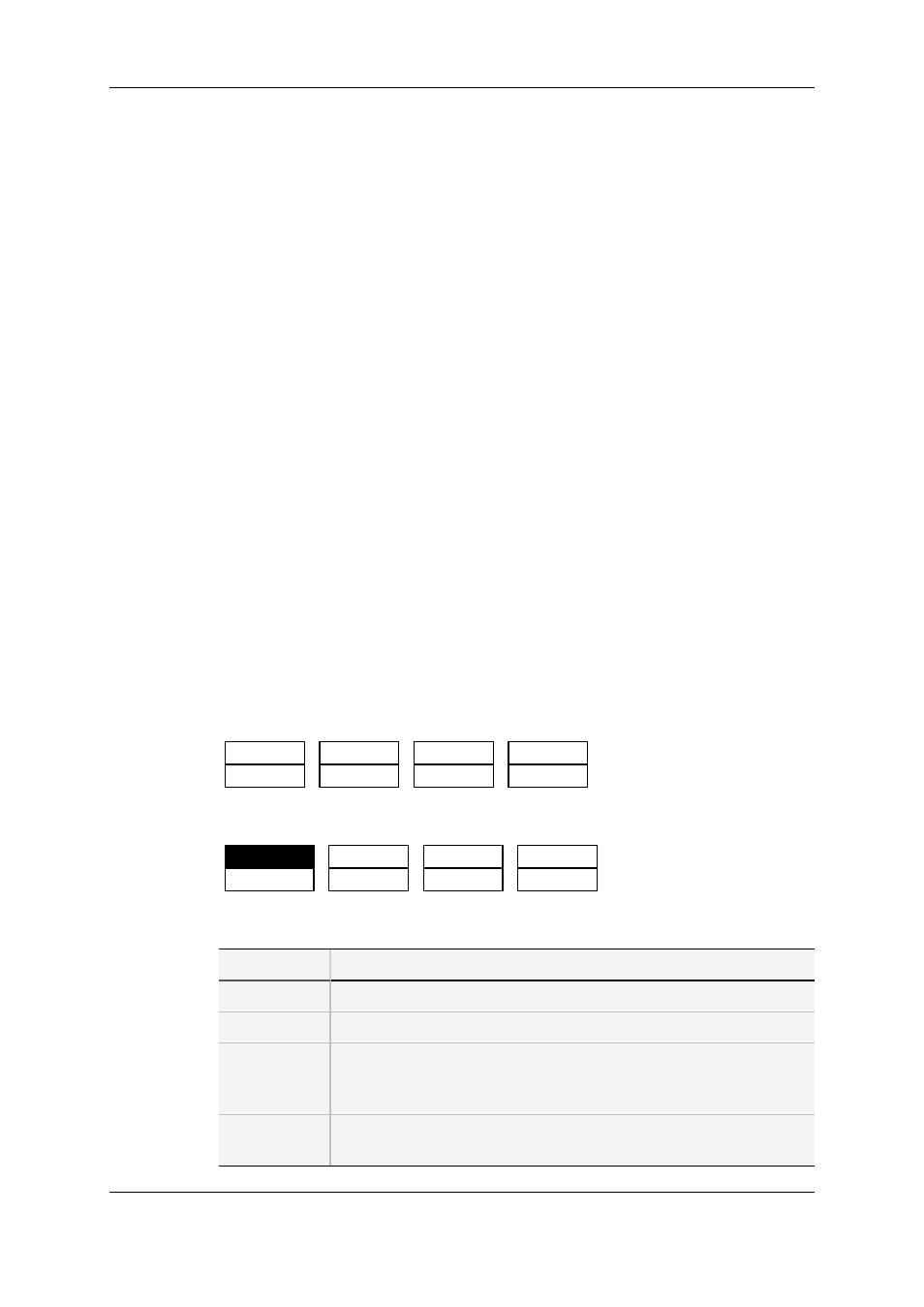
Default Transition Duration with Split Audio
•
The simplest type of split audio edit that can be performed on an LSM is to make the
video and audio transitions at the beginning of the clip have different durations, such
as a 12 Frame Video Mix with a 2 sec Audio cross fade.
•
The value of the Audio effect duration parameter of the Operational Setup menu (p.3.1
F3) is only taken into account when the Advanced Audio Editing mode is enabled.
Otherwise, the audio effect duration is always locked to the video effect duration,
whatever the value of these parameters.
•
If the Audio effect duration parameter in the setup is set to Lock to video, it will never
be possible to adjust independently the duration of the audio and video transitions. If
you want to adjust one of these transitions and the other one follows, please check the
Audio effect duration parameter in the setup, and make sure it is NOT set to Lock to
Video.
How to Activate the Split Audio Mode
To activate the split audio mode, proceed as follows:
1. Enter the Setup menu as described in the Multicam Configuration manual.
2. Enable the Advanced audio editing parameter in the Operational Setup menu (p.3.2
F2).
Split Audio Menu
In Playlist Edit mode, when the Split Audio is activated, the Remote Panel displays V
Base (SHIFT+A) and A Base (SHIFT+B) commands:
V Base
A Base
Effect
Edit all
Insert
Speed
Fx Dur
Delete
Activating the V Base option gives access to the following additional menu. The A Base
menu is similar, but allows corresponding actions on video transitions:
V Base
A Base
Swap
Edit All
A Advance
A Delay
A Fx Dur
A Split
The following table describes the split audio commands in V Base edit. The A Base
commands are the same but relate to the video transitions.
Command
Description
A Advance
Advances the beginning of the audio transition.
A Delay
Delays the beginning of the audio transition.
A Fx Dur
Extends the duration of the audio transition on both sides. This creates
an audio delay or advance depending on the modification applied to the
effect duration.
A Split
Performs an audio advance or delay by specifying the TC for the
beginning of the transition.
110
5. Playlist Management
EVS Broadcast Equipment S.A.
Issue 11.02.A July 2013
