Example – EVS XT3 MulticamLSM Version 11.02 - July 2013 Operation Manual User Manual
Page 211
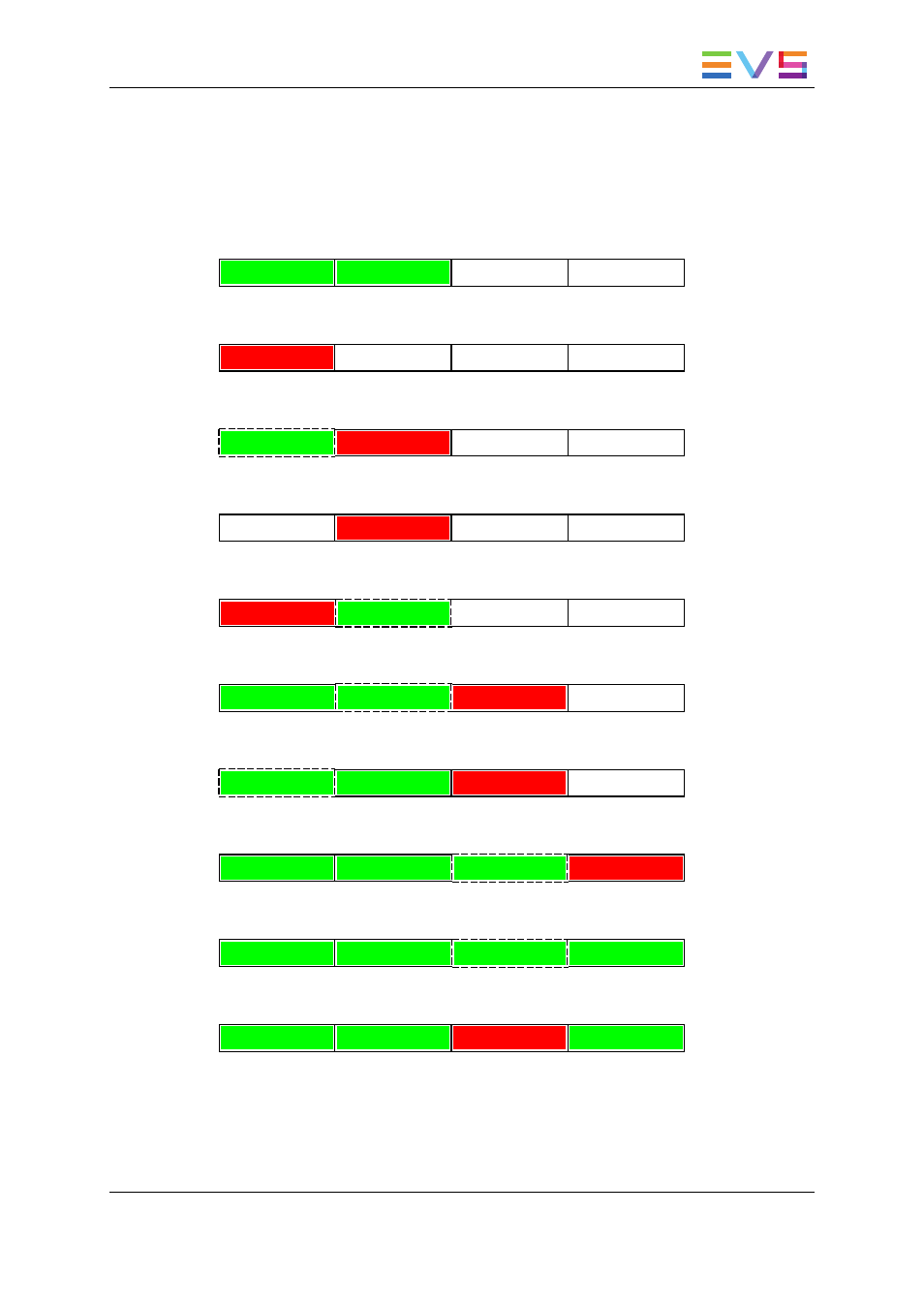
Example
The following steps provide an example for a typical use of the LSM Remote commands
with a hypermotion camera:
1. Initially, the blocks are recorded or empty
Block 1
Block 2
Block 3
Block 4
2. Press RECORD on the remote to delete any recorded material on the blocks and start
the recording in loop mode on block 1 (first use of this key).
Block 1
Block 2
Block 3
Block 4
3. Press TAKE to stop recording on the current block, and start recording on the next
available one (block 2). At the same time, the playback starts on block 1.
Block 1
Block 2
Block 3
Block 4
4. Press CLEAR to stop the playback on block 1 and delete the material recorded on that
block. As the block 2 is being recorded, no record is started on block 1.
Block 1
Block 2
Block 3
Block 4
5. Press TAKE to stop the record on Block 2 and start it on the first available block (block
1). Playback starts on block 2.
Block 1
Block 2
Block 3
Block 4
6. Press TAKE again to stop the record on block 1 and start it on the first available block
(block 3). The running playback on block 2 is not affected.
Block 1
Block 2
Block 3
Block 4
7. Press CAM A to cue block 2 at the beginning, and load the last recorded frame on
block 1 in play mode. The record carries on block 3.
Block 1
Block 2
Block 3
Block 4
8. Press CAM C to stop the recording on block 3 and start it on the first available block
(block 4). The last recorded frame on block 3 is loaded in play mode.
Block 1
Block 2
Block 3
Block 4
9. Press TAKE to stop the record on block 4. As no free block is available, the recording
does not start on another block.
Block 1
Block 2
Block 3
Block 4
10. Press CLEAR to stop the play on block 3, delete the material on block 3 and start
recording on block 3.
Block 1
Block 2
Block 3
Block 4
11. Once block 3 has been recorded, the record ends as all the other blocks contain
recorded material.
OPERATION MANUAL Multicam LSM 11.02
9. Advanced Control Modes
201
