1pgm+prv mode, Introduction, How to enter the pgm+prv mode – EVS XT3 MulticamLSM Version 11.02 - July 2013 Operation Manual User Manual
Page 31
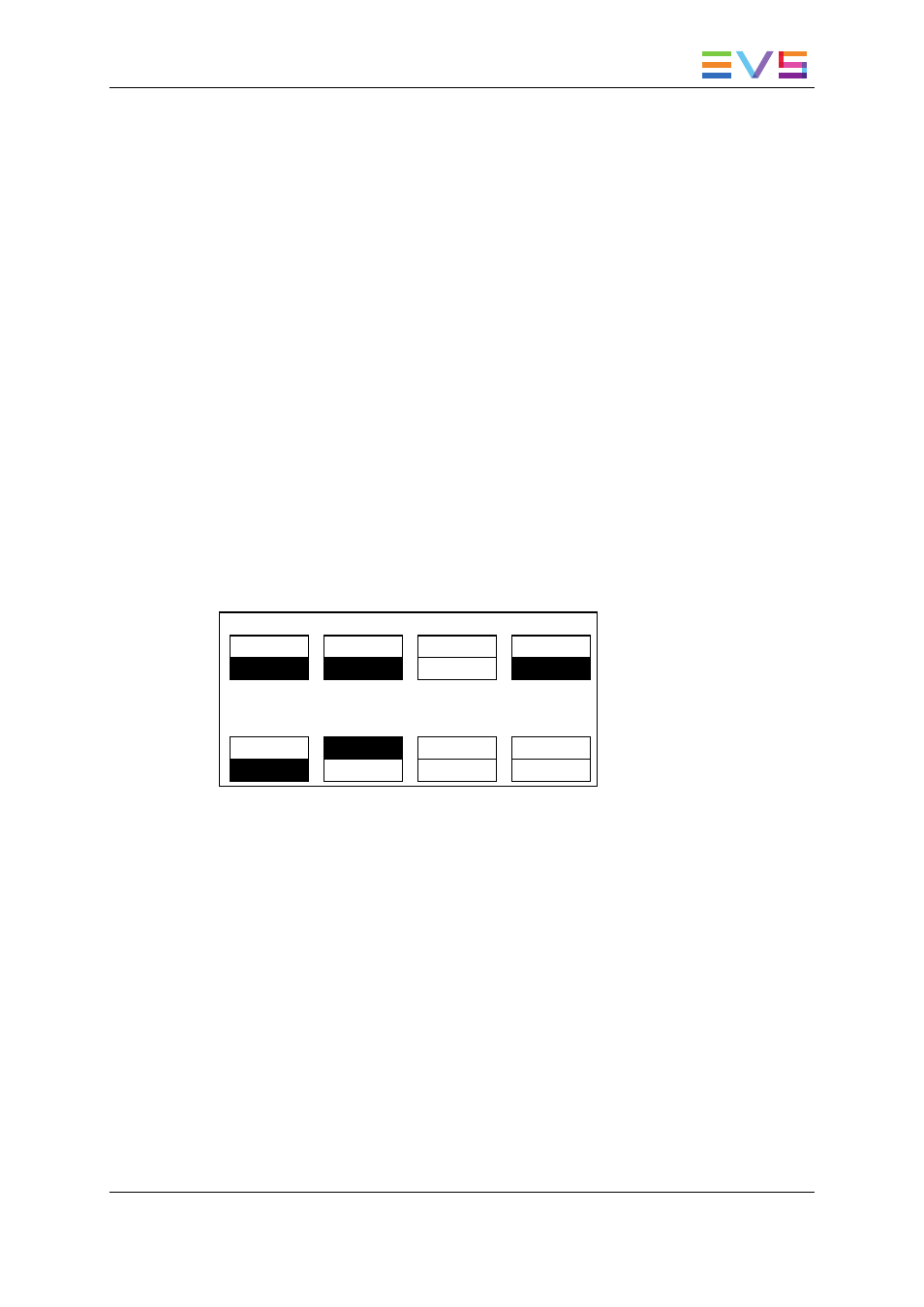
3.2.
1PGM+PRV Mode
3.2.1.
1PGM+PRV Mode
Introduction
Multicam has two modes for its basic operation, 1PRV+PGM and Multi PGM:
•
The 1PGM+PRV mode is more powerful as it allows interaction between all outputs.
Synchronized replays can be rolled and chained between the cameras with either a
mix, a wipe, or a cut between them.
•
The Multi PGM mode is more basic but gives the operator independent control of all
outputs. These outputs can be controlled together (such as jogging back to a certain
action on all outputs) or individually (either PGM 1, 2, or 3).
How to Enter the PGM+PRV Mode
To enter the 1PGM+PRV mode, press A from the Main menu. The Remote Panel will then
display the following screen:
PGM1 CAM A
*PRV1* CAM B
Aud.Met.
PgmSpd
Sort->TC
PostRoll
Mix
Sw to IN
Search
Pref
P.1 B.1 Clips: LOCAL Records: LOCAL
PL 11: <
Msg
Rst Cam
Local
Sync Prv
2nd CTRL
Cam A
Cam B
Cam C
Cam D
At least 2 playback channels must be available to run this configuration.
This mode allows the operator to make replays with/or without transition effects between
all outputs. A string of replays can be put together and played back at the operator’s
discretion.
The LCD display is divided in two menus controlled by soft keys (A, B, C, D). To gain
access to the upper menu, press MENU from the Remote Panel.
OPERATION MANUAL Multicam LSM 11.02
3. Control Modes
21
