4 configuring snmp – ZyXEL Communications XGS-4728F User Manual
Page 340
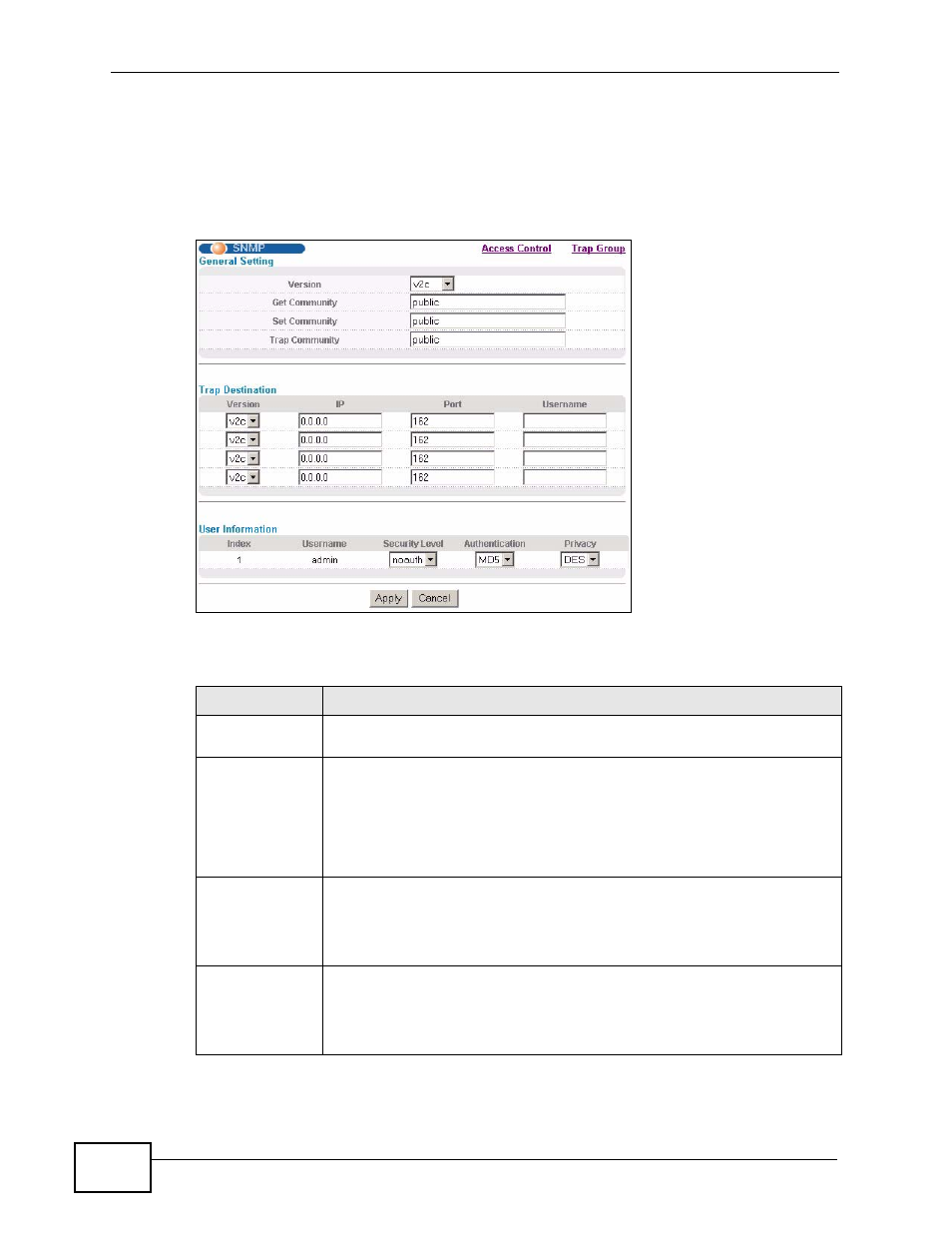
Chapter 39 Access Control
XGS-4728F User’s Guide
340
39.3.4 Configuring SNMP
From the Access Control screen, display the SNMP screen. You can click Access
Control to go back to the Access Control screen.
Figure 203 Management > Access Control > SNMP
The following table describes the labels in this screen.
Table 130 Management > Access Control > SNMP
LABEL
DESCRIPTION
General Setting Use this section to specify the SNMP version and community (password)
values.
Version
Select the SNMP version for the Switch. The SNMP version on the Switch
must match the version on the SNMP manager. Choose SNMP version 2c
(v2c), SNMP version 3 (v3) or both (v3v2c).
Note: SNMP version 2c is backwards compatible with SNMP
version 1.
Get Community Enter the Get Community string, which is the password for the
incoming Get- and GetNext- requests from the management station.
The Get Community string is only used by SNMP managers using
SNMP version 2c or lower.
Set Community
Enter the Set Community, which is the password for incoming Set-
requests from the management station.
The Set Community string is only used by SNMP managers using
SNMP version 2c or lower.
