2: voice filter offset, Pfm qed vce flt [a] 0 0 -1 – Yamaha TG500 User Manual
Page 66
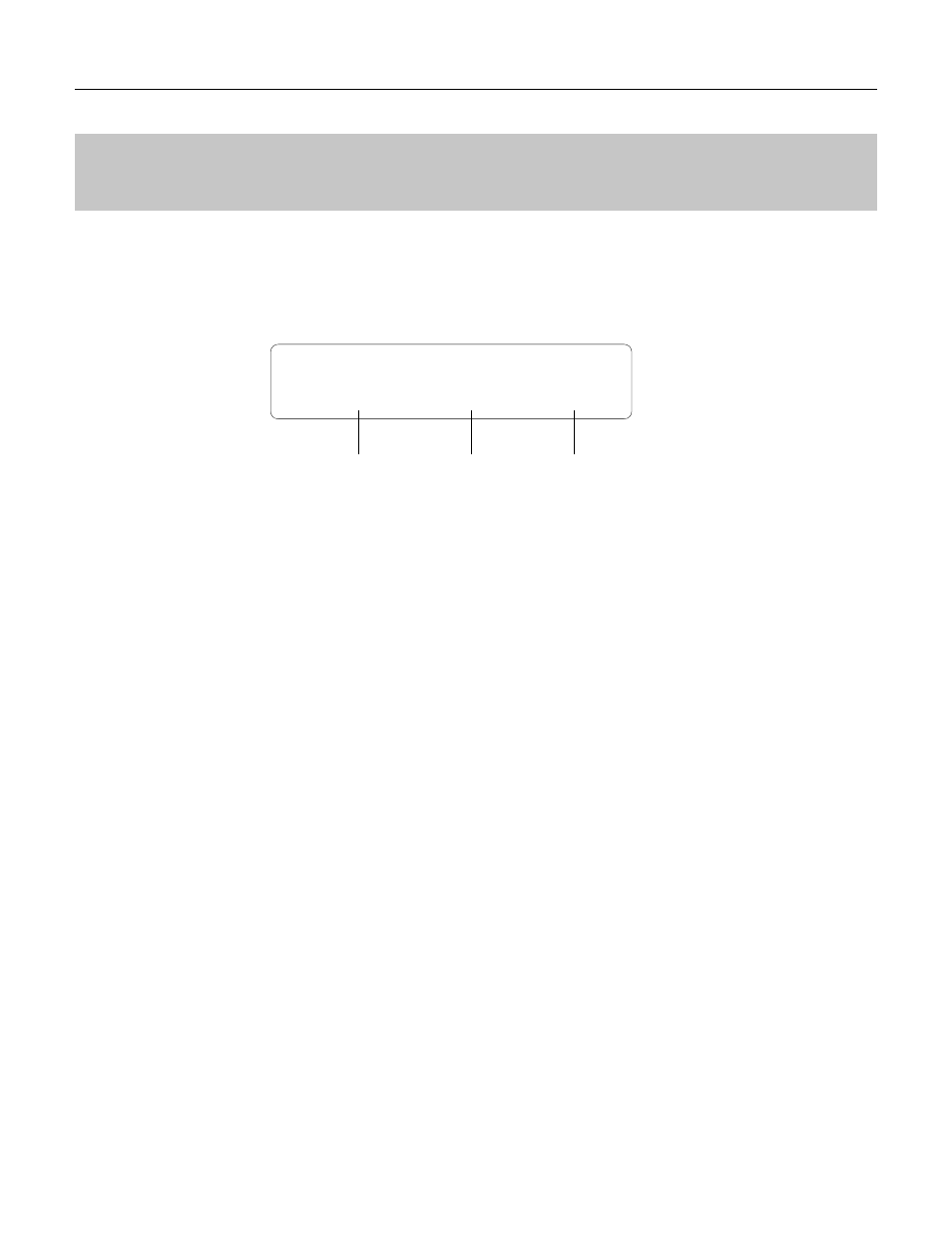
54
PERFORMANCE EDIT MODE / 1: QUICK EDIT
1-2: VOICE FILTER OFFSET
1-2: VOICE FILTER OFFSET
These parameters allow the main filter parameters of the voices assigned to each
layer to be modified to some degree. The actual filter parameters of the voices are
not affected. These “offset” values are only effective in the performance mode.
PFM QED VCE Flt [A]
0 0 -1
Res
Cof
The layer to be edited is selected as described on page 50. The currently selected
layer is shown in square brackets on the upper display line.
Cof
(Filter cutoff frequency)
Range: -127 … +127
Modifies the filter cutoff frequency (this corresponds to the voice filter
“Cof” parameter — see page 122). Plus (+) values increase the cutoff frequency
while minus (–) values lower the cutoff frequency. This parameter cannot be
used if the filter is set to “Thru”. In this case “---” appears in place of the
parameter value.
No matter how much offset is applied, the minimum and maximum cutoff
frequency values cannot be exceeded.
Res
(Filter resonance)
Range: -99 … +99
Modifies the height of the filter’s resonant peak (this corresponds to the filter
“Res” parameter — see page 122). Plus (+) values increase resonance while minus
(–) values reduce resonance. This parameter cannot be used if the filter is not set to
“LPF”. In this case “---” appears in place of the parameter value.
No matter how much offset is applied, the minimum and maximum resonance
values cannot be exceeded.
Vel
(Velocity sensitivity)
Range: -127 ... +127
Modifies the filter velocity sensitivity setting (see page 129). Plus “+”
settings increase sensitivity while minus “–” settings reduce sensitivity.
No matter how much offset is applied, the minimum and maximum velocity
values cannot be exceeded.
Vel
[PLAY MODE] -> PFM PLAY -> [EDIT/COMPARE] -> 1: Quick Edit -> [ENTER] -> PAGE
-> 1-2 : Voice Filter -> [ENTER]
