Vce play é00 :ap grand ef=eq ¥ er /rev.room1 – Yamaha TG500 User Manual
Page 30
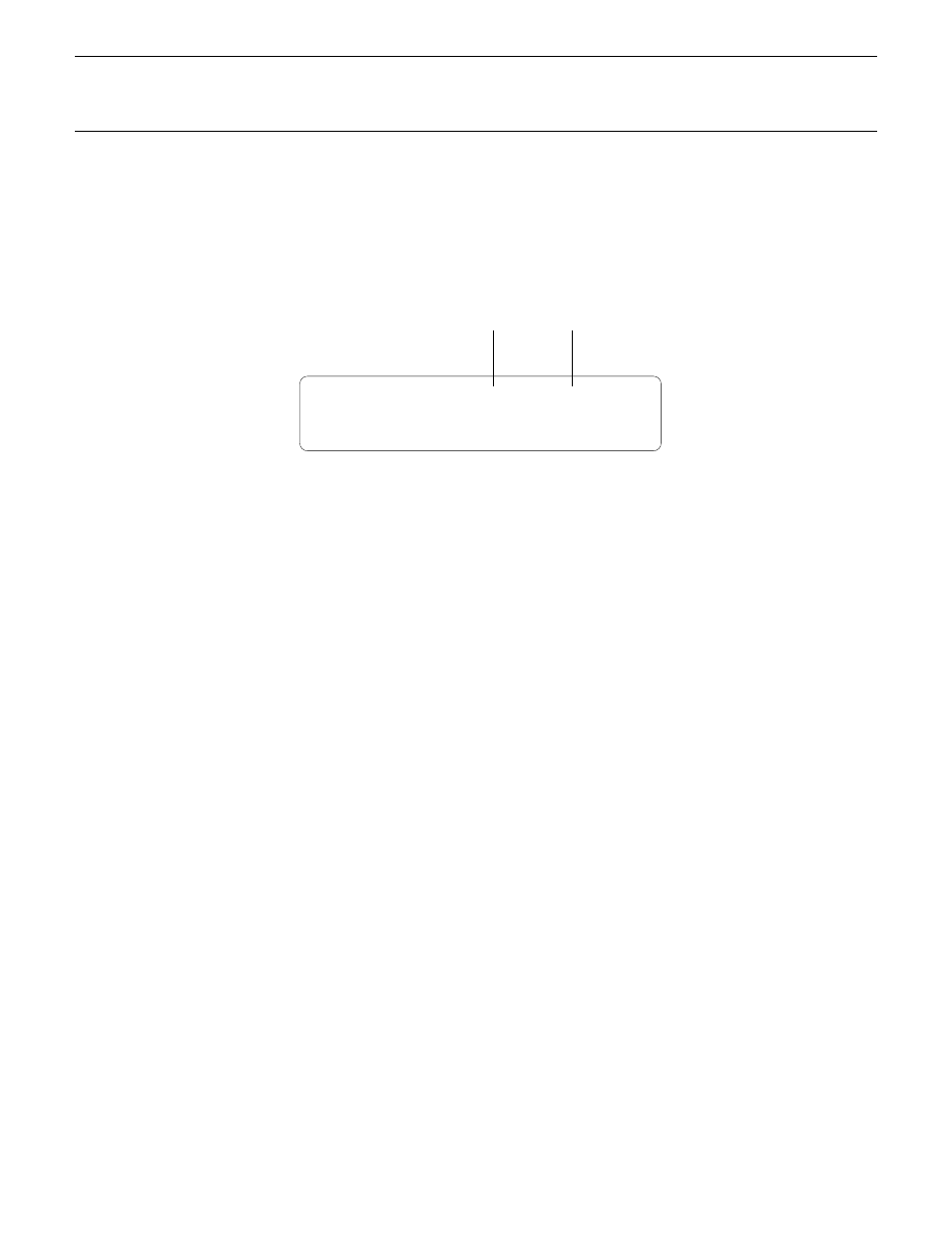
18
2. Selecting And Playing Voices
2
Select a Memory Area & Bank
The [MEMORY] key is used to access the TG500’s internal, preset, and
card memory areas, and the different memory banks they contain. Try pressing
the [MEMORY] key a few times while watching the voice number on the
display.
The voice number and name appear on the upper line of the display. “I” at
the beginning of the number stands for “Internal,” “P” stands for Preset,” and
“C” stands for “Card” (“C” only appears if an appropriate voice card is
plugged into either or both the DATA 1 or DATA 2 card slots). Notice that in
each memory area several roman-numeral subscripts appear below the letter at
the beginning of the voice number. These indicate the individual voice banks
within each memory area.
Pressing the [MEMORY] key should call the following voice number pre-
fixes in sequence (the card memory, shown in parentheses below, only appears
if cards are inserted in the DATA slots):
…
I
I
→ I
II
→
P
I
→
P
II
→
P
III
→
P
IV
→
(C
I
→
C
II
→
C
III
→
C
IV
)
→ I
I
…
3
Select a Voice
After selecting a voice bank, you can select any of the 64 voices it contains
by using the [-1/NO] and [+1/YES] keys.
Either key can be pressed briefly to single-step in the specified direction, or
held for continuous scrolling. Even faster scrolling is achieved by pressing the
opposite key while holding the key corresponding to the direction you want to
scroll in.
4
Play
Try playing the selected voice on the keyboard or controller. Select a
number of different voices and try them out. Here’s an abbreviated voice list
for easy reference.
VCE PLAY
É00 :AP Grand
EF=EQ ¥ ER /Rev.Room1
Voice Name
Voice Number
