Yamaha TG500 User Manual
Page 273
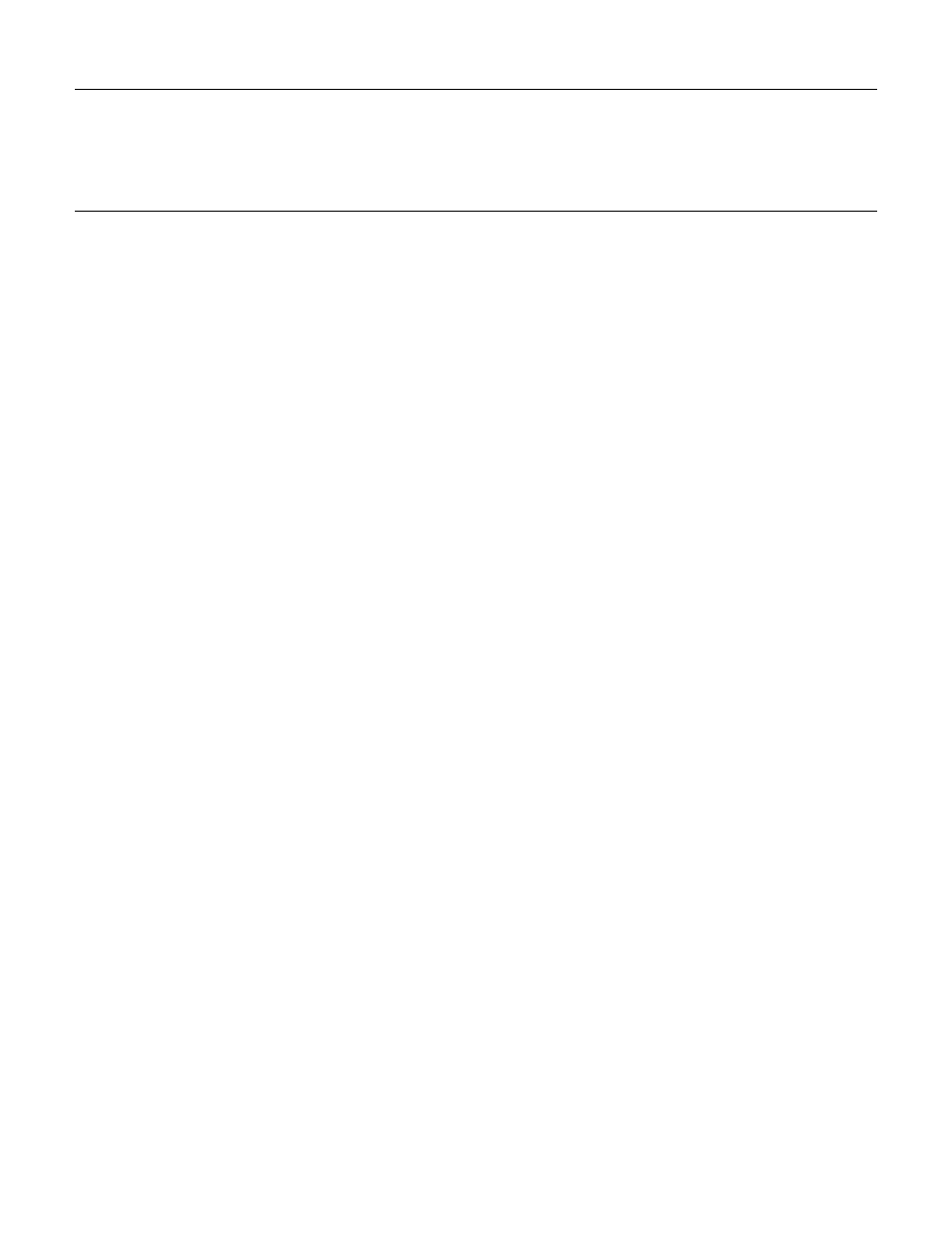
261
EFFECTS
Appendix
■ Effect Signal Flow Diagrams — Drum Voice, Performance,
and Multi Modes
The following diagrams illustrate effect signal flow with different effect
mode and effect type combinations in the drum voice, performance, and song
modes. The “Tone Generator” block has slightly different meanings in each of
these modes:
● Drum Voice
“Tone Generator” corresponds to the output from a single drum/percus-
sion instrument. The other instruments are mixed into the effect signal
path behind the “Dry1” and “Dry2” parameters or the “Switch” param-
eters, as indicated by a star (★) in the diagrams.
● Performance
“Tone Generator” corresponds to the output from a single layer. The
other layers are mixed into the effect signal path behind the “Dry1” and
“Dry2” parameters or the “Switch” parameters, as indicated by a star (★)
in the diagrams.
● Multi
“Tone Generator” corresponds to the output from a single multi instru-
ment. The other instruments are mixed into the effect signal path behind
the “Dry1” and “Dry2” parameters or the “Switch” parameters, as indi-
cated by a star (★) in the diagrams.
In the diagrams a diamond (◆) indicates an on/off switch parameter, and a
block (■) indicates a continuously variable level or mix parameter. Although
abbreviated in the diagrams, the direct and effect signal paths are stereo.
● EFFECT MODE = off.
