3-05: scale offset, Bp1 … bp4 (breakpoint 1 … 4 offsets) – Yamaha TG500 User Manual
Page 140
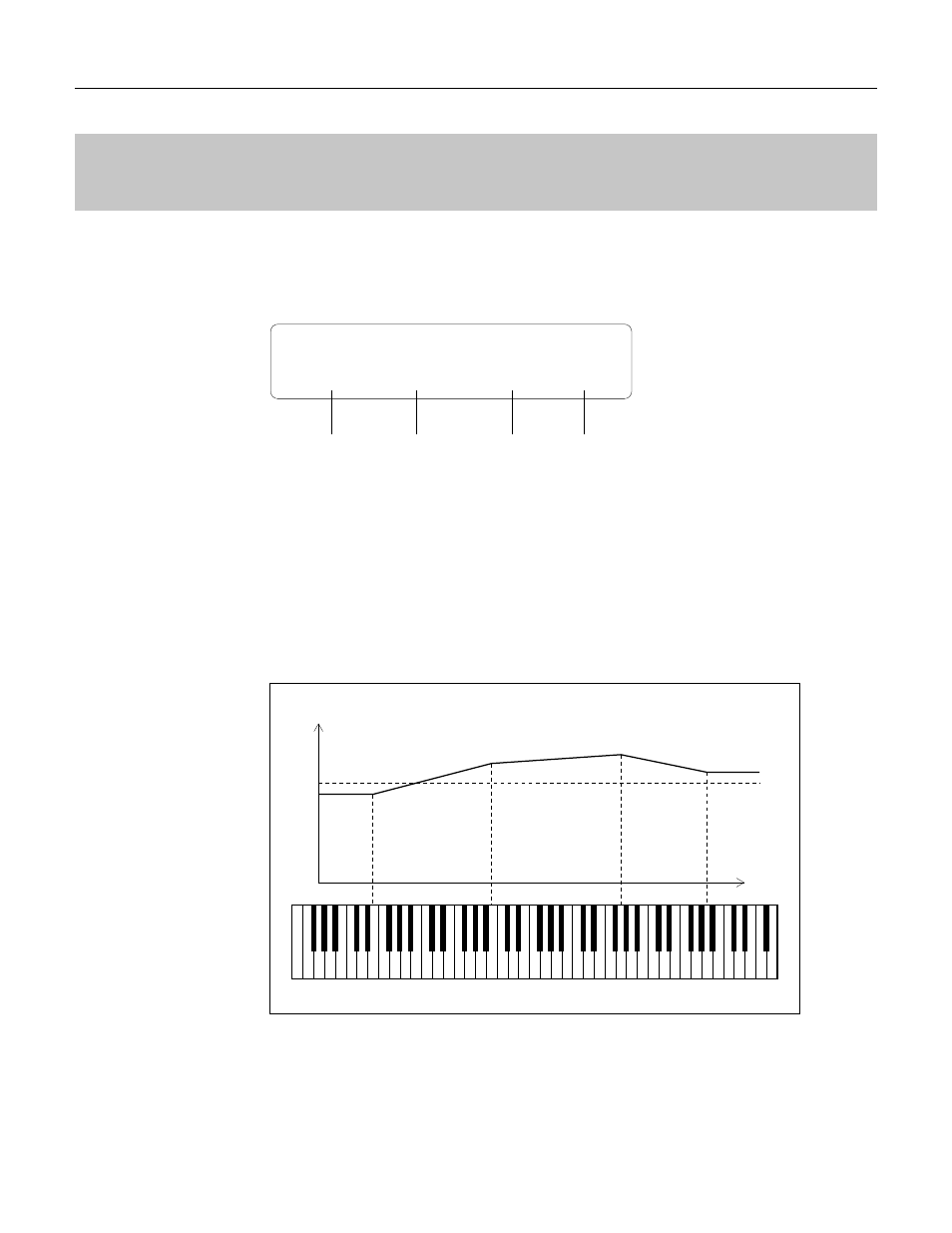
128
The Scale Offset parameters set the amount of level offset for each of the four
level-scaling breakpoints set by the “Scale Point” parameters in the preceding screen.
3-3-05: SCALE OFFSET
VOICE EDIT MODE / 3: Full Edit. 3-3: Filter
3-3-05: SCALE OFFSET
BP1
VCE FLT Scal Offset
-4 +10 +17 +4
BP1 … BP4
(Breakpoint 1 … 4 offsets)
Range: -127 ... +127
Negative values lower the cutoff frequency, and positive values increase the
cutoff frequency at the corresponding breakpoint. No matter what value is
chosen, the cutoff frequency will never exceed its minimum or maximum value.
When different offset values are applied to adjacent breakpoints, the cutoff
frequency varies smoothly between the breakpoints.
BP2
BP3
BP4
E1
B2
G4
A5
BP1=76
BP2=90
BP3=97
BP4=84
127
80
0
Cutoff frequency
[PLAY MODE] -> VCE PLAY -> [EDIT/COMPARE] -> 3: Full Edit -> [ENTER] -> 3-3: Filter -> [ENTER]
-> [PAGE] -> 3-3-05: Scale Offset -> [ENTER]
