1: parameter, Utl midi param omni direct all – Yamaha TG500 User Manual
Page 239
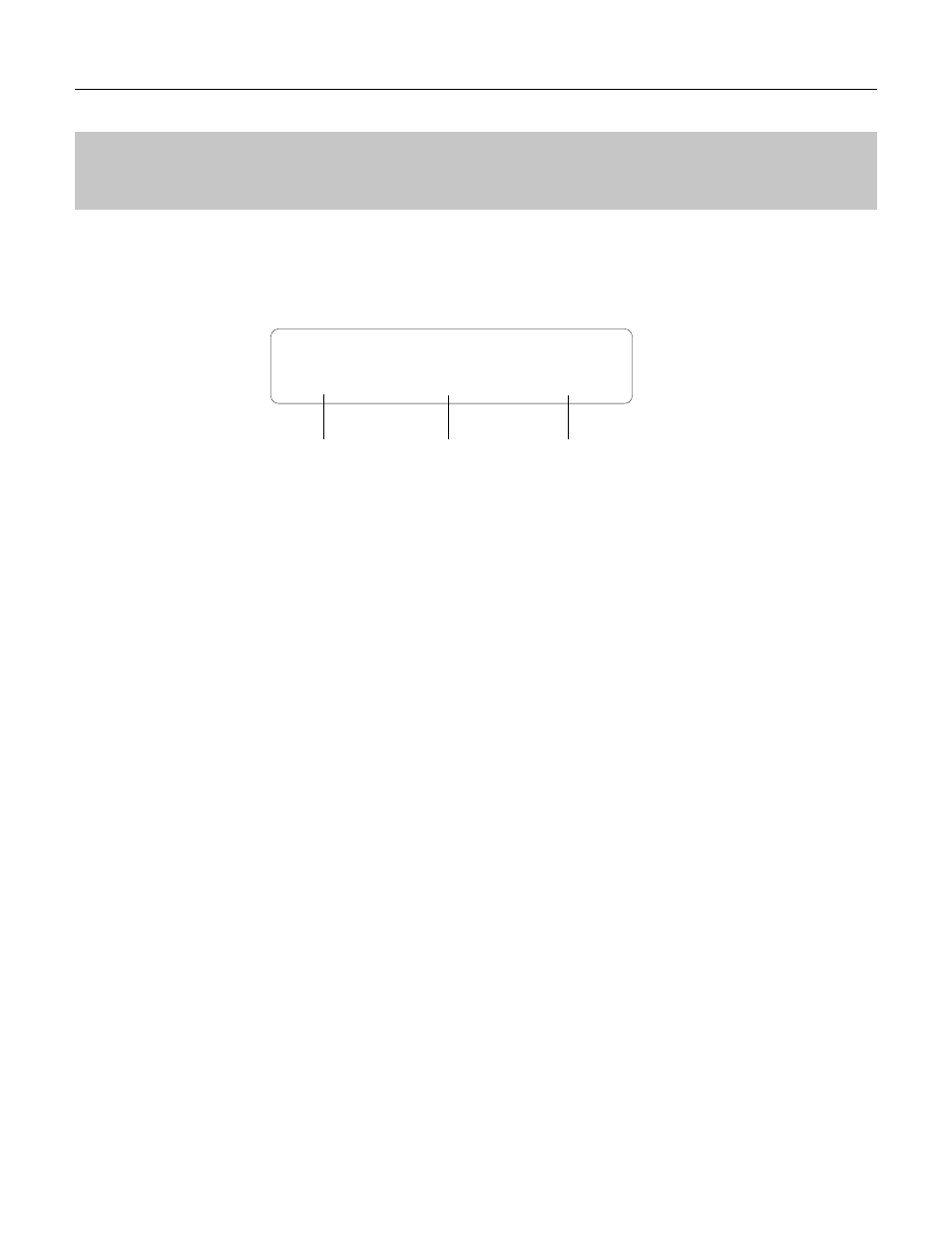
227
UTILITY MODE / WAVE EDIT MODE / 3: MIDI
3-1: PARAMETER
3-1: PARAMETER
The MIDI channel parameters provided here are essential to ensure proper com-
munication between the TG500 and other MIDI instruments.
UTL MIDI Param
omni direct all
Rch
(Receive channel)
Range: 1 … 16, omni
Sets the MIDI receive channel to any channel between 1 and 16, or the
“omni” mode for reception on all channels. Make sure that the TG500 MIDI
receive channel is either set to the channel that your external controller is
transmitting on, or the omni mode.
PgmCh
(Program change type)
Range: off, normal, direct, table
Determines how the TG500 will respond to MIDI program change messages
for remote voice/performance selection.
The “off” setting turns MIDI program change reception off, so operating the
voice selectors on an external controller will not cause the corresponding
TG500 voice or performance setup to be selected.
In the “normal” mode, program change numbers 1 through 64 select TG500
voices or performance combinations 0 through 63, depending on the current
mode.
The “direct” mode allows, in addition to the voice and performance selec-
tion of the “normal” mode, selection of the various TG500 modes by reception
of the MIDI program bank change messages listed below.
DevNo
PgmCh
Rch
[UTILITY/SELECT] -> 3: MIDI -> [ENTER] -> [PAGE] -> 3-1: Parameter -> [ENTER]
