2: load – Yamaha TG500 User Manual
Page 246
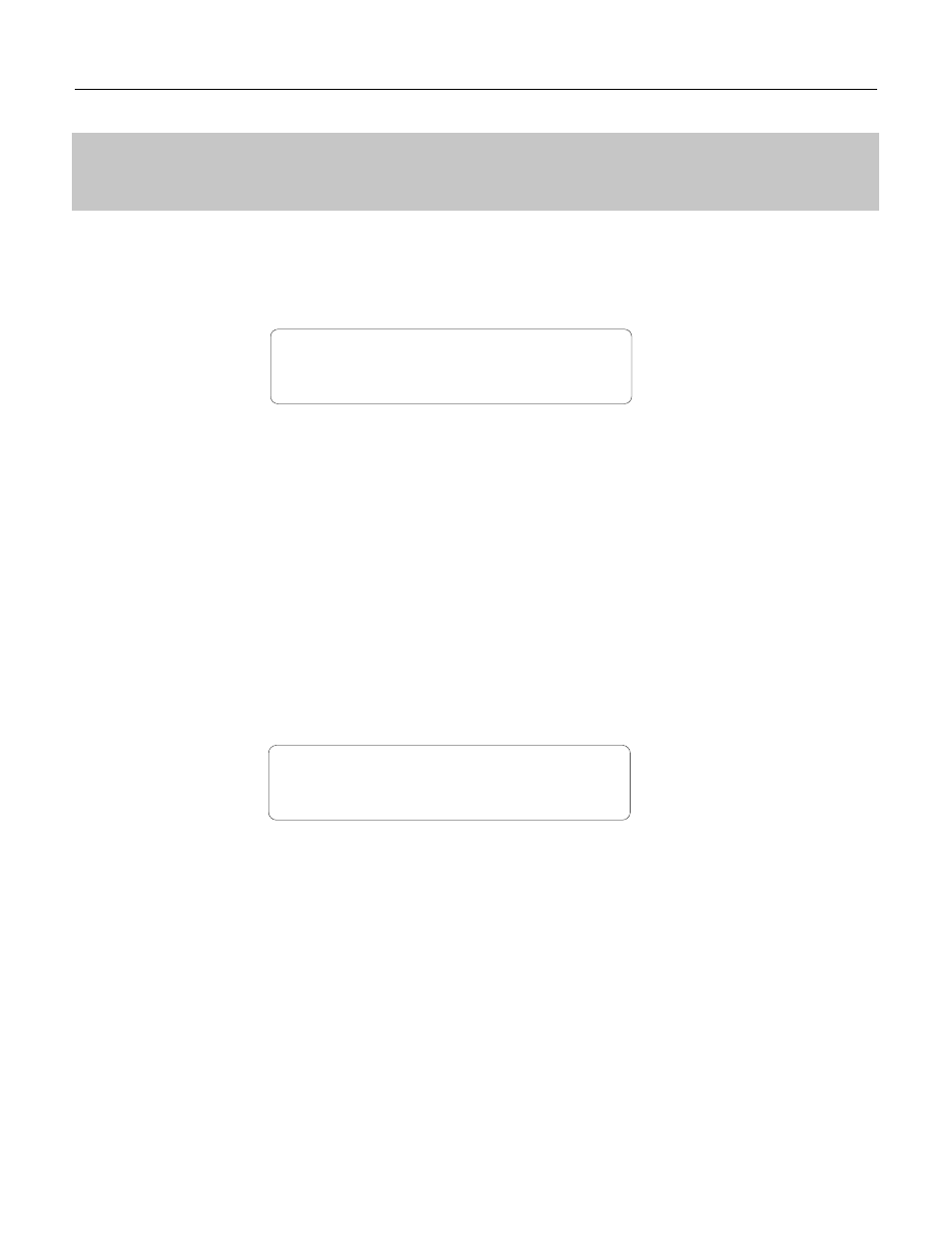
234
UTILITY MODE / WAVE EDIT MODE / 4: Card
4-2: LOAD
4-2: LOAD
Loads all internal voices and performance combinations from a Yamaha MCD64
memory card plugged into the DATA 1 or DATA 2 card slot.
UTL Card Load
Slot=1 Bank=1 (TG500 )
Position the cursor at the “Slot=” parameter and select “1” if you want to load
from a card plugged into the DATA 1 slot, or “2” to load from the DATA 2 slot.
Next position the cursor at the “Bank=” parameter and select “1” or “2”, depending
on the bank you want to load from. Before actually executing the load operation,
check the card status as shown in parantheses in the lower right corner of the display.
If the display shows “(TG500)”, a properly formatted MCD64 is installed and the
load operation can be executed. If the wrong type of card (wrong format) or no card
is installed in the selected slot, however, the card status display will show “(------)”
and no load operation is possible. You will have to use the card format job (4-4:
FORMAT, page 236) to format a new memory card or one that has been formatted
for use with a different instrument before the card can be used with the TG500.
Press [ENTER] to begin the card load procedure. The following confirmation
display will appear:
UTL Card Load Sure?
Slot=1 Bank=1 (TG500 )
Press [+1/YES] to confirm that you want to go ahead with the card load opera-
tion, or press [-1/NO] to cancel.
When the data has been loaded, “Completed!” will appear briefly on the display.
SY85 Compatibility: Cards created by the Yamaha SY85 Music Synthesizer can
be used by the TG500, and vice versa. Since the SY85 handles MCD64 memory
cards as a single bank of 64 kilobytes while the TG500 handles the same type of card
as two banks of the 32 kilobytes each, however, some limitiations arise when using
performance combinations. When an SY85 card is used with the TG500, only voices
from voice banks I and II can be used with performance combinations in performance
bank I, and only voices from voice banks III and IV can be used with performance
combinations in performance bank II. If a performance bank I voice uses a voice in
voice bank III or IV, the same-numbered voice from voice bank I or II is used,
respectively. The opposite is also true: if a performance bank II voice uses a voice in
voice bank I or II, the same-numbered voice from voice bank III or IV is used,
respectively.
[UTILITY/SELECT] -> 4: Card -> [ENTER] -> [PAGE] -> 4-2: Load -> [ENTER]
