Yamaha TG500 User Manual
Page 225
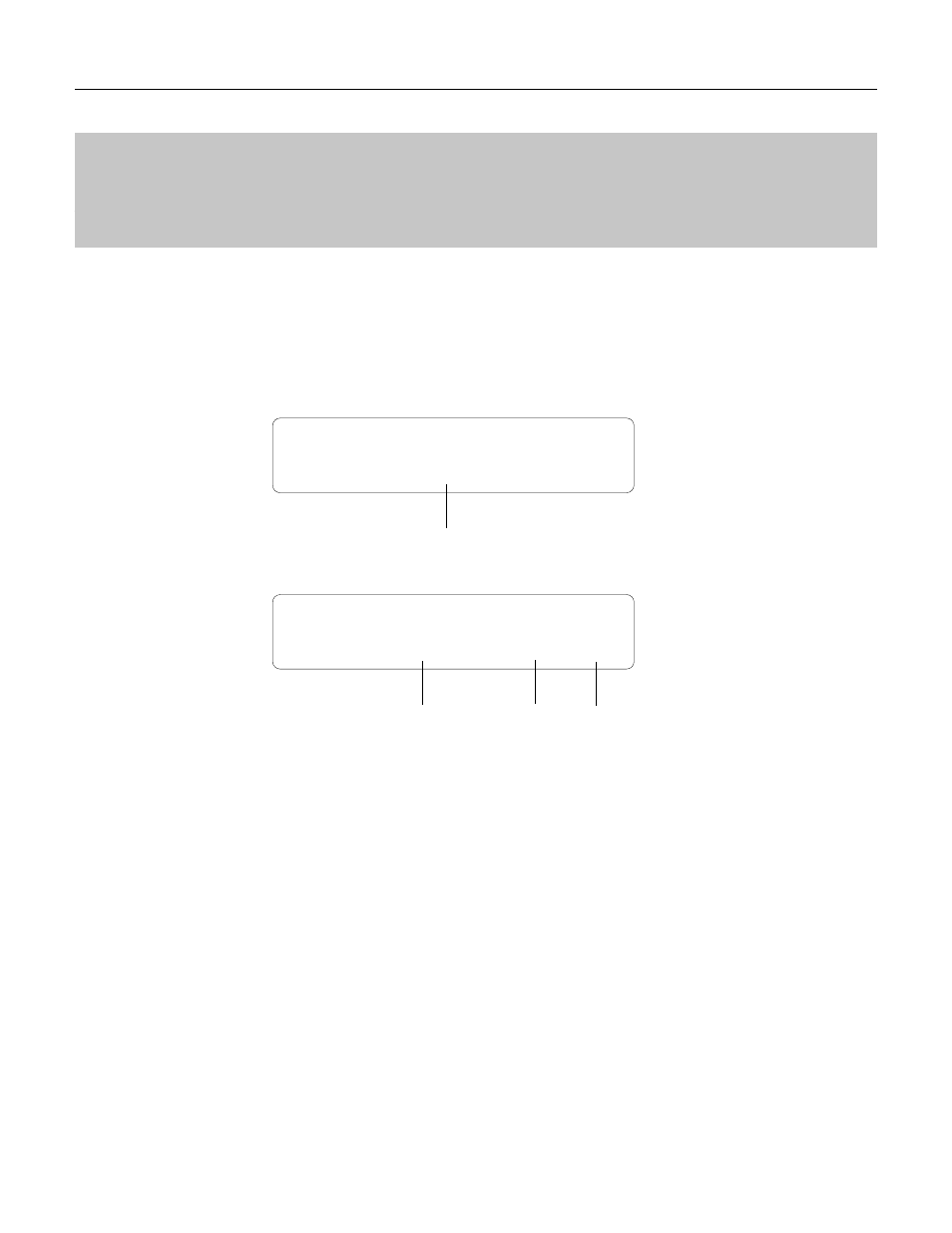
213
MULIT EDIT MODE / 4: Effect
4-10: CONTROL 1 / 4-11: CONTROL 2
4-10: CONTROL 1 / 4-11: CONTROL 2
MIDI control change data received by the TG500 can be assigned to control two
different effect parameters in real time while playing in the voice or performance
modes. The parameters provided in these screens determine which effect parameters
are to be controlled by which MIDI control devices. It is also possible to select the
minimum and maximum parameter values.
Device
(MIDI control device)
Range: 000 … 120, AfterTch, Velocity, KeyScale, LFO
This parameter specifies which MIDI control change number will control
the parameter selected via the “EF Param” parameter, below. Some control
change numbers are already defined (modulation wheel, foot controller, etc.),
while others are not assigned to any specific controller (see chart below).
Additional settings include “AfterTch” for keyboard aftertouch control, “Veloc-
ity” for keyboard velocity control, “KeyScale” for key scaling control, and
“LFO” for internal LFO control.
In all MIDI controller operations occurring on the any channel, priority is
given to the last data received.
MLT EF Ctrl1
6:Data Ent é
MLT EF Ctrl1
è Ef1Prm
8 0% 98%
Min
Max
EF Param
Device
[PLAY/MODE] -> MLT PLAY -> [EDIT/COMPARE] -> [PAGE] -> 4: Effect -> [ENTER] -> [PAGE]
-> 4-10: Control 1 -> [ENTER]
-> 4-11: Control 2 -> [ENTER]
