Rear panel – Yamaha TG500 User Manual
Page 23
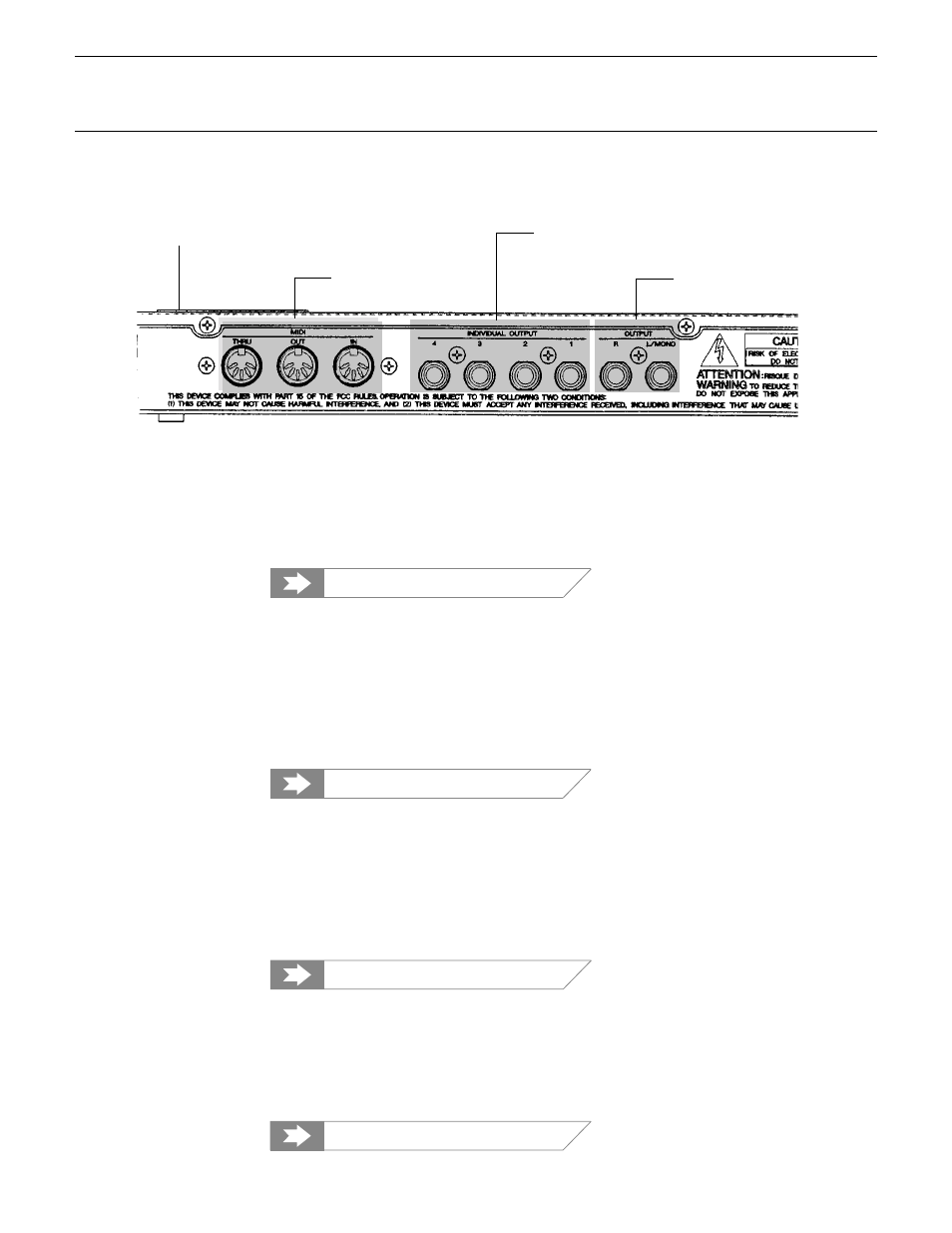
11
%
OUTPUT L/MONO and OUTPUT R Jacks
These are the main stereo outputs from the TG500. If a plug is inserted
only into the L/MONO jack, the left and right-channel signals are combined
and delivered via this jack (for connection to a monaural sound system).
page 12.
^
INDIVIDUAL OUTPUT 1, 2, 3, & 4 Jacks
These are most ideally used as “additional outputs” for multi-play setups in
which each multi instrument can be individually assigned to the normal stereo
outputs described above, or a specified INDIVIDUAL OUTPUT. The multi-play
voices can thus be distributed to four outputs and send to a mixing console.
Drum voice instruments can also be separately assigned to the stereo and indi-
vidual outputs.
page 12.
&
MIDI IN, OUT and THRU Connectors
The MIDI IN connector receives the data from an external keyboard,
sequencer or other MIDI device which is to control or transmit data to the
TG500. The MIDI THRU connector simply re-transmits the data received at the
MIDI IN connector, allowing convenient chaining of MIDI devices. The MIDI
OUT connector transmits bulk data when one of the MIDI data transmission
functions are activated.
page 13.
*
Wave RAM Expansion Slots (top panel)
One or two Yamaha SYEMB06 Memory Expansion Boards can be installed
here to provide 512 kilobytes (1 board) or 1 megabyte (2 boards) of extra
RAM for storage of waveforms loaded either from a waveform card plugged
into the WAVEFORM2 slot or via the MIDI Sample Dump protocol.
page 282.
■ Rear Panel
%
OUTPUT L/MONO and
OUTPUT R Jacks
^
INDIVIDUAL OUTPUT
1, 2, 3, & 4 Jacks
&
MIDI IN, OUT and
THRU Connectors
*
Wave RAM Expansion Slots (top panel)
