Pfm ntlmt-h [a] ba wood g 8‹ g 8‹ g 8 – Yamaha TG500 User Manual
Page 44
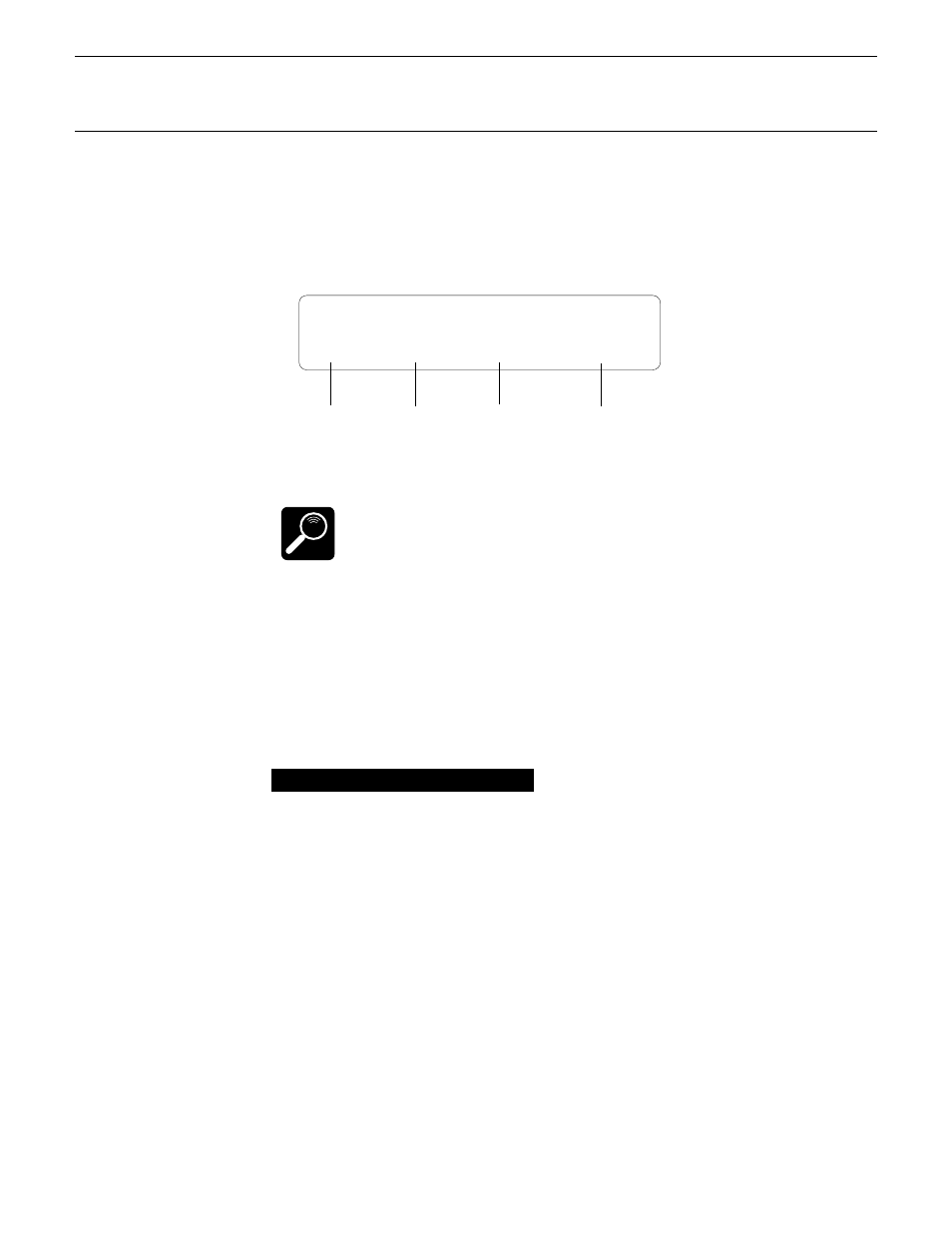
32
3. The Performance Mode
9
Set the High Note Limits
Press the [PAGE] key, use the [-1/NO] and [+1/YES] keys to select the
“3-1-07:Note Limit-H” screen, then press [ENTER] (or simply press [
.] while
holding [PAGE]).
Set the upper note limit for the layer-A voice to “B2”.
Although the current layer-A lower limit (C-2) as well as the
layer-B and layer-C upper limits (G8) extend beyond the range
of most keyboards, these settings won’t adversely affect our
performance combination so we won’t bother to change them.
10
Play
Try playing our new performance combination on the controlling keyboard.
You should hear only the “I
I
05” (BA Stick) voice when playing on the lower
octaves (notes up to B2), and a combination of the “I
I
01” (AP Dark) and “I
I
53”
(ST Arco2) voices when playing on the upper octaves (C3 and above).
The COMPARE Function
The COMPARE function lets you compare the sound of the edited perform-
ance combination with that of the original performace combination. To engage
the COMPARE mode, press the [EDIT/COMPARE] key while in the perform-
ance edit mode. The EDIT indicator will flash and you’ll hear the original pre-
edit performance combination when you play on the keyboard.
Press the [EDIT/COMPARE] key again to exit from the COMPARE mode
and return to the edited data.
11
Go Back And Customize the Parameters
Now you know what the parameters we’ve just edited do, go back and
modify them to create a performance combination that suits your musical needs.
PFM NtLmt-H [A] BA Wood
G 8‹ G 8‹ G 8‹ ---
Layer “D”
voice.
DETAIL
Layer “A”
voice.
Layer “B”
voice.
Layer “C”
voice.
