Yamaha TG500 User Manual
Page 109
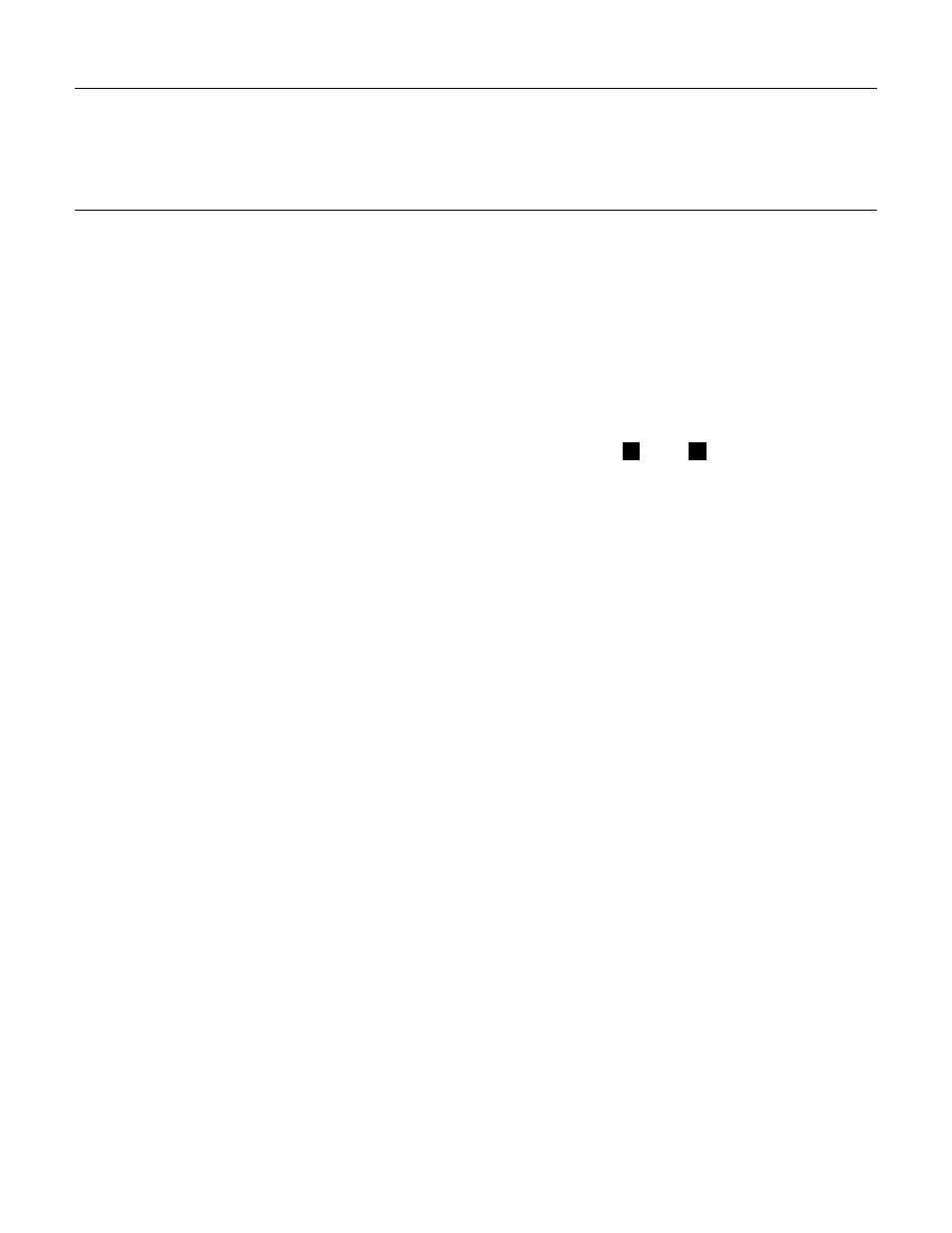
97
No
(Wave number)
Range: 1 … 244 (Preset 1), 1 … 50 (Preset 2)
Selects the wave (AWM waveform) to be used in the current voice. Use the
“Grp” parameter, above, to select the group containing the wave that is to be
selected. The [MEMORY] key can also be used to select the memory area from
which the wave is to be selected, including internal wave memory if SYEMB06
memory expansion board are installed (page 282) or card if an appropriate
wave card is plugged into the waveform 1 or 2 card slot. A complete listing of
the preset waves is given in the Appendix, on page 309 and 310.
The TG500 actually incorporates two 32-note polyphonic tone generator
units — “A” and “B”. The inverse character “
A
” or “
B
” that appears to the
right of the wave name indicates whether that wave is produced by tone gen-
erator unit A or tone generator unit B. This information is useful, for example,
when creating performance combinations. Combining two “A” voices results in
a maximum polyphony of 32 notes because both voices are produced by the
same tone generator unit. An “A” voice combined with a “B” voice, however,
results in a maximum polyphony of 64 notes. The same basic principle applies
when combining voices in multi setups.
VOICE EDIT MODE / 1: Quick Edit
1-1: WAVE SELECT
