5-01: parameter, Vce lfo ∆ ˚ ∆ tr i 3 0 0fl – Yamaha TG500 User Manual
Page 148
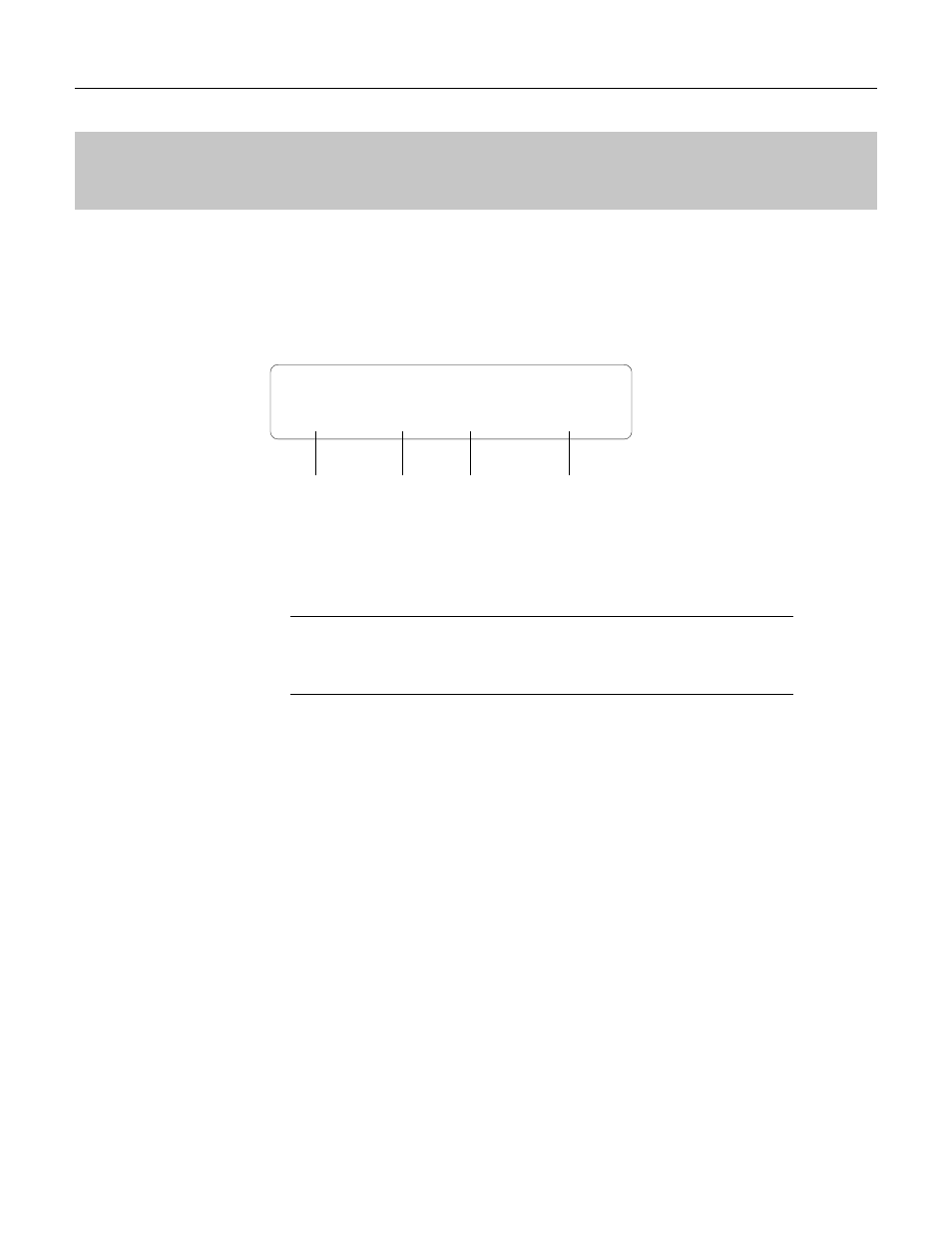
136
VOICE EDIT MODE / 3: Full Edit. 3-5: LFO
3-5-01: PARAMETER
3-5-01: PARAMETER
These parameters define the operation of the TG500’s main LFO (Low Frequency
Oscillator). The main LFO controls amplitude, pitch, frequency, and filter cutoff
modulation applied via the modulation wheel, the foot controller, and keyboard
aftertouch response.
VCE LFO
∆
˚
∆
tr
i 3 0 0fl
Speed
Wave
(LFO waveform)
Range: tri, dwn, up, squ, sin, S/H
Determines the waveform of the LFO.
“tri” = Triangle.
“dwn” = Downward sawtooth.
“up” = Upward sawtooth. “squ” = Square.
“sin” = Sine.
“S/H” = Sample and hold.
Speed
(LFO speed)
Range: 0 … 99
Sets the speed of the LFO.
“0” is the slowest Speed setting, producing an LFO speed of approximately
0 Hertz. The fastest setting of 99 produces an LFO speed of approximately 25
Hertz.
Delay
(LFO start delay)
Range: 0 … 99
Sets the delay time between the beginning of a note and the beginning of
LFO operation for the selected element.
The minimum setting “0” results in no delay, while the maximum setting of
“99” produces a delay of approximately 2.66 seconds before the LFO begins
operation (5.3 seconds before it reaches maximum depth).
Wave
Delay
Phase
[PLAY MODE] -> VCE PLAY -> [EDIT/COMPARE] -> 3: Full Edit -> [ENTER] -> 3-5: LFO -> [ENTER]
-> [PAGE] -> 3-5-01: Parameter -> [ENTER]
