Yamaha TG500 User Manual
Page 136
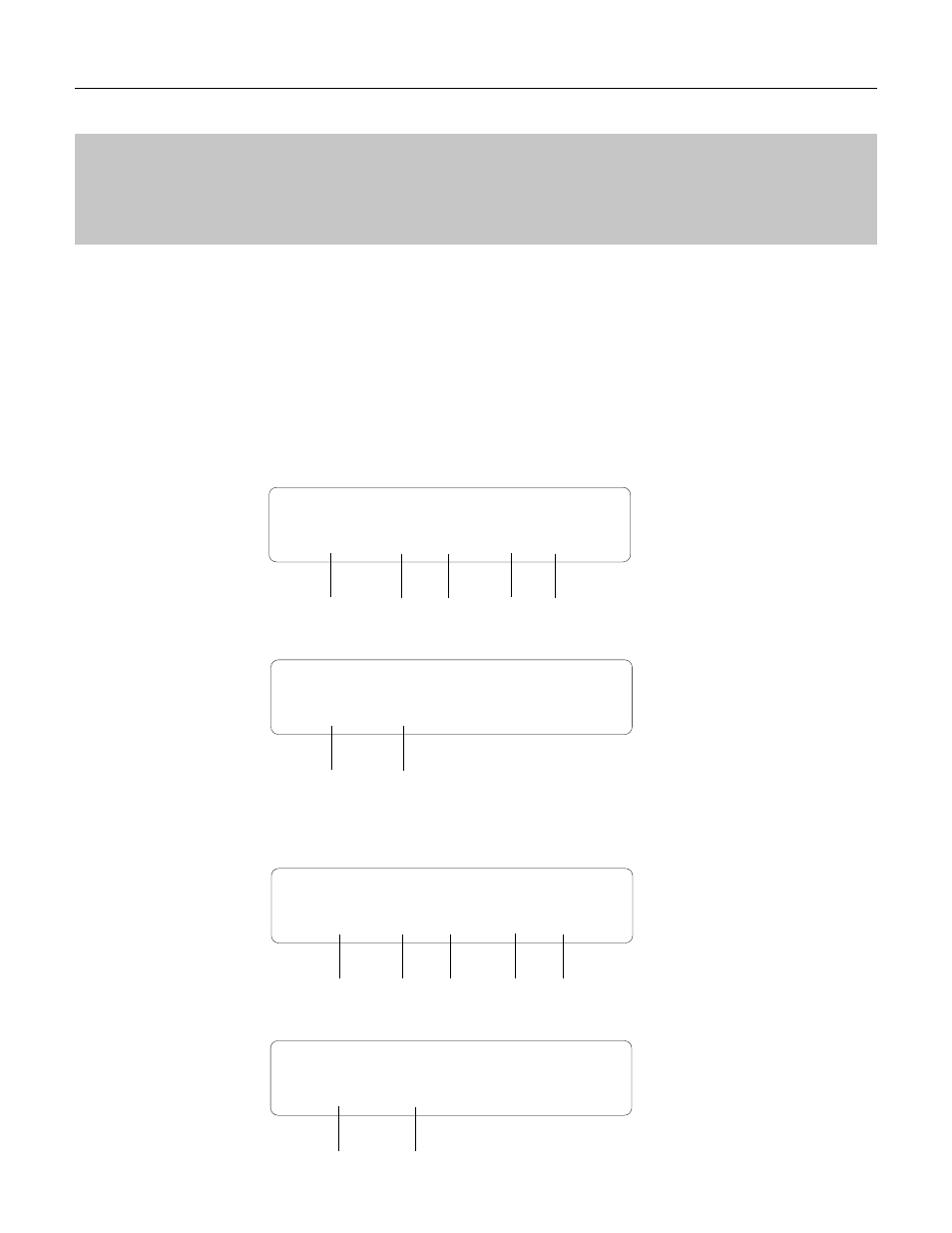
124
VOICE EDIT MODE / 3: Full Edit. 3-3: Filter
3-3-02: LEVEL / 3-3-03: RATE
3-3-02: LEVEL / 3-3-03: RATE
L0
L1
VCE FEG Level
-4
0 0 +5 0 -10
RL1
RL2
VCE FEG Level
è -4
0 -63
L2
L3
L4
VCE FEG Rate
2
3 0 10 0 17
VCE FEG Rate
è 1
2 0
R1
RR2
RS
The filter envelope generator is entirely separate from the amplitude EG, and is
used specifically to create time-based timbre variations. It can be used to simulate the
natural timbre variations produced by acoustic instruments, or to create more pro-
nounced electronic effects.
Although the filter EG levels and rates are accessed via separate screens, they will
described together in this section in order to provide a clearer overall picture of filter
EG operation.
• 3-3-02: Level
R2
R3
R4 RR1
• 3-3-03: Rate
[PLAY MODE] -> VCE PLAY -> [EDIT/COMPARE] -> 3: Full Edit -> [ENTER] -> 3-3: Filter -> [ENTER]
-> [PAGE] -> 3-3-02: Level -> [ENTER]
-> 3-3-03: Rate -> [ENTER]
