Effect signal flow display, Rev.room1 тлттн ъ 12:rev.basmnt мбооо – Yamaha TG500 User Manual
Page 204
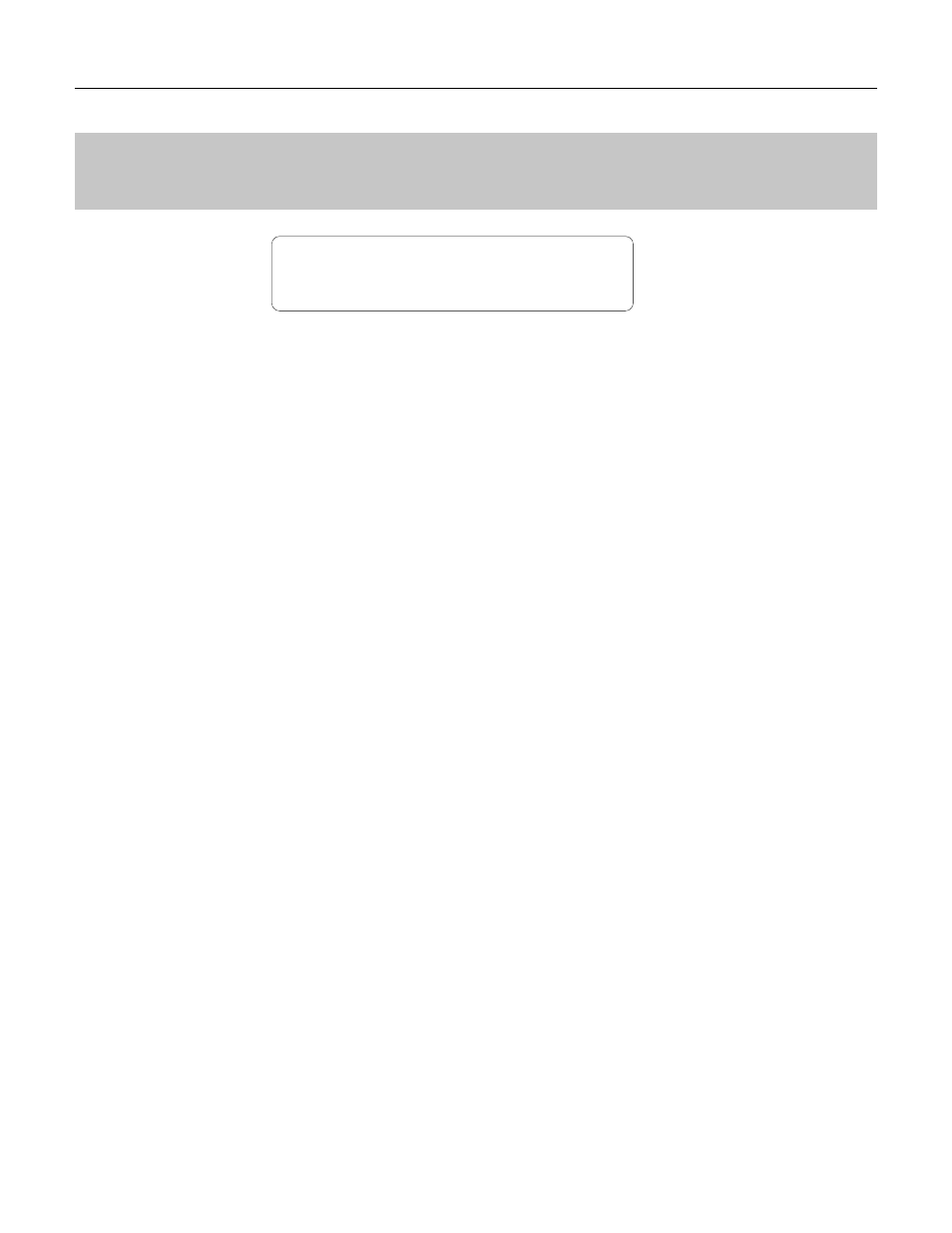
192
EFFECT SIGNAL FLOW DISPLAY
DRUM VOICE EDIT MODE / 4: Effect
EFFECT SIGNAL FLOW DISPLAY
03:Rev.Room1 ТлТТн Ъ
12:Rev.Basmnt мБооО
This function provides a graphic indication of the current effect system configura-
tion while in the effect edit mode.
In the effect edit mode press the [EDIT/COMPARE] key while holding the
[UTILITY/SELECT] to see the overall effect system signal flow.
Refer the to section beginning on page 251 for details on the effect system.
[PLAY/MODE] -> VCE PLAY -> [EDIT/COMPARE] -> 4: Effect -> [ENTER] -> [UTILITY/SELECT]
-> [EDIT/COMPARE]
