Toshiba M10 User Manual
Page 205
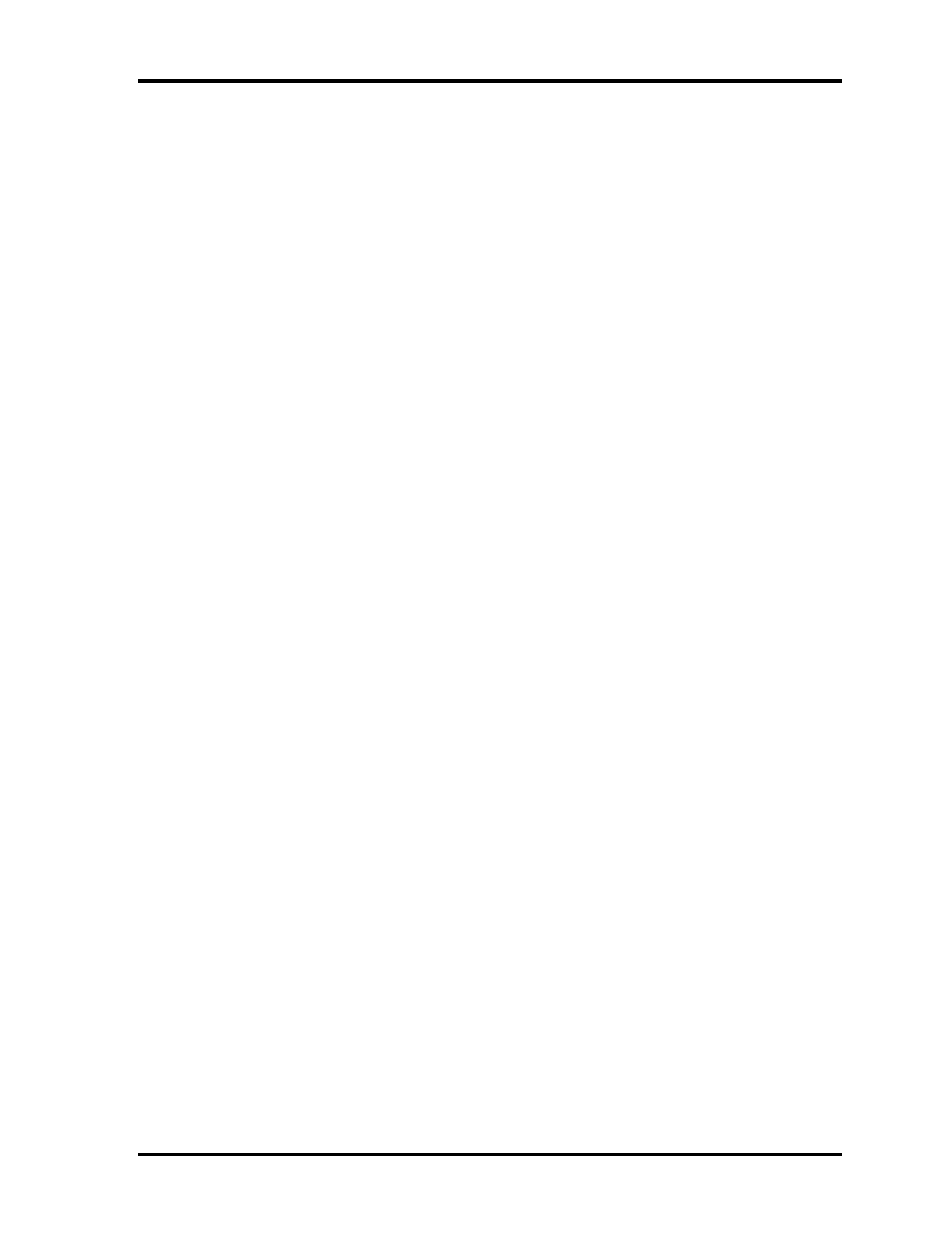
4 Replacement Procedures
Satellite Pro M10 Series Maintenance Manual (960-431)
4-v
Installing the Cooling Fan.................................................................................. 4-56
4.18 RTC
Battery............................................................................................................. 4-57
Removing the RTC Battery ............................................................................... 4-58
Installing the RTC Battery................................................................................. 4-58
4.19 System
Board ........................................................................................................... 4-59
Removing the System Board ............................................................................. 4-59
Installing the System Board............................................................................... 4-61
4.20 VGA
Board .............................................................................................................. 4-62
Removing the VGA Board................................................................................. 4-62
Installing the VGA Board .................................................................................. 4-62
4.21 USB
Board ............................................................................................................... 4-63
Removing the USB Board ................................................................................. 4-63
Installing the USB Board................................................................................... 4-63
4.22 Display
Mask ........................................................................................................... 4-64
Removing the Display Mask.............................................................................. 4-64
Installing the Display Mask ............................................................................... 4-66
4.23 FL Inverter Board .................................................................................................... 4-67
Removing the FL Inverter Board....................................................................... 4-67
Installing the FL Inverter Board ........................................................................ 4-69
4.24 LCD
Module ............................................................................................................ 4-70
Removing the LCD Module............................................................................... 4-70
Installing the LCD Module ................................................................................ 4-73
4.25 Antenna Coaxial Cables........................................................................................... 4-74
Removing the Antenna Coaxial Cables ............................................................. 4-74
Installing the Antenna Coaxial Cables............................................................... 4-77
4.26 LCD/FL
Cable ......................................................................................................... 4-78
Removing the LCD/FL Cable............................................................................ 4-78
Installing the LCD/FL Cable ............................................................................. 4-80
4.27 TFT FL (Model 14.1 XGA Samsung LTN141XF-L02).......................................... 4-81
Removing the TFT FL (Model 14.1 XGA Samsung LTN141XF-L02) ............ 4-81
Installing the TFT FL (Model 14.1 XGA Samsung LTN141XF-L02).............. 4-89
4.28 TFT FL (Model 14.1 XGA LG. Philips LP141X7-C1TO)...................................... 4-90
