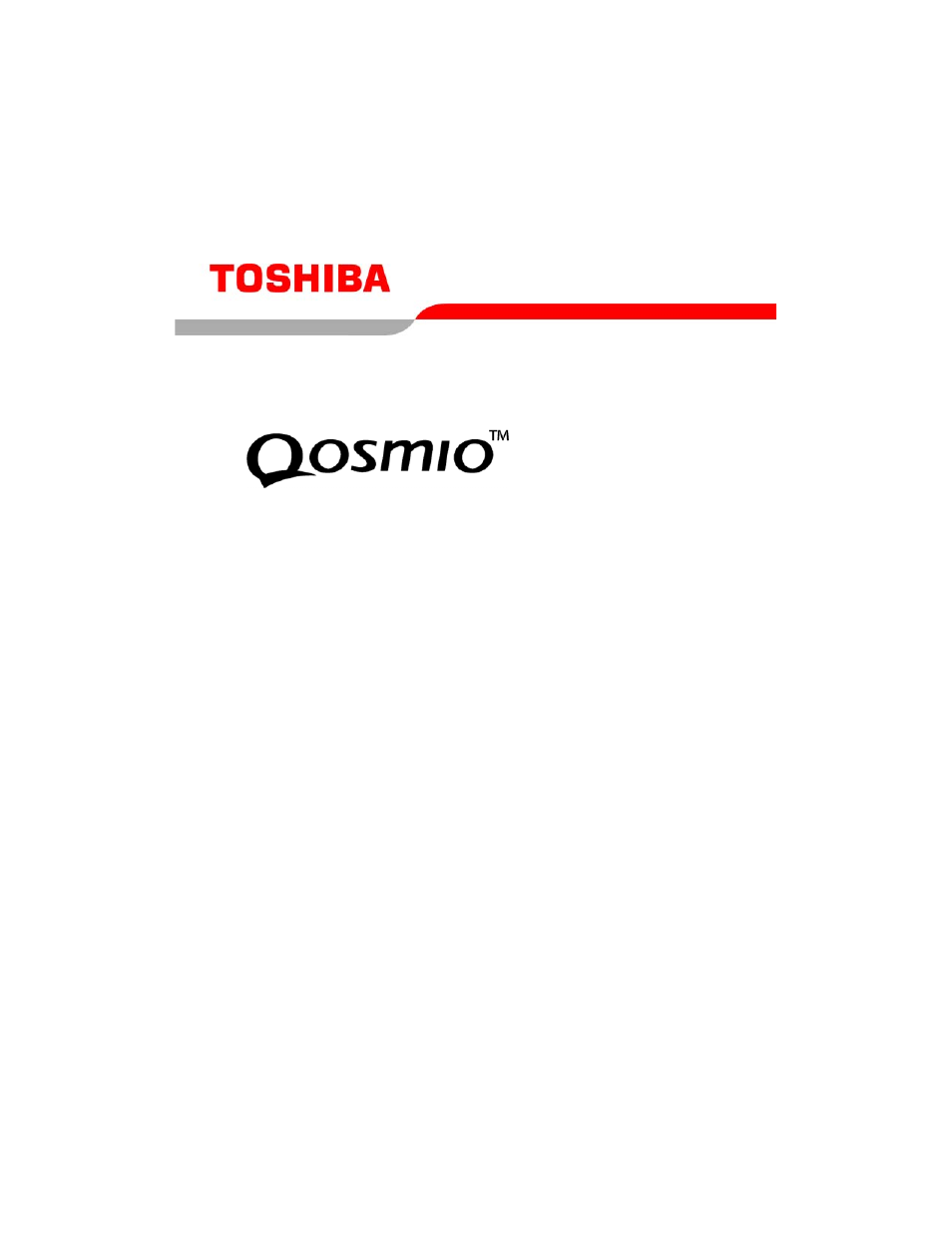Toshiba F15 User Manual
F15 series user’s guide
Table of contents
Document Outline
- Qosmio F15 Series User's Guide
- Contents
- Introduction
- Chapter 1: Getting Started
- Selecting a place to work
- Setting up your computer
- Connecting to a power source
- Charging the main battery
- Using the computer for the first time
- Using the TouchPad™
- Installing additional memory (optional)
- Using an external keyboard
- Using a mouse
- Connecting a local printer
- Connecting an optional external diskette drive
- Connecting external display devices
- Connecting External AV Input Devices
- Turning off the computer
- Caring for your computer
- Chapter 2: Learning the Basics
- Computing tips
- Using the keyboard
- Starting a program
- Saving your work
- Printing your work
- Backing up your files
- Using the DVD-ROM or multi-function drive
- Drive components and control buttons
- DVD-ROM drive components
- Media control buttons
- Inserting a disc
- Playing an audio CD
- Playing CDs using Auto-Run
- Creating a CD or DVD
- Viewing the contents of a CD or DVD
- Playing a DVD
- Configuring your computer’s Component port to display on a digital TV
- Removing a disc with the computer on
- Removing a disc with the computer off
- Caring for CD or DVD Discs
- Powering down the computer
- Toshiba’s online resources
- Chapter 3: Mobile Computing
- Chapter 4: Exploring Your Options
- Chapter 5: Getting to Know the Windows® XP Media Center Edition 2005
- Chapter 6: Toshiba Utilities
- Chapter 7: If Something Goes Wrong
- Appendix A: Hot Keys
- Appendix B: Power Cord/Cable Connectors
- Appendix C: Using ConfigFree™ with your Toshiba Computer
- Glossary
- Index