Kx devices with encryption, Edit device, Figure 58 edit device screen – Raritan Engineering Command Center CC-SG User Manual
Page 70
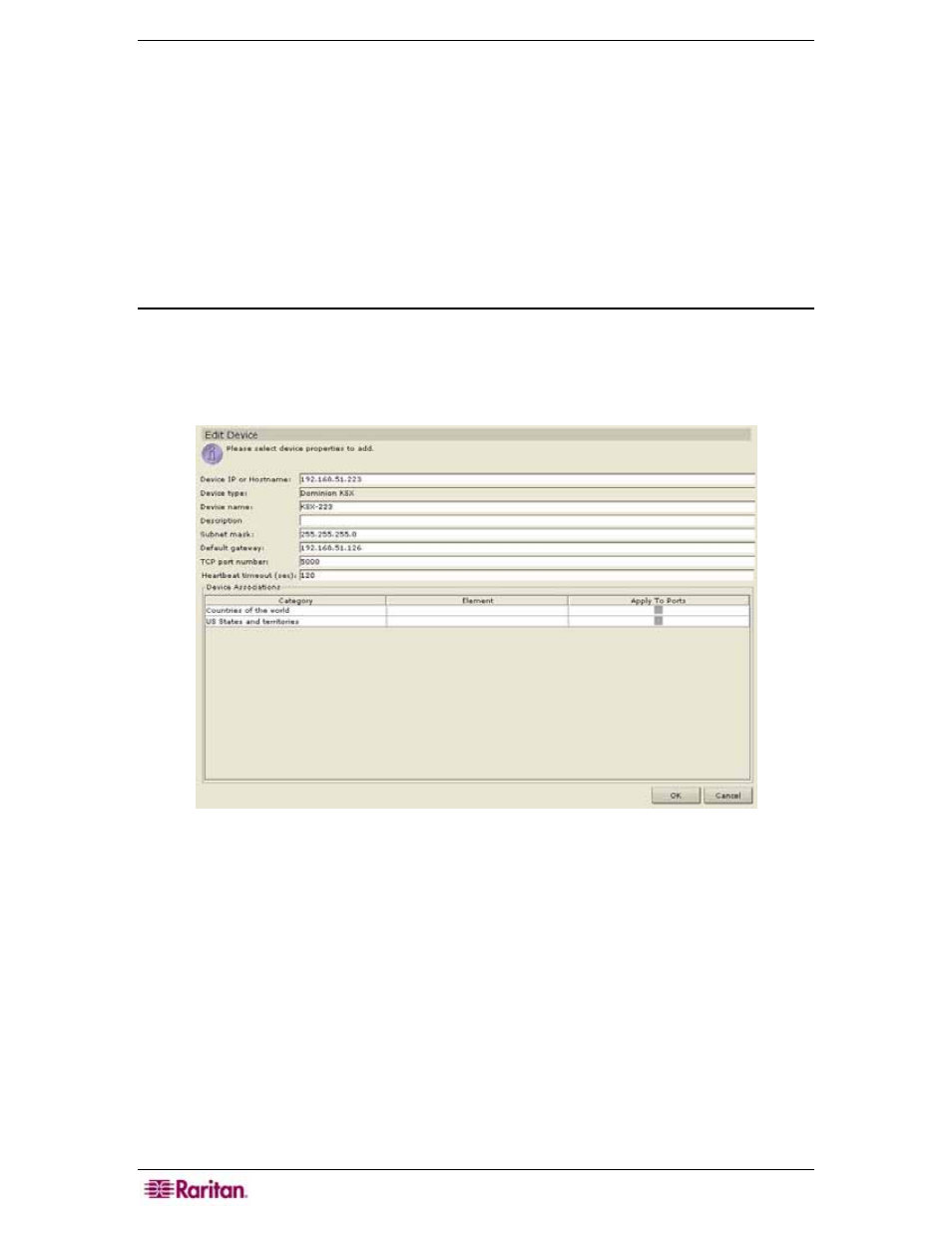
54 C
OMMAND
C
ENTER
S
ECURE
G
ATEWAY
A
DMINISTRATOR
G
UIDE
KX Devices with Encryption
CC-SG supports adding and managing Dominion KX devices, such as KX101, that have been
configured with:
• SSL authentication and no data encryption
• SSL authentication and data encryption
• SSL authentication and SSL data encryption
• No authentication and no encryption
Refer to Raritan’s Dominion KX User Guide for definitions of these encryption modes.
Edit Device
Use this command to rename a device and /or modify its properties.
1. Click on the Devices tab and select a device from Devices tree.
2. On the Devices menu, click Device Manager, and then click Edit Device. The Edit Device
screen appears.
Figure 58 Edit Device Screen
3. Type the new device properties in the appropriate fields on this screen, up to and including
selecting different or new Category and Element properties from the Device Association
panel.
4. Click OK to edit the device or Cancel to exit with modifying. A Device Updated
Successfully message confirms that device has been modified.
5. Repeat steps 1 through 4 to edit other devices.
