Refresh cc-sg display, Figure 184 refresh shortcut button – Raritan Engineering Command Center CC-SG User Manual
Page 172
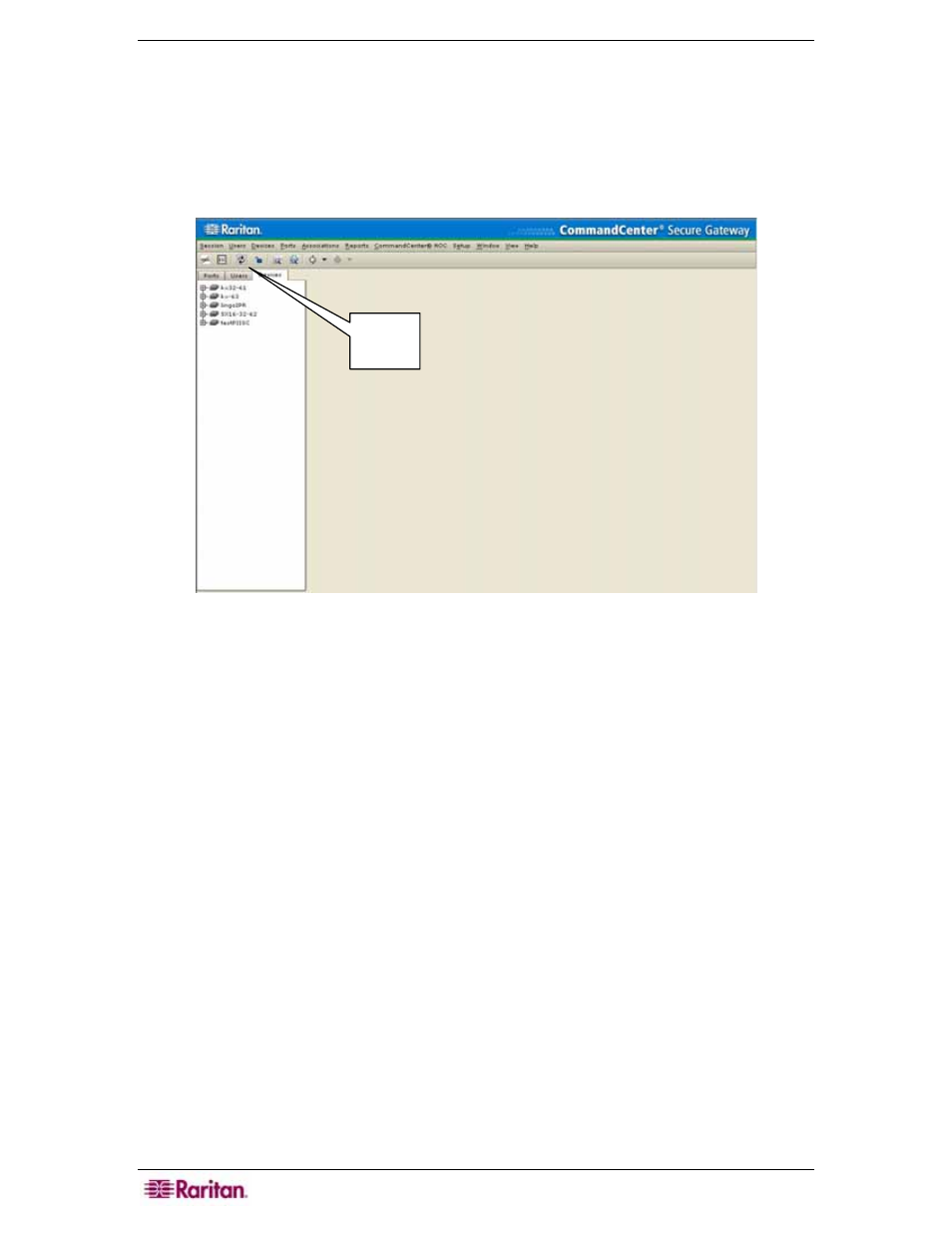
156 C
OMMAND
C
ENTER
S
ECURE
G
ATEWAY
A
DMINISTRATOR
G
UIDE
Refresh CC-SG Display
Any edits or modifications made to users, ports, categories, elements, and other system
components are not reflected in the system until the database is updated. If you are logged in
while another user is updating the database, you will not see these changes unless you refresh
your screen (or log out of CC-SG and log back in).
1. Click on the Refresh shortcut button in the CC-SG toolbar to refresh your browser.
Figure 184 Refresh Shortcut Button
Refresh
shortcut
button
