Chapter 5: adding devices and device groups, Device manager, Figure 51 the devices tab and view devices screen – Raritan Engineering Command Center CC-SG User Manual
Page 65: In chapter 5: adding devices and device groups, Chapter 5, Adding devices and device groups
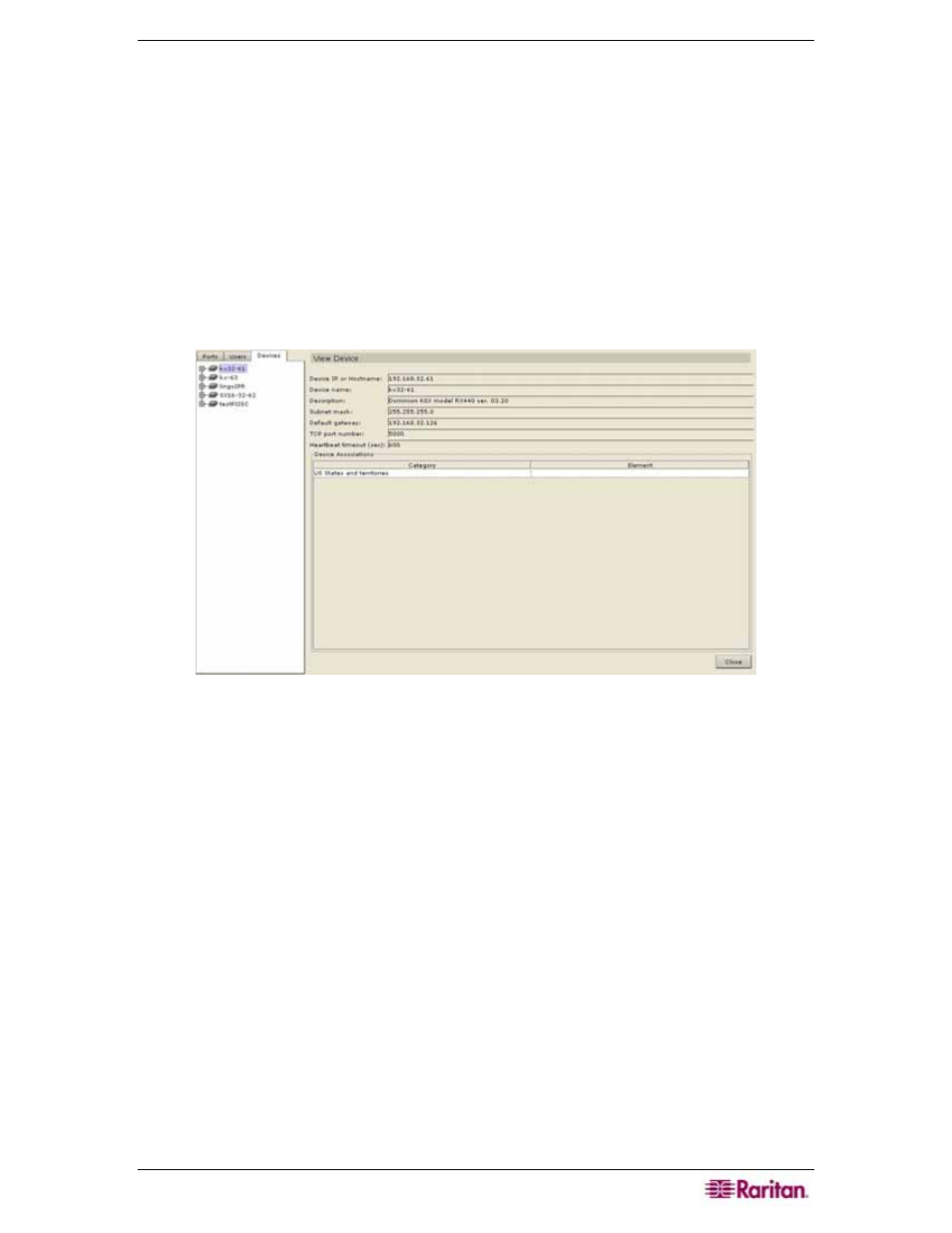
C
HAPTER
5:
ADDING DEVICES AND DEVICE
G
ROUPS
49
Chapter 5: Adding Devices and Device Groups
Device Manager
Device Manager commands allow you to configure Dominion series and IP-Reach units and their
individual ports. From a CC-SG perspective, connection to a remote target device is made via a
serial or KVM port. You can configure the system on a port-by-port basis in order to easily access
remote target devices.
When you click on the Devices tab and select a device from the Devices tree, the View Device
screen will automatically appear, displaying information about the selected device. For easier
identification, KVM, Serial, and Power devices have different icons in the Devices tree. In
addition, availability status of each device also has a different icon. For a description of what the
icons represent, please see the table below.
Figure 51 The Devices Tab And View Devices Screen
