Figure 106 configure outlet port screen – Raritan Engineering Command Center CC-SG User Manual
Page 101
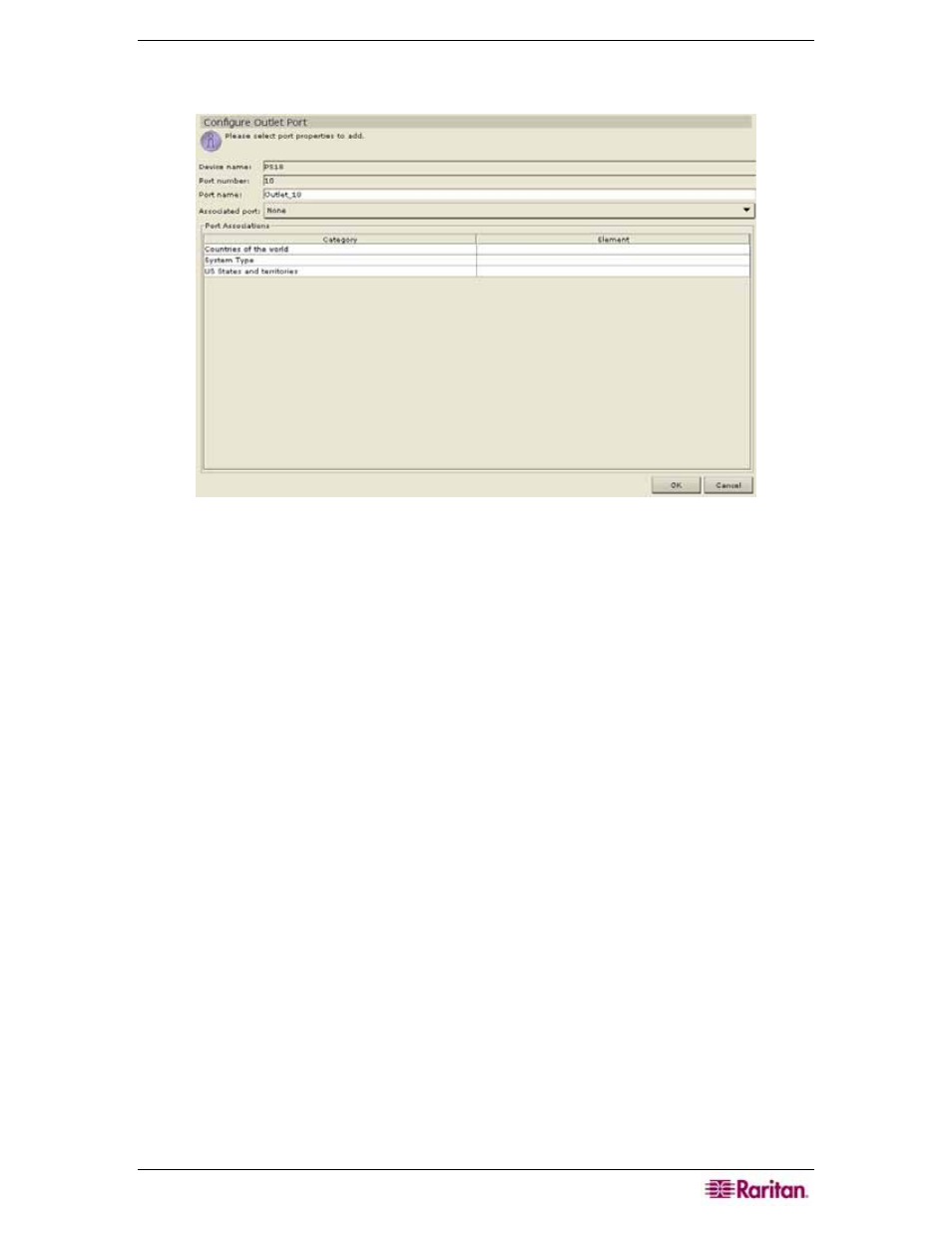
C
HAPTER
6:
C
ONFIGURING
P
ORTS AND
P
ORT
G
ROUPS
85
3. Click the Configure button that corresponds to the outlet port line item you wish to configure.
A Configure Outlet Port screen appears.
Figure 106 Configure Outlet Port Screen
4. Type the port name in the Port Name field. For ease of use, you should name the port after
the server that is connected to the port.
5. If you want to associate this port with another port, click on the Associated Port drop-down
arrow and select a port name. For example, an outlet of an IPMI server may be connected to a
channel of a Raritan KX device.
6. Click OK to configure the outlet port or Cancel to exit without configuring. A Port
Configured Successfully message confirms that outlet port has been created.
7. Repeat steps 1 through 6 to configure other outlet ports.
