Edit a cc-noc, Figure 228 cc-noc configuration screen – Raritan Engineering Command Center CC-SG User Manual
Page 201
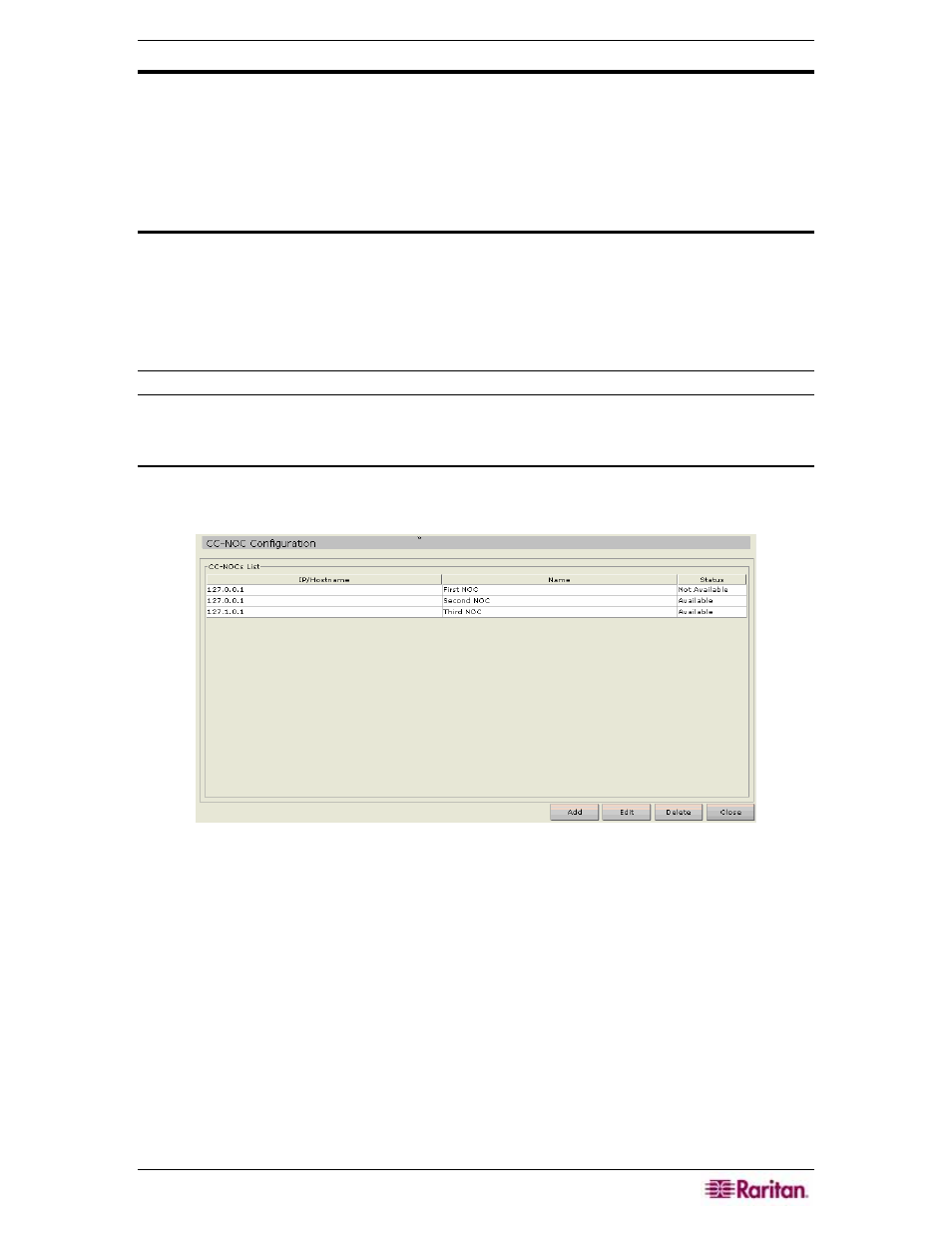
C
HAPTER
12:
ADVANCED ADMINISTRATION
185
Important: To increase security, you must enter the passcodes in CC-NOC
within five minutes after they are generated on CC-SG. This will minimize the
window of opportunity for intruders to breach the system with a brute-force
attack. Avoid transmitting the passcodes over email or other electronic means
to avoid a possible interception by automated systems. A phone call or
exchange of written codes between trusted parties is better protection
against automated interception.
12. Once the certificate exchange process is complete, a secure channel has been established
between CC-NOC and CC-SG. The CC-NOC data will be copied to CC-SG. Click OK to
complete the process. If the process does not complete within 5 minutes, it times out and data
is not saved in CC-SG and any stored certificates are deleted. Retry the procedure again
−go
to Step 1. in Add a CC-NOC on page 182.
Note: CommandCenter NOC can only be added to standalone or primary node CC-SG servers.
Edit a CC-NOC
1. On the CommandCenter NOC menu, click Configuration. The NOC Configuration
screen appears.
Figure 228 CC-NOC Configuration Screen
