Setup on cc-sg – Raritan Engineering Command Center CC-SG User Manual
Page 133
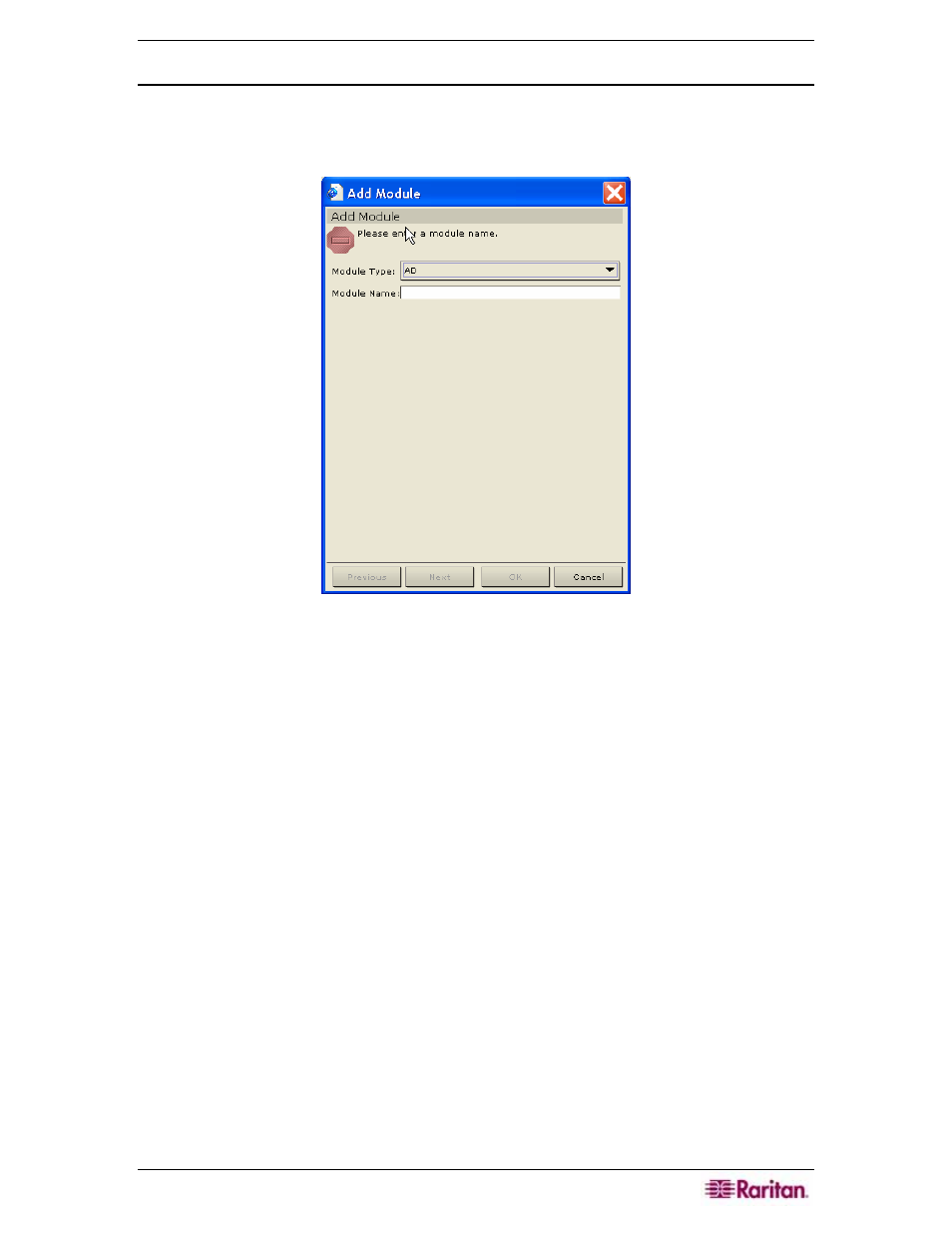
C
HAPTER
9:
C
ONFIGURING
R
EMOTE
A
UTHENTICATION
117
Setup on CC-SG
1. On CC-SG, click Security Manager from the Setup menu. When the Security Manager
screen appears, click Add External AA Server.
2. In the Add Module screen, select AD from the Module Type pulldown menu.
Figure 142 Specifying a Name for Active Directory Server
3. Specify a name for the Active Directory server in Module name. The name is optional and is
specified only to distinguish this server from any others that may be configured. The name is
not connected to the actual Active Directory server name in any way.
4. Click Next.
