Configuring cc-sg manager components, Configurable parameters – Raritan Engineering Command Center CC-SG User Manual
Page 32
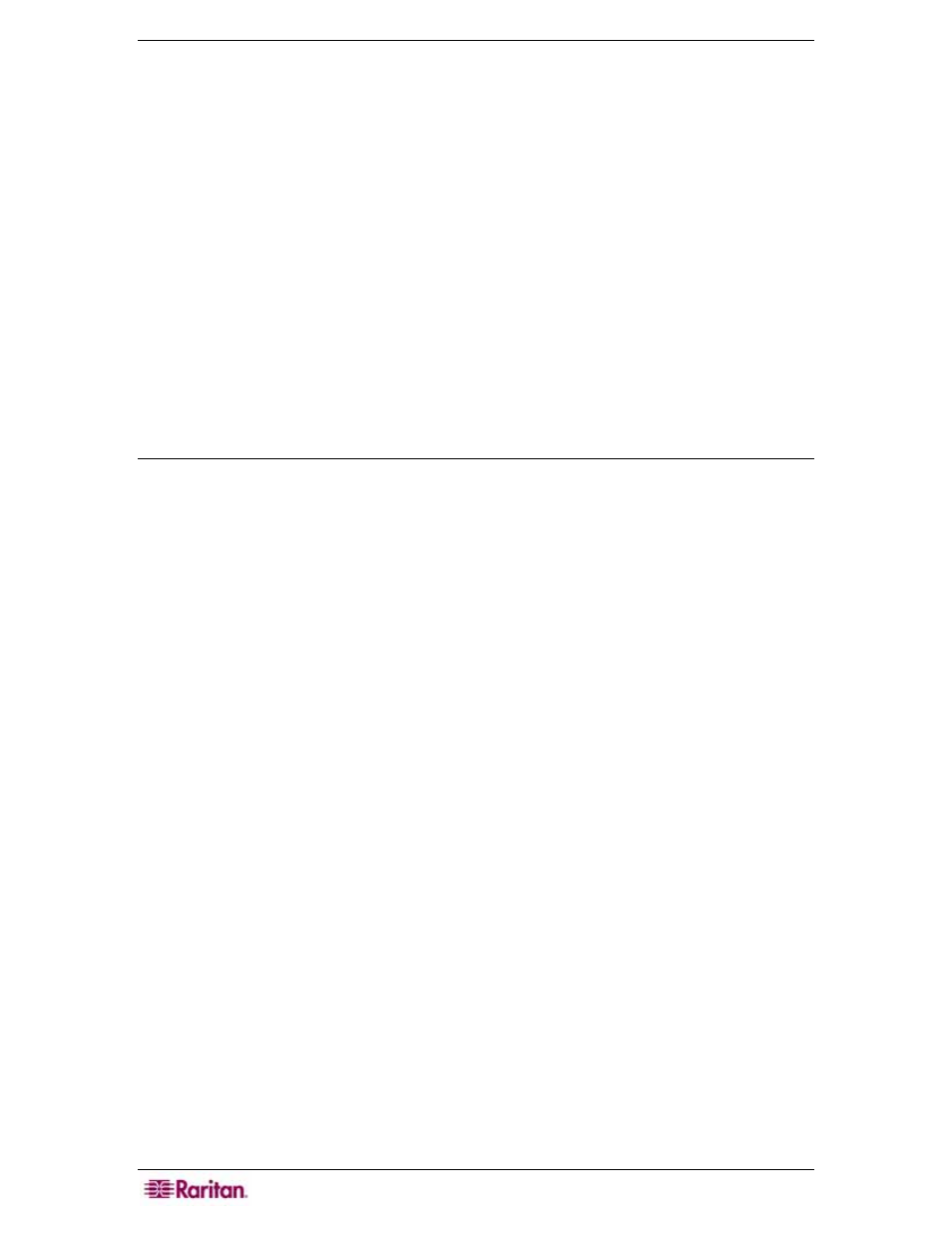
16 C
OMMAND
C
ENTER
S
ECURE
G
ATEWAY
A
DMINISTRATOR
G
UIDE
Configuring CC-SG Manager Components
In order to use CC-SG effectively, you must complete the following configuration steps, as
described in this and the next chapter:
• Configure and install Dominion series and IP-Reach appliances (both serial and KVM
devices).
− Configure the devices and establish them on your network.
− Load and associate customized applications for serial ports.
− Load and associate customized applications for KVM ports.
− Install and load the KVM client application.
− Define and configure categories and elements to display the information under the all
tabs.
• Create and define users with appropriate privileges and devices they can manage (please see
Chapter 7: Adding Users and User Groups for additional information).
• Establish the appropriate security and authentication policies. Only an Administrator who has
root privileges in CC-SG can do this (please see Chapter 8: Creating Policies for additional
information).
Configurable Parameters
These fields are mandatory and must follow the guidelines as listed:
User Name: Alphanumeric text, 1 – 16 characters in length, underscores permitted.
Password: Alphanumeric text, 6 – 16 characters in length. The first six characters of the
password must contain at least two alpha and one numeric character, and the first four characters
cannot be the same as the user name.
