Chapter 3: example configuration workflow, Create associations, Figure 15 association wizard overview – Raritan Engineering Command Center CC-SG User Manual
Page 35
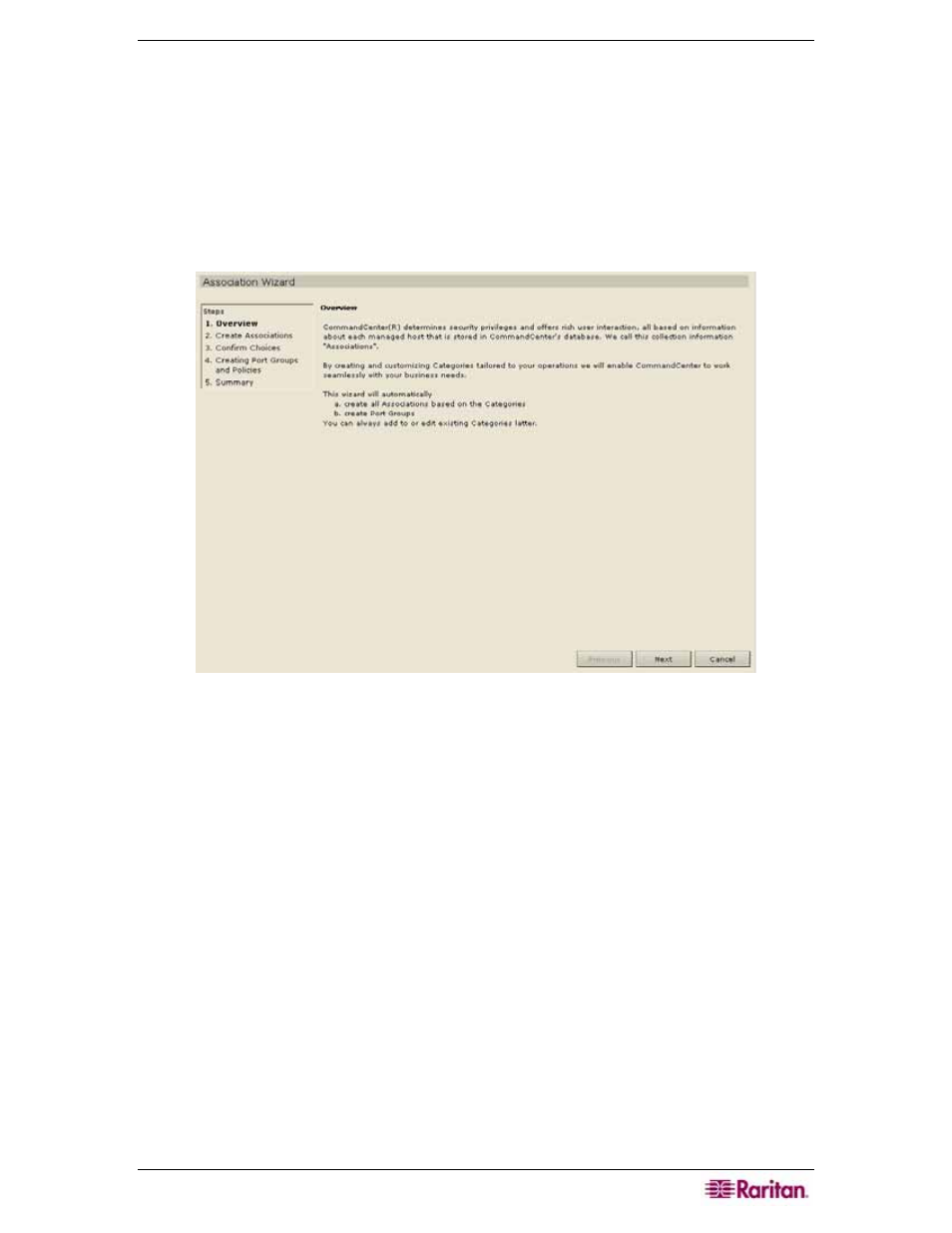
C
HAPTER
3:
E
XAMPLE
C
ONFIGURATION
W
ORKFLOW
19
Chapter 3: Example Configuration Workflow
Create Associations
The Association Wizard guides you through steps to create categories and their associated
elements. The Wizard then automatically creates a port group for each element and a policy for
each port group.
1. On the Associations menu, click Association Wizard. The Association Wizard screen
appears.
Figure 15 Association Wizard Overview
