Create a ssh connection to an sx device, Figure 251 listing devices on cc-sg, Figure 252 access sx device via ssh – Raritan Engineering Command Center CC-SG User Manual
Page 217
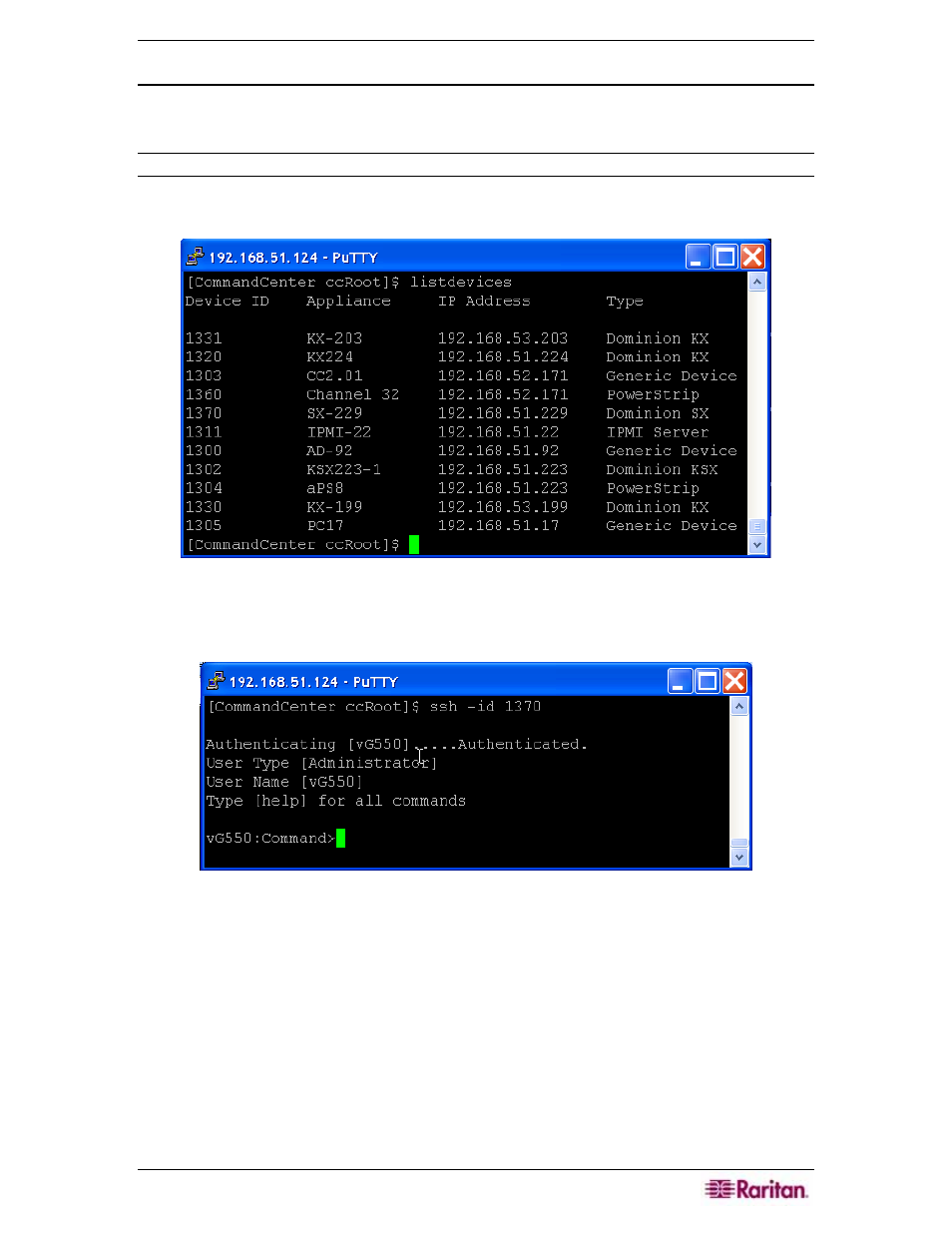
C
HAPTER
12:
ADVANCED ADMINISTRATION
201
Create a SSH Connection to an SX Device
You can create an SSH connection to an SX device to perform administrative operations on the
device. Once connected, the administrative commands supported by the SX device are available.
Note: Before you can connect, ensure that the SX device has been added to the CC-SG.
1. Type listdevices to ensure the SX has been added to CC-SG.
Figure 251 Listing Devices on CC-SG
2. Connect to the SX device by typing ssh -id
example, using above screen , you can connect to SX-229 by typing ssh –id 1370.
Figure 252 Access SX Device via SSH
