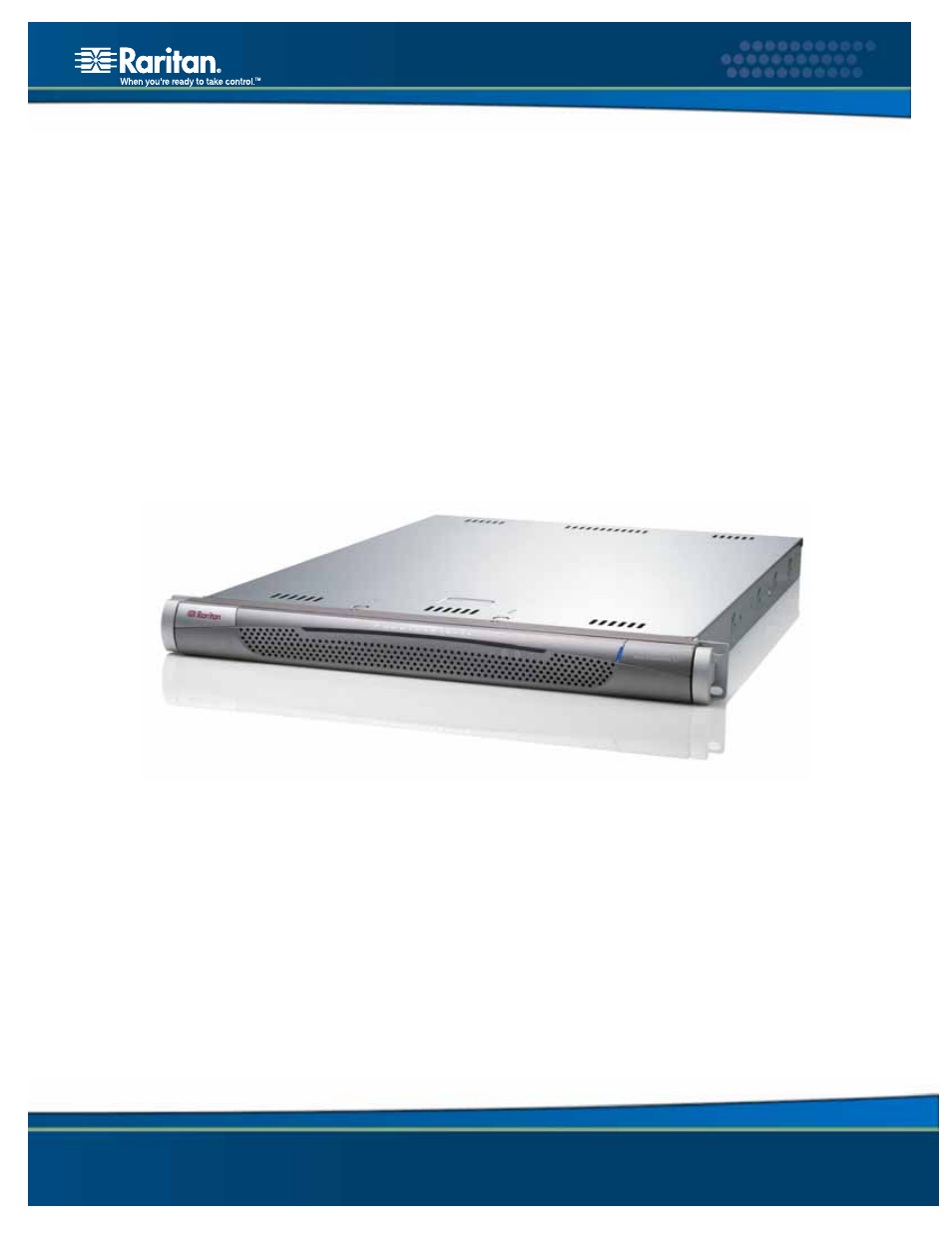Raritan Engineering Command Center CC-SG User Manual
Commandcenter, Secure gateway
Table of contents
Document Outline
- Chapter 1: Introduction
- Prerequisites
- Intended Audience
- Product Photos
- Product Features and Benefits
- Terminology/Acronyms
- New 3.0 Features
- Chapter 2: Accessing CC-SG
- Chapter 3: Example Configuration Workflow
- Chapter 4: Creating Associations
- Chapter 5: Adding Devices and Device Groups
- Chapter 6: Configuring Ports and Port Groups
- Chapter 7: Adding Users and User Groups
- Chapter 8: Creating Policies
- Chapter 9: Configuring Remote Authentication
- Chapter 10: Generating Reports
- Chapter 11: System Maintenance
- Chapter 12: Advanced Administration
- Configuration Manager
- Configure Security
- Application Manager
- Firmware Manager
- CommandCenter NOC
- Cluster Configuration
- Task Manager
- Notification Manager
- SSH Access to CC-SG
- Diagnostic Console
- Accessing Diagnostic Console via SSH
- Accessing Status Console
- Accessing Administrator Console
- Navigating Administrator Console
- Editing Pre-Login Message/MOTD (Status Console)
- Editing Status Console Configuration (Status Console)
- Editing Network Interfaces Configuration (Network Interfaces)
- Ping an IP Address (Network Interfaces)
- Using Traceroute (Network Interfaces)
- Editing Static Routes (Network Interfaces)
- Viewing Log Files (Admin)
- Restarting CC-SG (Admin)
- Rebooting CC-SG (Admin)
- Changing Passwords (Admin)
- Displaying Disk Status (Utilities)
- Displaying Top Display (Utilities)
- Appendix A: Specifications (G1, V1)
- Appendix B: CC-SG and Network Configuration
- Appendix C: Initial Setup Process Overview
- Appendix D: User Group Privileges
- Appendix E: SNMP Traps
- Appendix F: Troubleshooting
- Appendix G: FAQs