Configuring ssl session id-based persistence – Nortel Networks WEB OS 212777 User Manual
Page 439
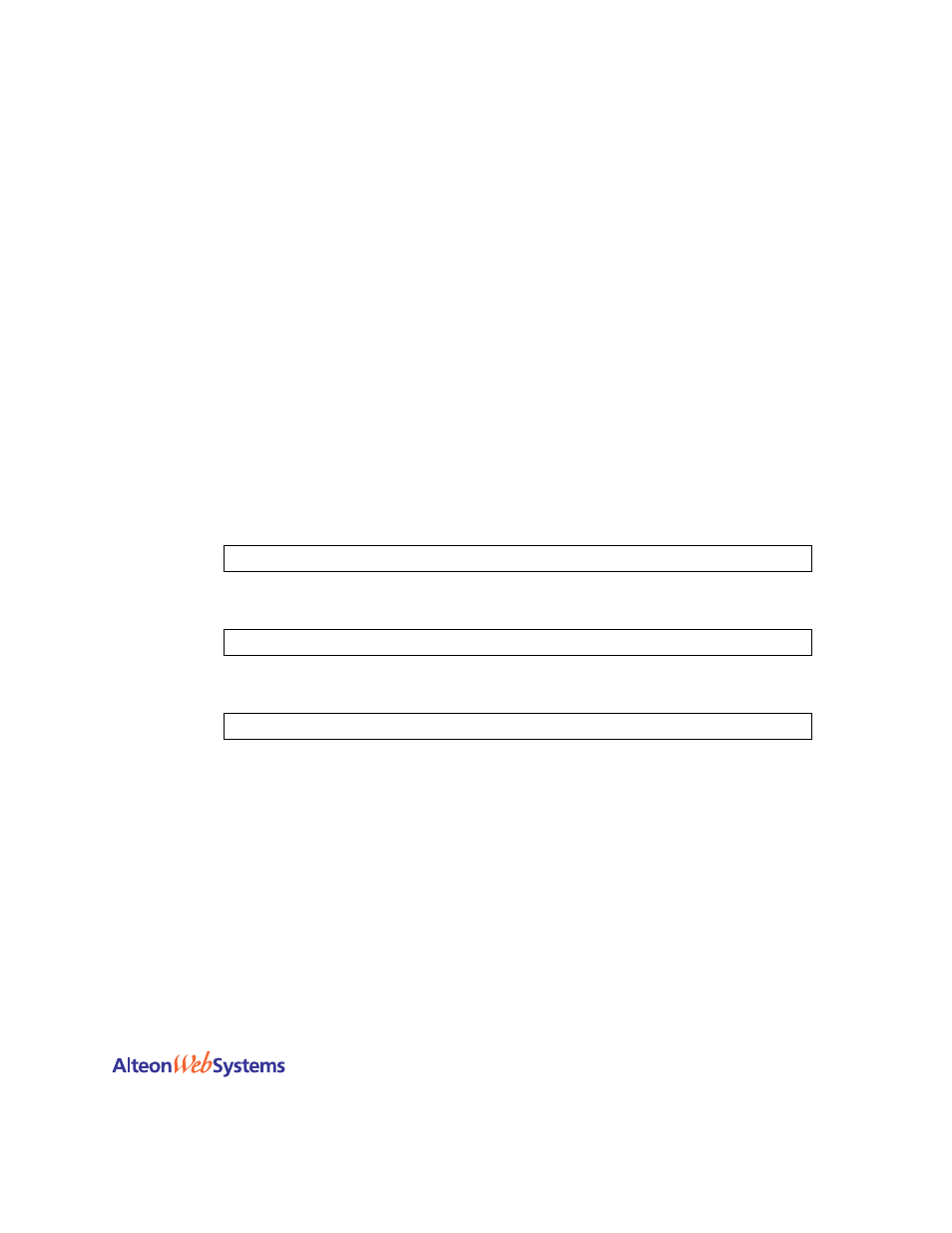
Web OS 10.0 Application Guide
Chapter 16: Persistence
n
439
212777-A, February 2002
Configuring SSL Session ID-Based Persistence
To configure session ID-based persistence for a real server, perform the following steps:
1.
Configure real servers and services for basic SLB, as indicated below:
n
Define each real server and assign an IP address to each real server in the server pool.
n
Define a real server group and set up health checks for the group.
n
Define a virtual server on the virtual port for HTTPS (for example, port 443) and assign a
real server group to service it.
n
Enable SLB on the switch.
n
Enable client processing on the port connected to the client.
For information on how to configure your network for SLB, see
2.
If a proxy IP address is not configured on the client port, enable DAM for real servers.
3.
Select session ID-based persistence as the persistent binding option for the virtual port.
4.
Enable client processing on the client port.
>> # /cfg/slb/adv/direct ena
>> # /cfg/slb/virt <
virtual server number>
/service <
virtual port
> pbind sslid
>> # /cfg/slb/port <
port number
>/client ena
