Health checks for real servers, Configuring multiple services, Ices, see – Nortel Networks WEB OS 212777 User Manual
Page 130: Configuring mul
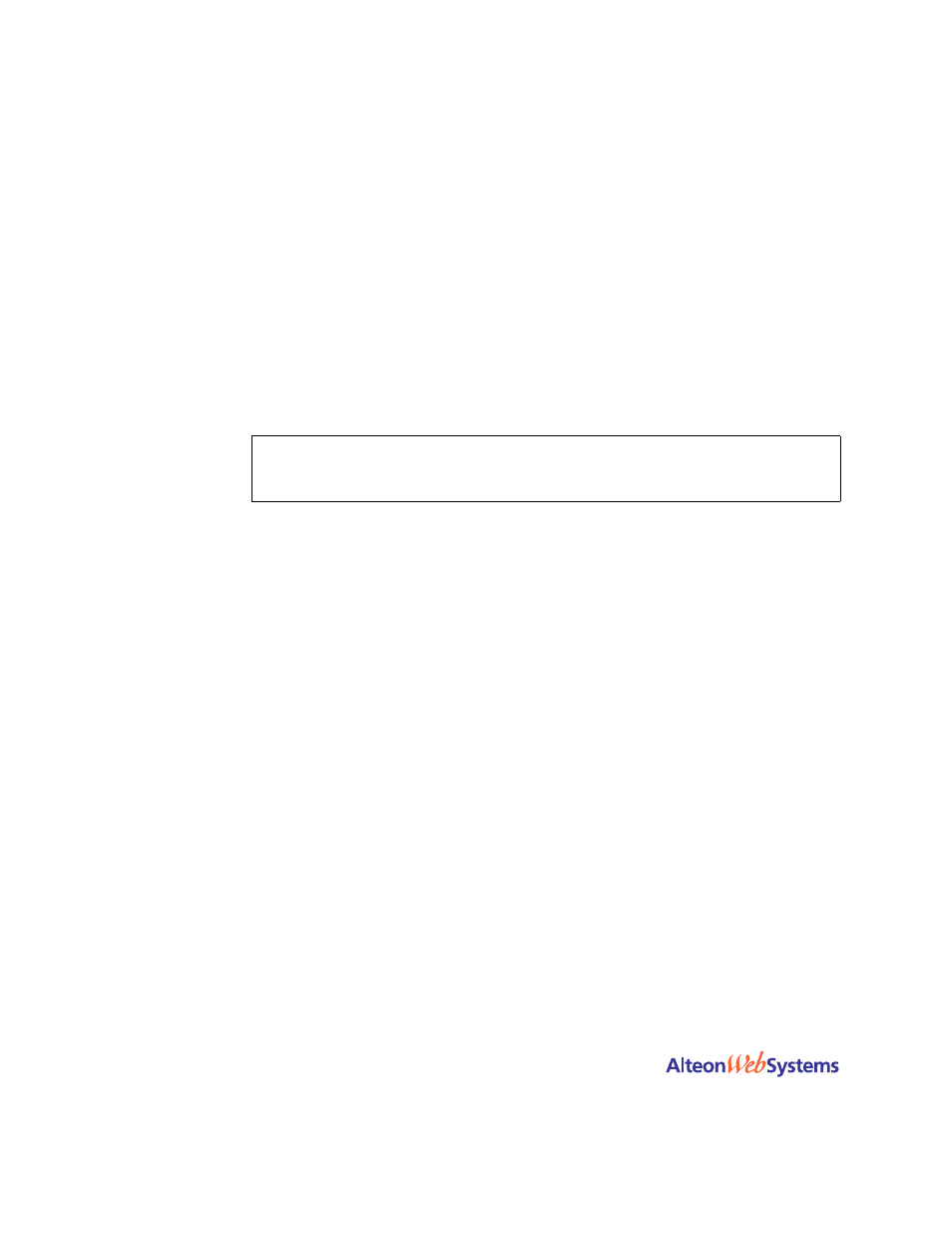
Web OS 10.0 Application Guide
130
n
Chapter 6: Server Load Balancing
212777-A, February 2002
Health Checks for Real Servers
Determining health for each real server is a necessary function for SLB. By default for TCP
services, the switch checks health by opening a TCP connection to each service port config-
ured as part of each service. For more information, see
“Configuring Multiple Services” on
. For UDP services, the switch pings servers to determine their status.
By default, the switch checks each service on each real server every two seconds. If the real
server is busy processing connections, it may not respond to a health check. By default, if a
service does not respond to four consecutive health checks, the switch declares the service
unavailable. As shown below, the health check interval and the number of retries can be
changed:
For more complex health-checking strategies, see
Chapter 10, “Health Checking.”
Configuring Multiple Services
When you configure multiple services in a group, their health checks will be dependent on
each other. If a real server fails a health check for a service, then the status of the real server for
the second service appears as “blocked.”
If you are configuring two independent services such as FTP and SMTP—where the real
server failure on one service does not affect other services that the real server supports, then
configure two groups with the same real servers but different services. If a real server config-
ured for both FTP and SMTP fails FTP, the real server is still available for SMTP. This allows
the services to act independently even though they are using the same real servers.
If you are configuring two dependent services such as HTTP and HTTPS—where the real
server failure on one service blocks the real server for other services, then configure a single
group with multiple services. If a real server configured for both HTTP and HTTPS fails for
the HTTP service, then the server is blocked from supporting any HTTPS requests. The switch
will block HTTPS requests, (even though HTTPS has not failed) until the HTTP service
becomes available again. This helps in troubleshooting so you know which service has failed.
>> # /cfg/slb/real
(Select the real server)
>> Real server# inter 4
(Check real server every 4 seconds)
>> Real server# retry 6
(Declare down after 6 checks fail)
