Nortel Networks WEB OS 212777 User Manual
Page 401
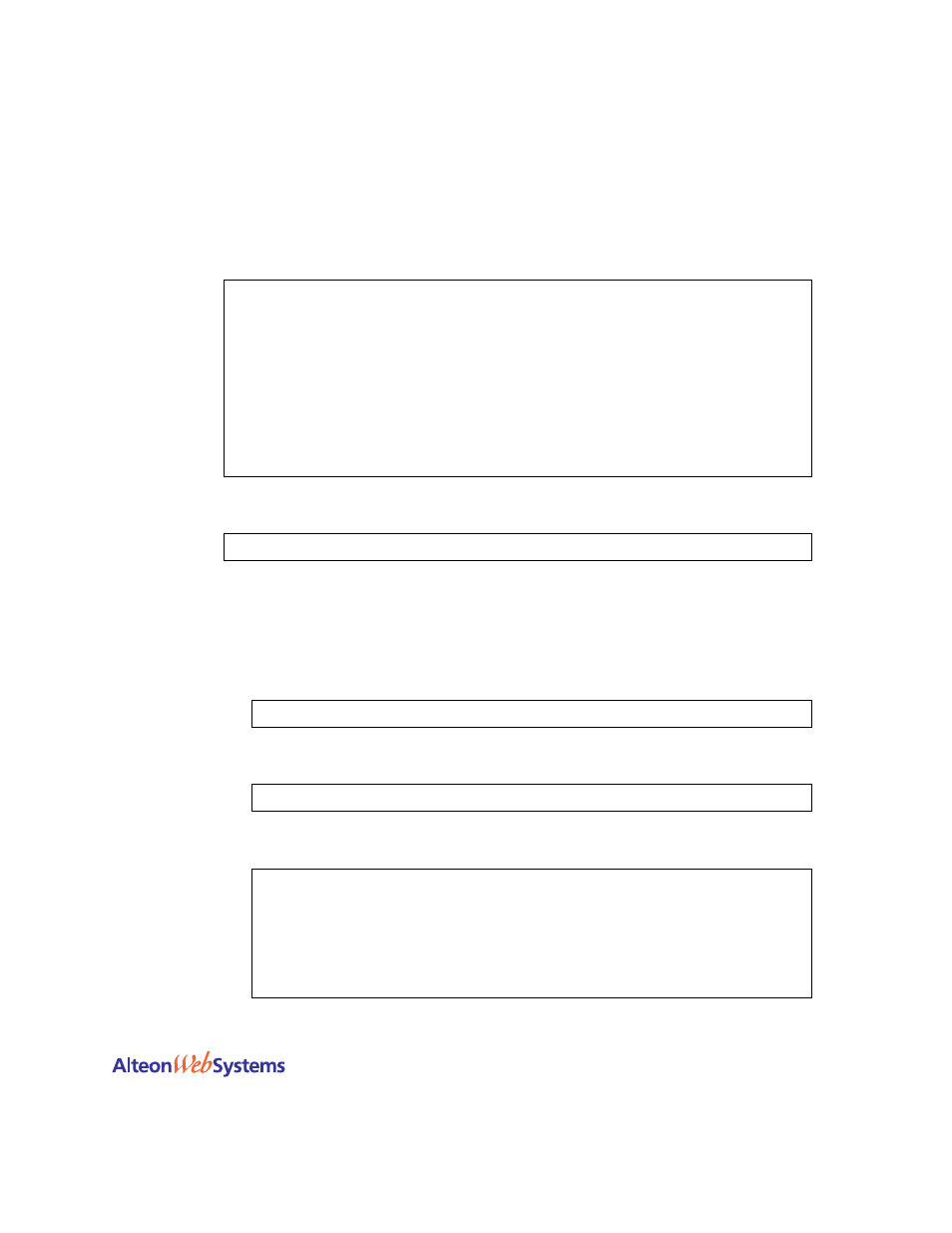
Web OS 10.0 Application Guide
Chapter 15: Content Intelligent Switching
n
401
212777-A, February 2002
9.
Configure a filter to support basic WCR.
The filter must be able to intercept all TCP traffic for the HTTP destination port and must redi-
rect it to the proper port in the real server group:
10.
Enable URL-based WCR on the same filter.
11.
Select the appropriate NAT option.
The three NAT options are listed below. For more information about each option, see
work Address Translation Options” on page 397
n
No NAT option:
n
Half NAT option:
n
Full NAT option:
>> # /cfg/slb/filt <
filter number
>
(Select the menu for Filter #x)
>> Filter <
filter number
># sip any
(From any source IP addresses)
>> Filter <
filter number
># dip any
(To any destination IP addresses)
>> Filter <
filter number
># proto tcp
(For TCP protocol traffic)
>> Filter <
filter number
># sport any
(From any source port)
>> Filter <
filter number
># dport http
(To an HTTP destination port)
>> Filter <
filter number
># action redir
(Set the action for redirection)
>> Filter <
filter number
># rport http
(Set the redirection port)
>> Filter <
filter number
># group 1
(Select real server group 1)
>> Filter <
filter number
># ena
(Enable the filter)
>> # /cfg/slb/filt
/adv/urlp ena
>> # /cfg/slb/filter
/adv/proxy dis
>> # /cfg/slb/filter
/adv/proxy ena
>> # /cfg/slb/port
>> SLB port
(Configure proxy IP address on
the physical port)
>> SLB port
>> Filter
(Specify redirection port)
>> Filter
(Select the advance menu)
>> Filter
(Enable proxy IP address)
