Configure the first clean-side switch (ca) – Nortel Networks WEB OS 212777 User Manual
Page 357
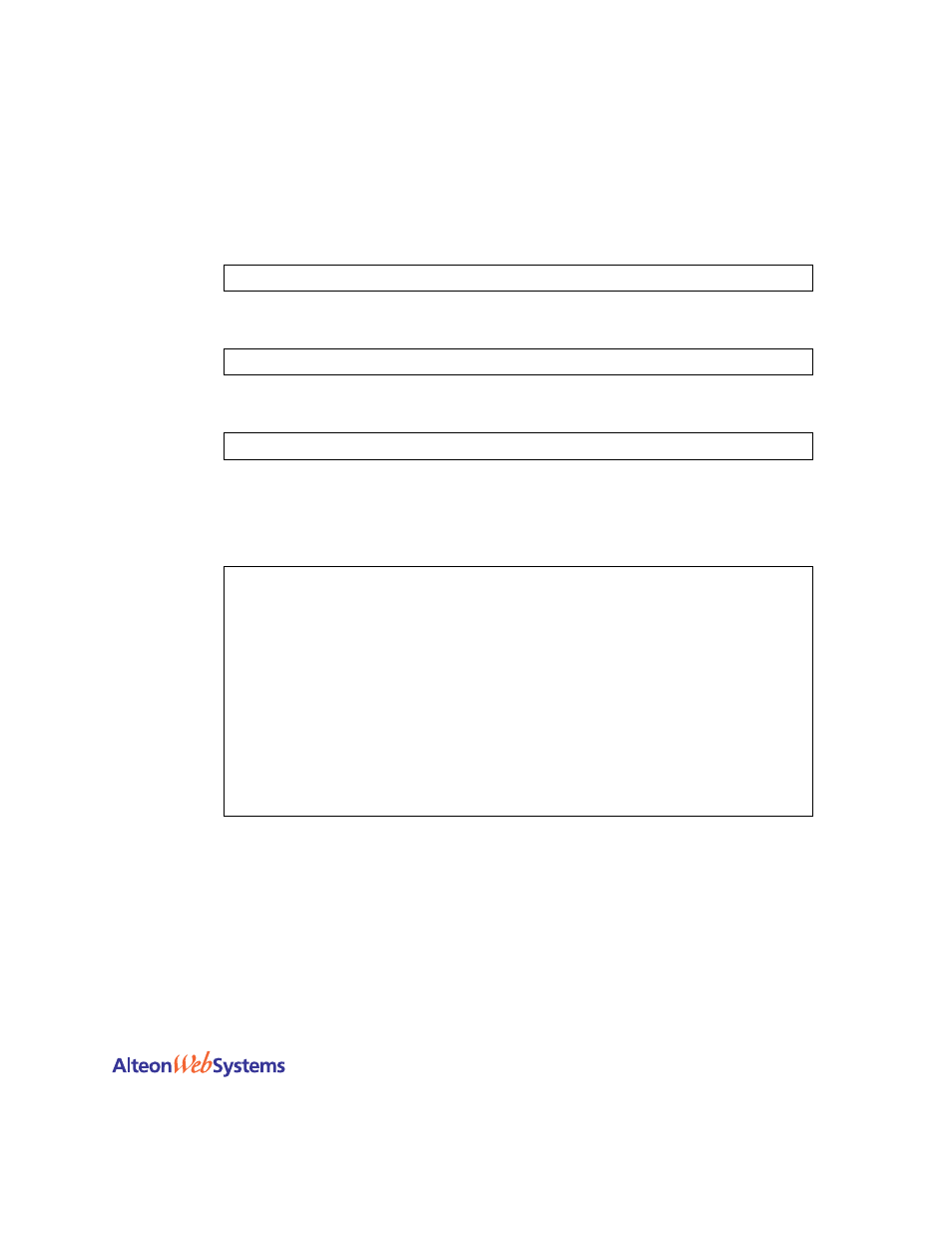
Web OS 10.0 Application Guide
Chapter 14: Virtual Private Network Load Balancing
n
357
212777-A, February 2002
Configure the First Clean-Side Switch (CA)
1.
Turn off BOOTP.
2.
Define and enable VLAN 2 for ports 7, and 8.
3.
Turn off Spanning Tree Protocol (STP).
4.
Define the clean-side IP interfaces.
Create one clean-side IP interface on a different subnet for each VPN device being load bal-
anced.
5.
Configure routes for each of the IP interfaces you configured in Step 4 using the VPN
devices as gateways.
>> # /cfg/sys/bootp dis
>> # /cfg/vlan 2/ena/def 7 8
>> # /cfg/stp/off
>> # /cfg/ip/if 1/ena
(Select IP interface 1 and enable)
>> IP Interface 1# mask 255.255.255.0
(Set subnet mask for interface 1)
>> IP Interface 1# addr 30.0.0.10
(Set IP address for interface 1)
>> IP Interface 1# vlan 1
(For VLAN 1)
>> IP Interface 1# ../if 2/ena
(Select IP interface 2 and enable)
>> IP Interface 2# mask 255.255.255.0
(Set subnet mask for interface 2)
>> IP Interface 2# addr 20.0.0.10
(Set IP address for interface 2)
>> IP Interface 2# vlan 2
(For VLAN 2)
>> IP Interface 2# ../if 3/ena
(Select IP interface 3 and enable)
>> IP Interface 3# mask 255.255.255.255
(Set subnet mask for interface 3)
>> IP Interface 3# addr 20.0.0.11
(Set IP address for interface 3)
>> IP Interface 3# vlan 2
(For VLAN 2)
