Nortel Networks WEB OS 212777 User Manual
Page 384
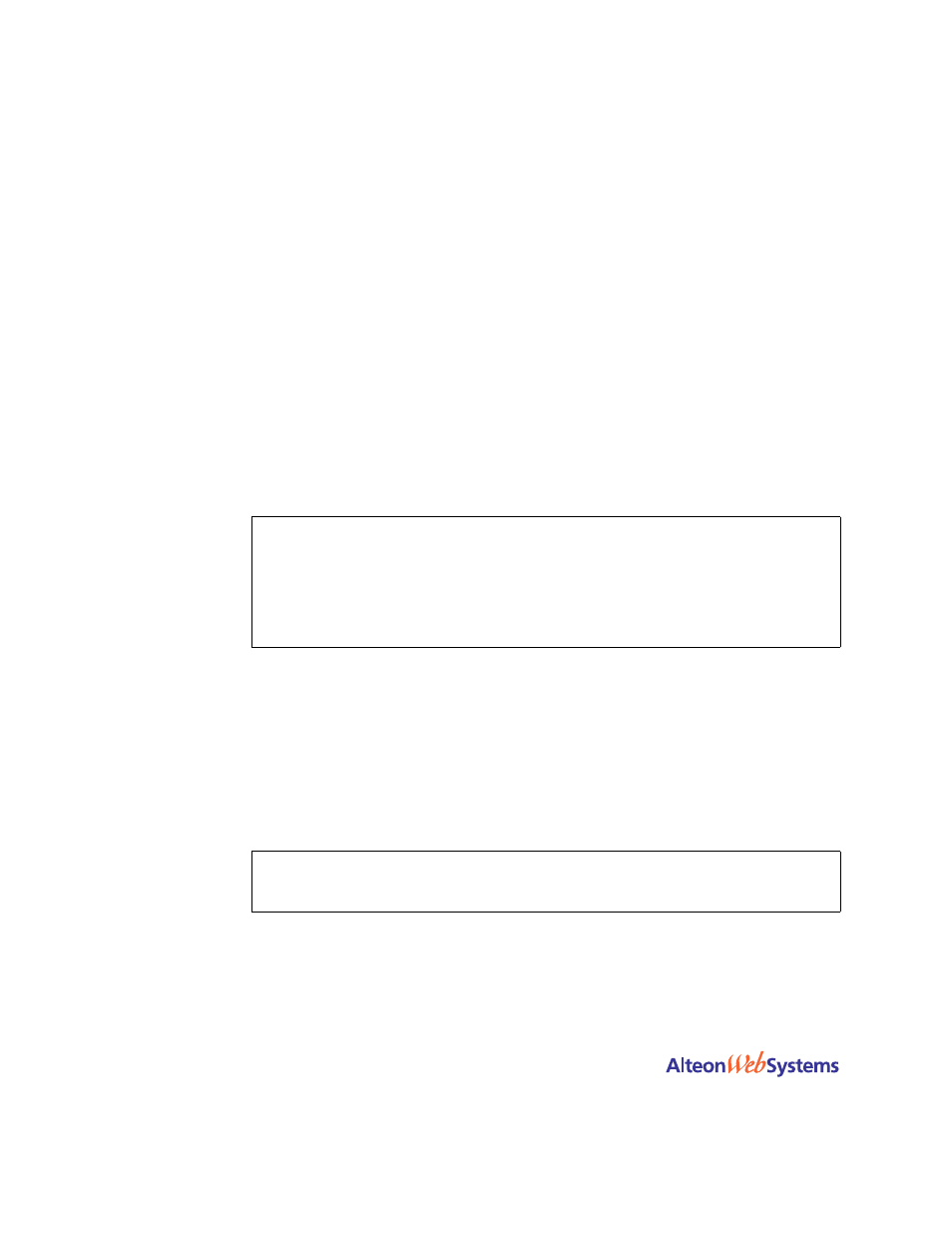
Web OS 10.0 Application Guide
384
n
Chapter 15: Content Intelligent Switching
212777-A, February 2002
Configuring Cookie-Based Preferential Load Balancing
To configure cookie-based preferential load balancing, perform the following procedure.
1.
Before you can configure header-based load balancing, ensure that the switch has already
been configured for basic SLB with the following tasks:
n
Assign an IP address to each of the real servers in the server pool.
n
Define an IP interface on the switch.
n
Define each real server.
n
Assign servers to real server groups.
n
Define virtual servers and services.
For information on how to configure your network for SLB, see
2.
Turn on URL parsing for the virtual server.
where
sid
= cookie name
1
= offset (the starting position of the value to be used for hashing)
6
= length (the number of bytes in the cookie value)
d
= looks for the cookie in the cookie header instead of the URI (disables searching for cookie
in the URI)
3.
Define the cookie values.
Since a session cookie does not exist in the first request of an HTTP session, a default server or
“
any
” server is needed to assign cookies to a “None” cookie HTTP request.
>> # /cfg/slb/virt 1
>> Virtual Server 1 # service 80
>> Virtual Server 1 http Service # httpslb cookie
Enter Cookie Name: sid
Enter the starting point of the Cookie value [1-64]: 1
Enter the number of bytes to extract [1-64]: 6
Look for Cookie in URI [e|d]: d
>> # /cfg/slb/layer7/slb/add "Gold"
>> # add "Silver"
>> # add "Bronze"
