Tunable hash for filter redirection, Tunable hash for filter redirection 184 – Nortel Networks WEB OS 212777 User Manual
Page 184
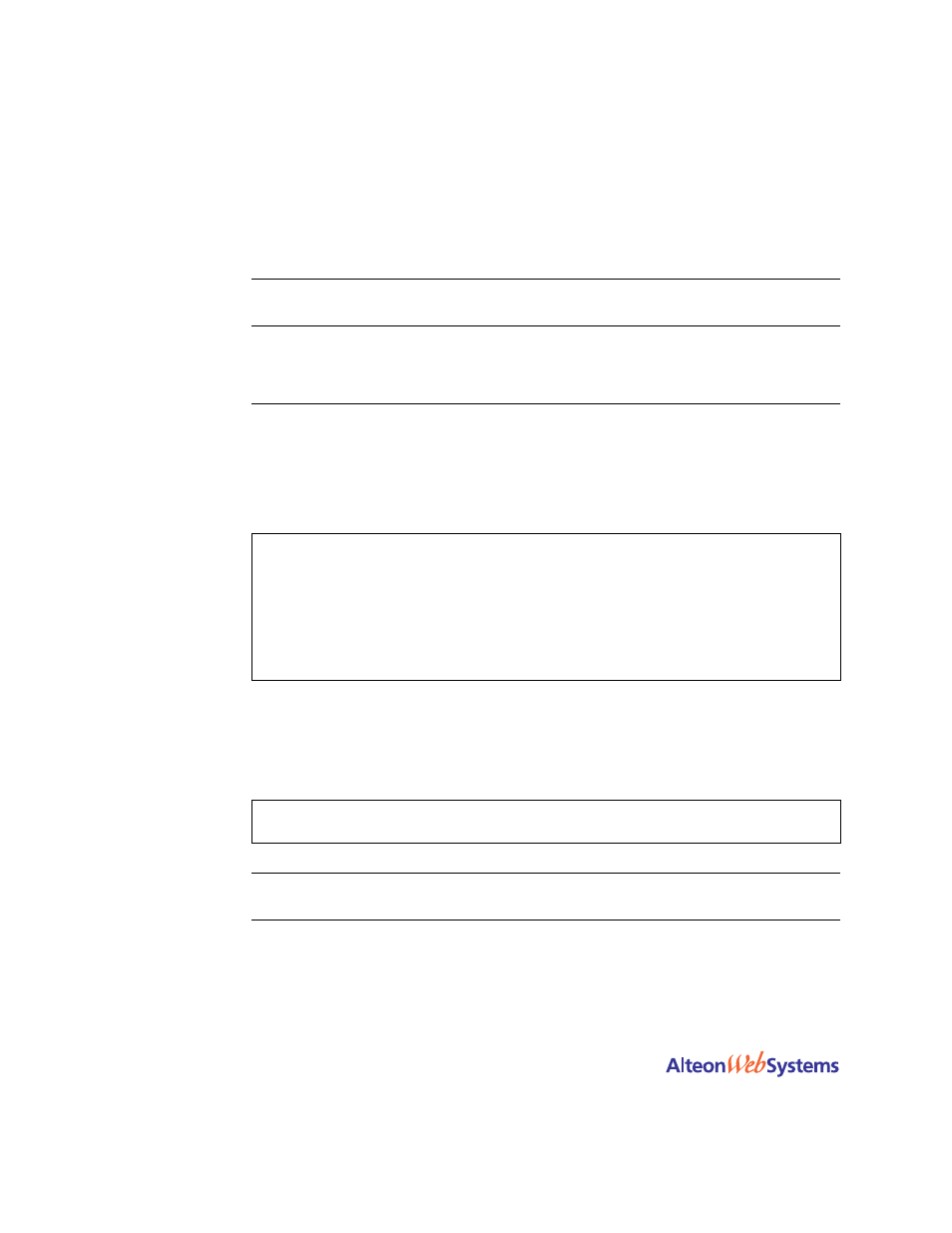
Web OS 10.0 Application Guide
184
n
Chapter 7: Filtering
212777-A, February 2002
All clients are limited to 100 new TCP connections/second to the server. If a client exceeds this
rate, then the client is not allowed to make any new TCP connections to the server for 40 min-
utes.
N
OTE
–
All SLB sessions on the switch are affected when you make changes to the
fastage
or
slowage
parameters.
Tunable Hash for Filter Redirection
Web OS 10.0 allows you to choose a number of options when using the hash parameter for fil-
ter redirection. Hashing can be based on source IP address, destination IP address, both, or
source IP address and source port. For example:
1.
Configure hashing based on source IP address:
Hashing on the 24-bit source IP address ensures that client requests access the same cache.
2.
Set the metric for the real server group to
minmisses
or
hash
.
The source IP address is passed to the real server group for either of the two metrics.
N
OTE
–
If firewall load balancing is enabled on the switch, the firewall load balancing filter
which hashes on source and destination IP addresses will override the tunable hash filter.
>> # /cfg/slb/filt 10/ena
(Enable the filter)
>> Filter 10 # action redir
(Specify the redir action)
>> Filter 10 # proto tcp
(Specify the protocol)
>> Filter 10 # group 1
(Specify the group of real servers)
>> Filter 10 # rport 3128
(Specify the redirection port)
>> Filter 10 # vlan any
(Specify the VLAN)
>> Filter 10 # adv
(Select the advanced filter menu)
>> TCP advanced menu # thash sip
(Select source IP address for hashing)
>> # /cfg/slb/group 1
(Select the group of real servers)
>> Real server group 1 # metric minmiss
(Set the metric to minmiss or hash)
