Nortel Networks WEB OS 212777 User Manual
Page 200
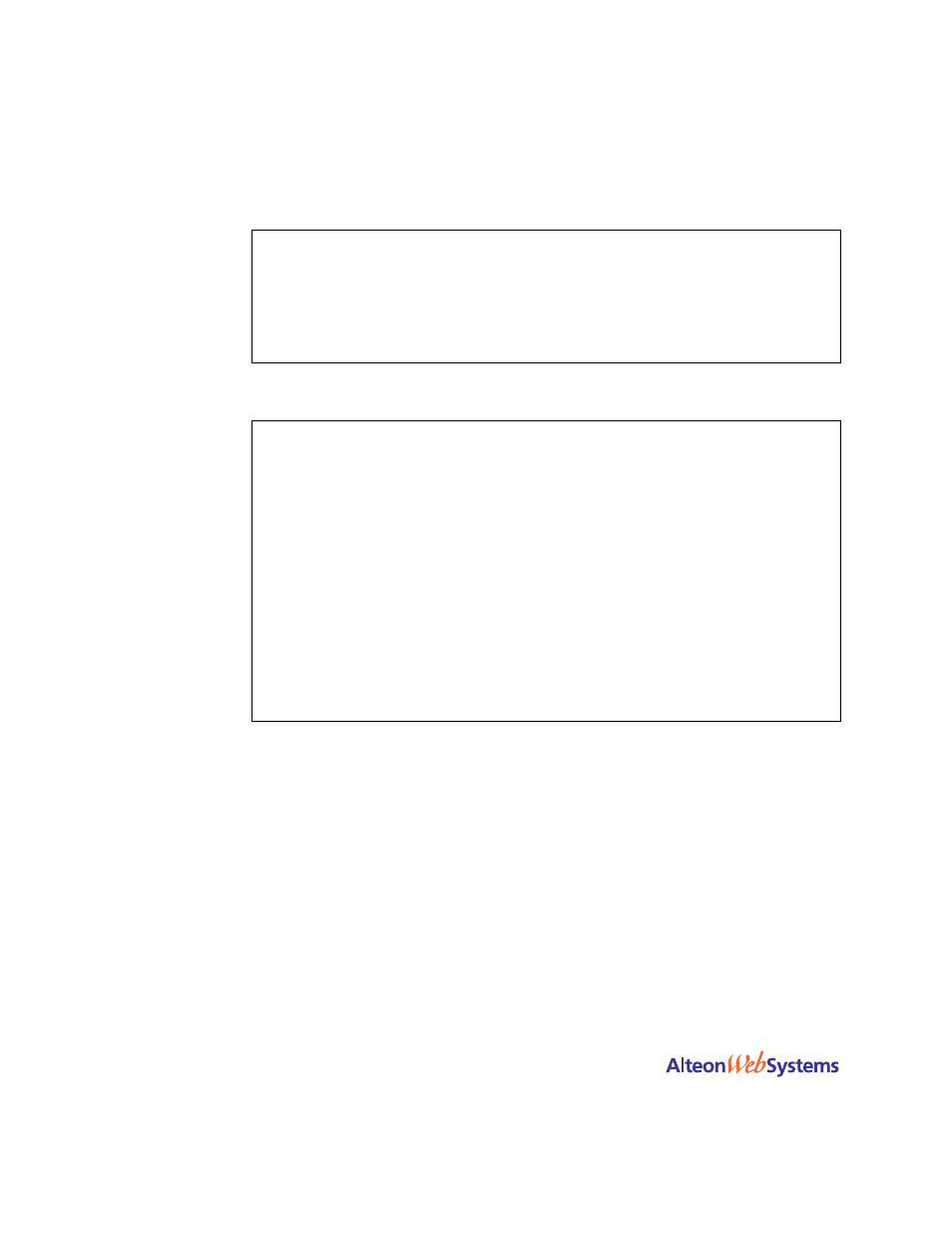
Web OS 10.0 Application Guide
200
n
Chapter 7: Filtering
212777-A, February 2002
5.
A default filter is required to deny all other traffic.
6.
Apply the filters to the appropriate switch ports.
>> Filter 17# ../filt 224
(Select a default filter)
>> Filter 224# sip any
(From any source IP address)
>> Filter 224# dip any
(To any destination IP address)
>> Filter 224# action deny
(Block matching traffic)
>> Filter 224# name deny matching traffic
(Provide a descriptive name for the
filter)
>> Filter 224# ena
(Enable the filter)
>> Filter 224# ../port 1
(Select the Internet-side port)
>> SLB port 1# add 15
(Add the SMTP ACK filter to the port)
>> SLB port 1# add 16
(Add the incoming HTTPS filter)
>> SLB port 1# add 224
(Add the default filter to the port)
>> SLB port 1# filt ena
(Enable filtering on the port)
>> SLB port 1# ../port 2
(Select the first Web server port)
>> SLB port 2# add 10
(Add the outgoing SMTP filter to the port)
>> SLB port 2# add 17
(Add the outgoing HTTP filter to the port)
>> SLB port 2# add 224
(Add the default filter to the port)
>> SLB port 2# filt ena
(Enable filtering on the port)
>> SLB port 2# ../port 3
(Select the other Web server port)
>> SLB port 3# add 10
(Add the outgoing SMTP filter to the port)
>> SLB port 3# add 17
(Add the outgoing HTTP filter to the port)
>> SLB port 3# add 224
(Add the default filter to the port)
>> SLB port 3# filt ena
(Enable filtering on the port)
>> SLB port 3# apply
(Apply the configuration changes)
>> SLB port 3# save
(Save the configuration changes)
