Verify proper connectivity – Nortel Networks WEB OS 212777 User Manual
Page 337
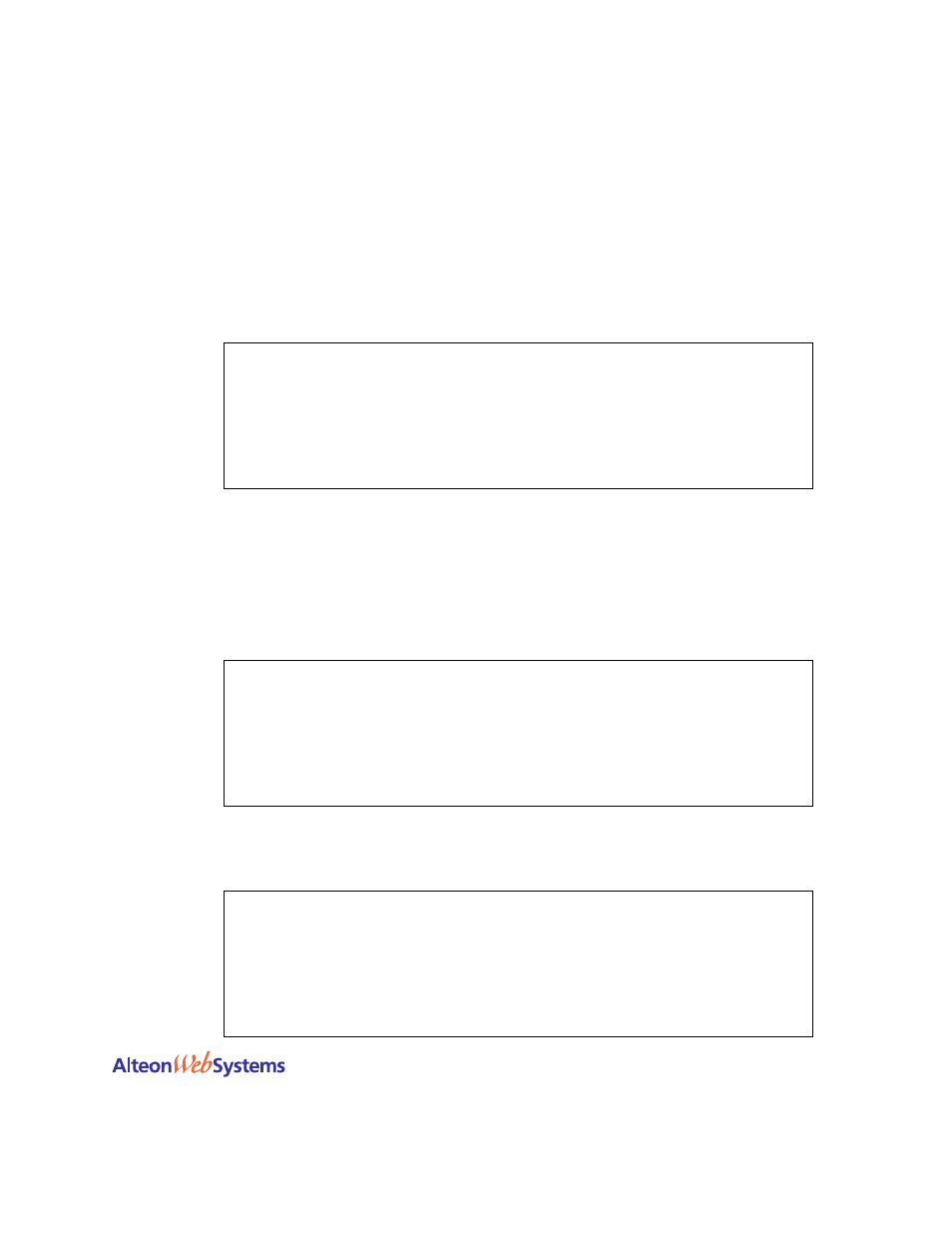
Web OS 10.0 Application Guide
Chapter 13: Firewall Load Balancing
n
337
212777-A, February 2002
Verify Proper Connectivity
To verify proper configuration up to this point, use the
ping
option to test network connectiv-
ity. At each Web switch, you should receive a valid response when pinging the destination
addresses established in the static routes.
For example, on the secondary clean-side Web switch, the following commands should receive
a valid response:
Configure VRRP Support on the Secondary Dirty-Side Web Switch
The secondary dirty-side Web switch must be configured with the primary as its peer. Once
this is done, the secondary Web switch will get the remainder of its configuration from the pri-
mary when synchronized in a later step.
In this example, the secondary Web switch is configured to use primary dirty-side interface 1
as its peer.
Configure VRRP Support on the Secondary Clean-Side Web Switch
In this example, the secondary Web switch uses primary clean-side interface 1 as its peer.
>> # ping 10.10.2.1
Response; 10.10.2.1: #1 OK, RTT 1 msec.
>> # ping 10.10.2.2
Response; 10.10.2.2: #1 OK, RTT 1 msec.
>> # ping 10.10.2.11
Response; 10.10.2.11: #1 OK, RTT 1 msec.
>> # ping 10.10.2.12
Response; 10.10.2.12: #1 OK, RTT 1 msec.
>> # /cfg/vrrp/on
>> # /cfg/slb
>> # on
>> # sync/peer 1
>> # addr 195.1.1.10
>> # ena
>> # apply
>> # save
>> # /cfg/vrrp/on
>> # /cfg/slb
>> # on
>> # sync/peer 1
>> # addr 10.10.4.10
>> # ena
>> # apply
>> # save
