Nortel Networks WEB OS 212777 User Manual
Page 348
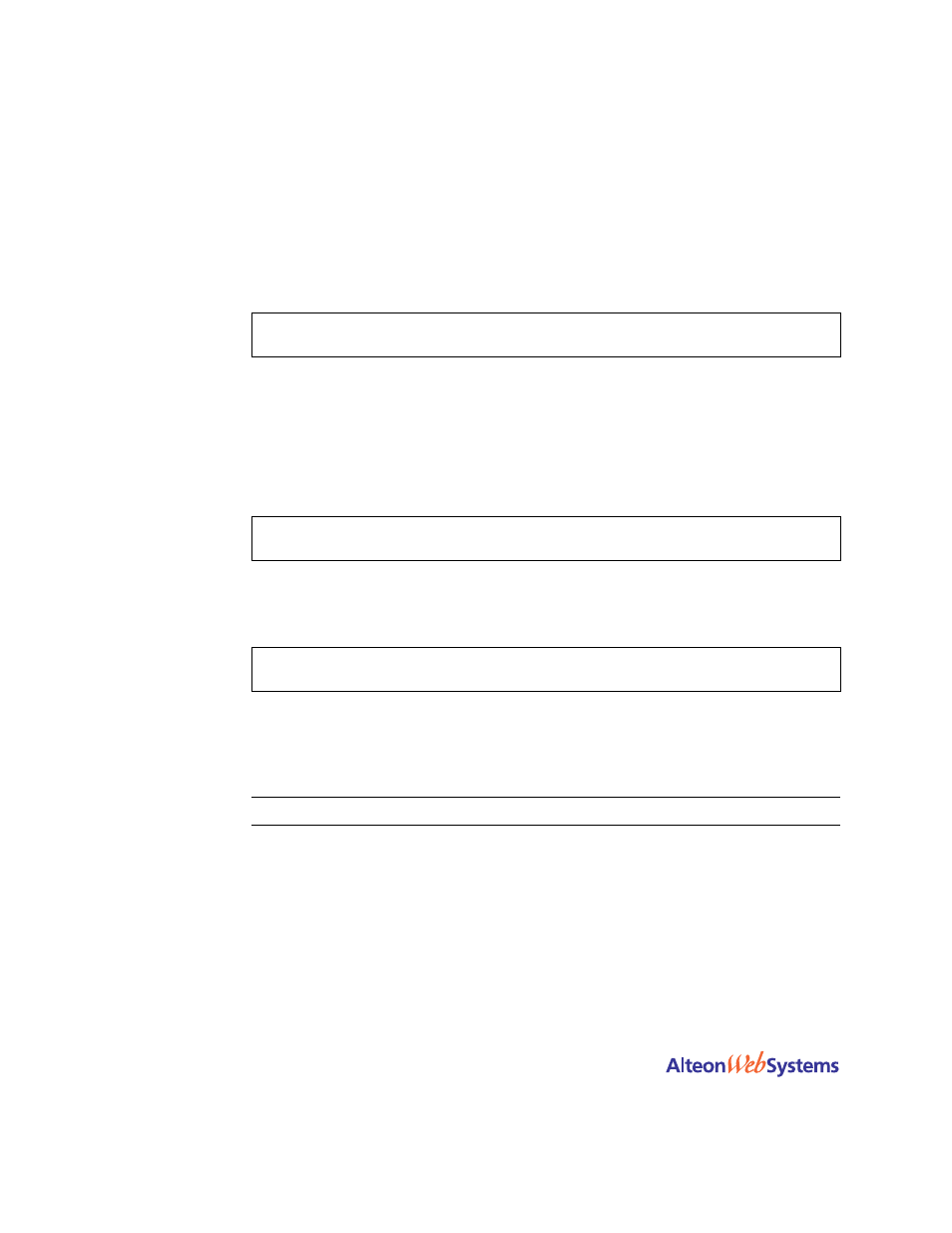
Web OS 10.0 Application Guide
348
n
Chapter 13: Firewall Load Balancing
212777-A, February 2002
To use free-metric FWLB in this network, the following configuration changes are necessary.
1.
On the clean-side Web switches, enable RTS on the ports attached to the firewalls (port 3)
and on the interswitch port (port 9).
On both clean-side switches:
2.
On the clean-side Web switches, remove the redirection filter from the ports attached to
the real servers (ports 4), but make sure filter processing is enabled.
To view the original redirection filters that were configured for the four-subnet example, see
Step 3. on page 343
On both clean-side switches:
3.
On the dirty-side Web switches, set the FWLB metric.
On both dirty-side Web switches:
Any of the following load-balancing metrics can be used:
hash
,
leastconns
,
roun-
drobin
,
minmiss
,
response
, and
bandwidth
“Metrics for Real Server Groups”
for details on using each metric.
N
OTE
–
Some metrics allow other options (such as weights) to be configured.
>> # /cfg/slb/port 3/rts enable
>> # ../port 9/rts enable
>> # ../port 4/rem 224
>> # filt ena
>> # ../group 1
>> # metric
