Ip address ranges, Cache-enabled versus cache-disabled filters, Table 7-3 – Nortel Networks WEB OS 212777 User Manual
Page 178: Filtering ip address ranges 178
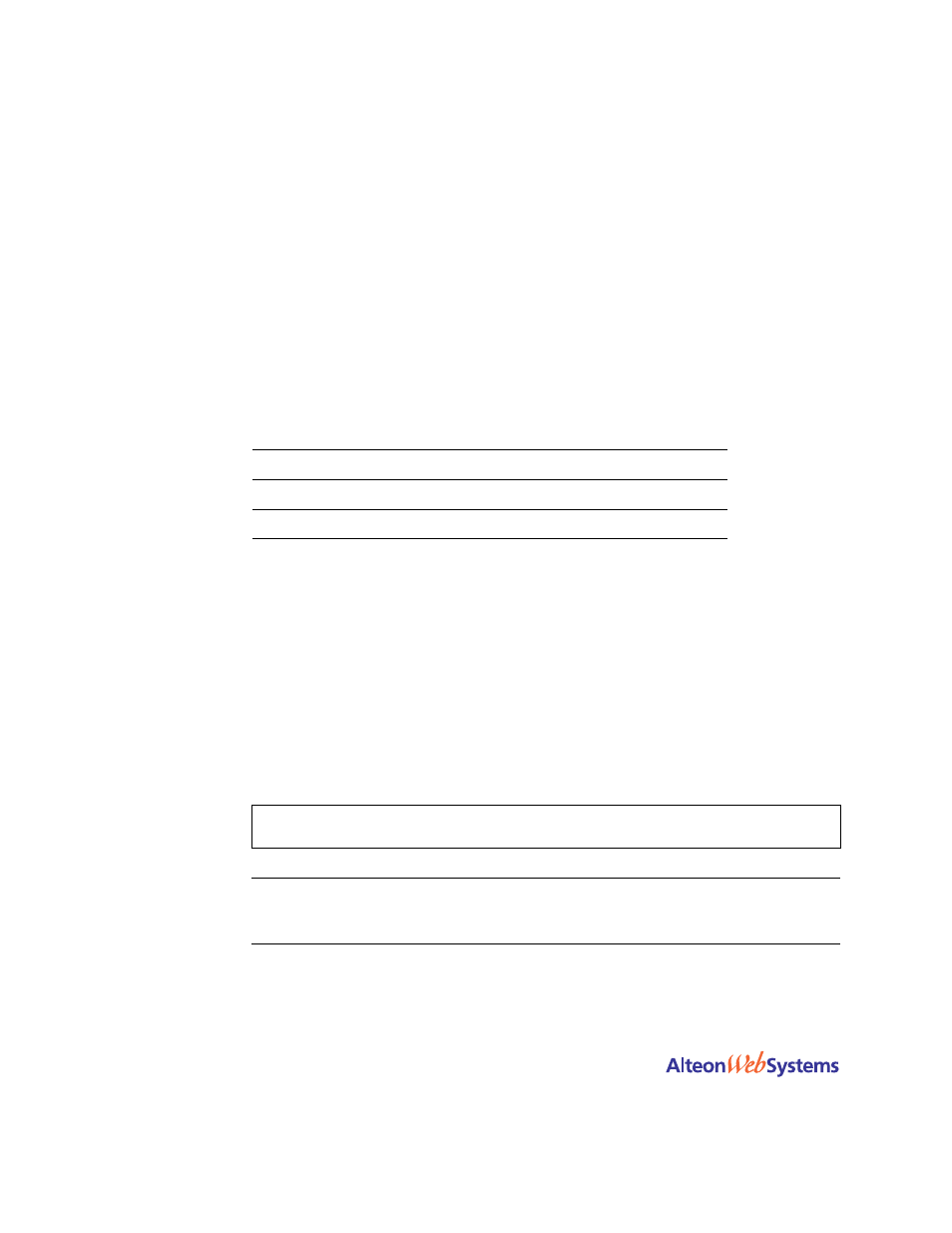
Web OS 10.0 Application Guide
178
n
Chapter 7: Filtering
212777-A, February 2002
IP Address Ranges
You can specify a range of IP addresses for filtering both the source and/or destination IP
address for traffic. When a range of IP addresses is needed, the source IP (
sip
) address or des-
tination IP (
dip
) address defines the base IP address in the desired range. The source mask
(smask
) or destination mask (
dmask
) is the mask that is applied to produce the range.
For example, to determine if a client request’s destination IP address should be redirected to
the cache servers attached to a particular switch, the destination IP address is masked (bit-wise
AND) with the
dmask
and then compared to the destination IP address.
As another example, the switch could be configured with two filters so that each would handle
traffic filtering for one half of the Internet. To do this, you could define the following parameters:
Cache-Enabled versus Cache-Disabled Filters
To improve efficiency, by default, the Web switch performs filter processing only the first
frame in each session. Subsequent frames in the session are assumed to match the same criteria
and are automatically treated in the same fashion as the initial frame. These filters create a ses-
sion entry in the Web switch and are known as cache-enabled.
Some types of filtering (TCP flag and ICMP message type filtering) require each frame in the
session to be filtered separately. These filters are known as cache-disabled.
All filters are cache-enabled by default. To change the status of a filter, use the following com-
mands:
N
OTE
–
Cache-enabled filters should not be applied to the same ports as cache-disabled filters.
Otherwise, the cache-disabled filters could potentially be bypassed for frames matching the
cache-enabled criteria.
Table 7-3 Filtering IP Address Ranges
Filter
Internet Address Range
dip
dmask
1
0.0.0.0 - 127.255.255.255
0.0.0.0
128.0.0.0
2
128.0.0.0 - 255.255.255.255
128.0.0.0
128.0.0.0
>> # /cfg/slb/filt
/adv
(Select the advanced filter menu)
>> Filter 1 Advanced # cache ena|dis
(Enable or disable filter caching)
